Adobe Premiere Rush: New Smartphone Editing App
Adobe Premiere Rush is a dedicated editing app for your smartphone. For those of us who are used to working with Adobe Premiere Pro CC, this looks like an exciting development. It’s currently only available for iPhone, but an Android version is coming next year.
I’ve been using Adobe Premiere since I stopped using Final Cut, back in 2013. I’m not sure I’d enjoy editing a scifi movie in my phone, but for jobs like travel videos or mobile journalism I can see the appeal.
A camera app too
In fact, it is an “all-in-one” piece of software, which means it’s not only your editing app, but your camera app too.
As a camera app, it’s covering a lot of the controls FiLMiC Pro (and others) currently gives you access to. A lot of people go for the FiLMiC + LumaFusion combo, so this app could potentially cover the work of both those apps.
For me, FiLMiC is the best camera app out there. But if Adobe is now getting in on this, that’s some seriously heavy weight competition. So, I’m excited to see how far Adobe go in developing this app. Not just as a editing app, but camera app too.
For me, a competing camera app might actually be more useful than the editor.
Camera app features
The app controls ISO, Shutter and general Exposure Meter.
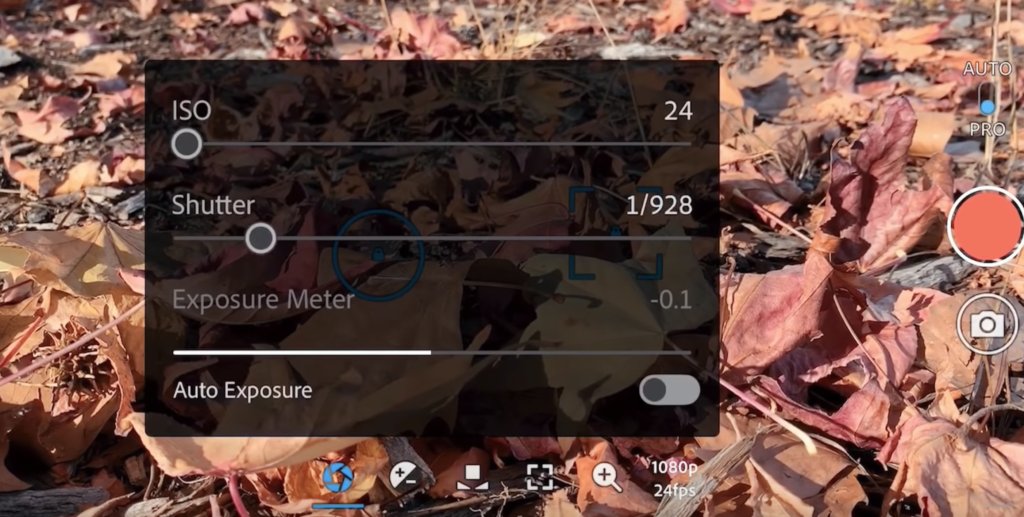
There’s also Resolution and Frame Rate.
Currently, it doesn’t let you pick your audio source, like FiLMiC does. Nor is there an audio meter. So for audio, the camera app is a thumbs down.
There’s also no 3rd party integration. For example, FiLMiC links up to gimbals made by Zhiyun and DJI. Rush can’t do this, yet.
All in all, as a camera app Rush is still in its early stages. It doesn’t quite compete with FiLMiC, but we will have to wait and see if they put more features into it.
Rush vs LumaFusion
Rush allows 4 layers of video and 3 layers of audio.
There’s also some potentially useful features taken from Premiere Pro, such as a variety of title templates, including animated ones.
Compared to LumaFusion, Rush is missing a few features. No Chroma Key, no LUT import and a more.
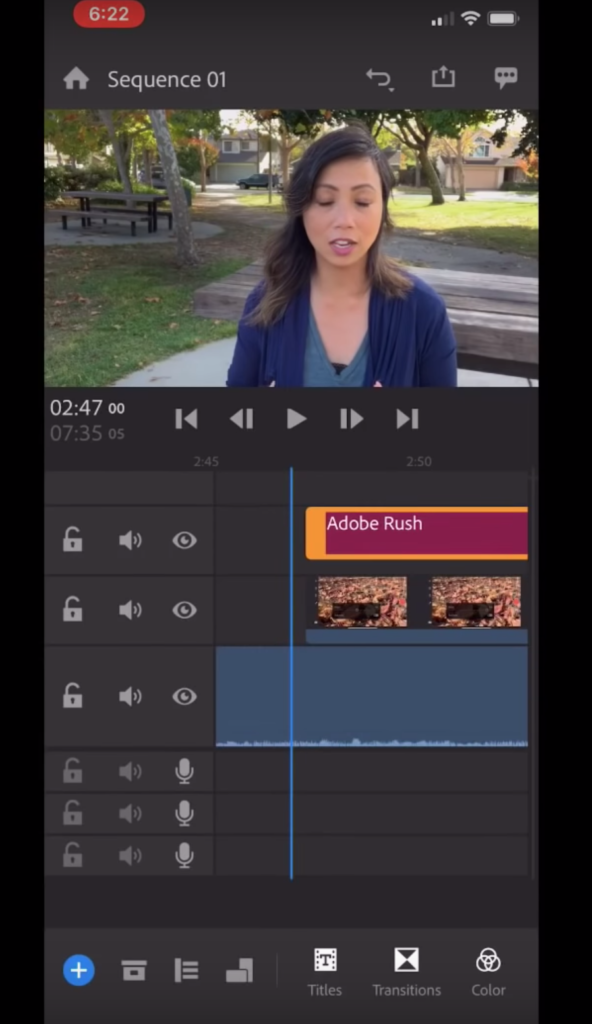
It looks nice and simple to use, especially if like me you are used to editing in Premiere Pro. But it appears to be still short of competing with those 2 mobile filmmaker favourites – FiLMiC and LumaFusion.
As an Adobe CC subscriber, there would be no extra cost to me. Plus it might make things easier for my workflow, to stay in Adobe the whole time – from camera to final edit.
Rough cut to final polish
For those editing in Adobe Premiere Pro already, this might have extra appeal, even though it’s not up to LumaFusion as a comprehensive editing app. The “Open Rush project in Premiere Pro” function will allow rough cuts on the go, and then finesse them at your work or your home desktop. This could save time and make the long commutes a lot more productive.
For Android users, this will be more exciting next year. As LumaFusion is iPhone only, this could turn out to be the best option for those of us who prefer not to work with iPhone (or can’t afford one).
So, this looks to be an exciting development, if not yet a fully realised piece of software.
Read Next: Best Smartphone Filmmaking Kit 2019.
Eager to learn more?
Join our weekly newsletter featuring inspiring stories, no-budget filmmaking tips and comprehensive equipment reviews to help you turn your film projects into reality!
Simon Horrocks
Simon Horrocks is a screenwriter & filmmaker. His debut feature THIRD CONTACT was shot on a consumer camcorder and premiered at the BFI IMAX in 2013. His shot-on-smartphones sci-fi series SILENT EYE featured on Amazon Prime. He now runs a popular Patreon page which offers online courses for beginners, customised tips and more: www.patreon.com/SilentEye

