One UI: Samsung Downgrade Video in their Recent System Update
As a Samsung smartphone user, I was happy to discover DxOMark Image Labs ratings placed the Samsung S9+ as the best smartphone for video. Then, a few days ago I got the usual notification to update the system software and set it going without thinking too much about it.
The new system seemed fine – a bit prettier to look at… and… slower… but other than that I didn’t notice too much difference.
Then camera app makers FiLMiC Pro had something to say about it on twitter…
Heads up Android fans, the Android 9.0 update for Samsung devices contains camera framework instabilities that may negatively impact FiLMiC Pro. We recommend you avoid this system until further notice.
— FiLMiC Pro (@FiLMiCPro) January 31, 2019
Again, I haven’t noticed any issues using FiLMiC Pro with Android Pie (however I haven’t had reason to give it a proper workout since the change).
Then someone in our mobile filmmaker Facebook group shared some disappointing news:

Pro mode video recording is missing on Android Pie for the Galaxy S9/Note 9
I quickly opened up the camera on my S9 to see this was indeed true…
Whereas video and photo used to happen on the same screen, so Pro Mode worked for both, Video Mode has now been given it’s own screen – and no Pro Mode option. This means not one single manual function for video. Essentially, the inbuilt app is useless for anything other than home movies.
You won’t be able to pan the camera without the auto exposure changing as you move. You won’t be able to set ISO to reduce noise. You won’t be able to switch lenses.
On their website, Samsung say the update (One UI) “…helps you focus on what really matters to you…” Unless it’s video, of course.
As their number one DxOMark Image Labs rating for video would have been partly based on features available, I guess the S9+ is no longer top of the chart (with this update).
What can we do?
- hope FiLMiC Pro works on your Samsung device (as well as it used to, which is actually not quite as well as on an iPhone anyway).
- if you haven’t installed yet, think about holding off. Maybe they will rethink in a new update.
- rollback to a the previous OS. I know you could do this for the beta of One UI but it would involve wiping your phone of data – like a factory reset. Presumably it is still possible for the non-Beta version rolling out at the moment.
Apart from video…
Samsung has changed the navigation and display content of its new One UI with today’s big screens and its upcoming foldable phone in mind. So there’s a couple of interesting new features. One is Gesture-based Navigation:
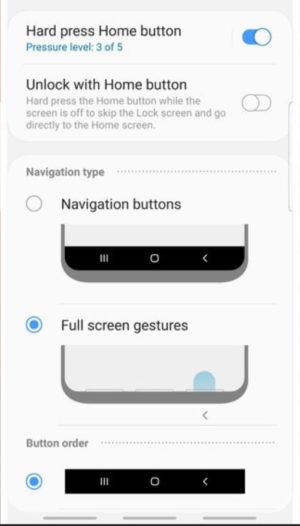
And then there’s Night Mode. Night mode blacks out as much of the interface as possible, which is easy on your eyes at night but also friendly to your battery.
Is the new One UI system kinder on your battery? Apparently, yes in standby mode, otherwise about the same battery drain level. Although you might need to factory reset your phone to get the full benefit of your system update, according to XDA Developers.
Eager to learn more?
Join our weekly newsletter featuring inspiring stories, no-budget filmmaking tips and comprehensive equipment reviews to help you turn your film projects into reality!
Simon Horrocks
Simon Horrocks is a screenwriter & filmmaker. His debut feature THIRD CONTACT was shot on a consumer camcorder and premiered at the BFI IMAX in 2013. His shot-on-smartphones sci-fi series SILENT EYE featured on Amazon Prime. He now runs a popular Patreon page which offers online courses for beginners, customised tips and more: www.patreon.com/SilentEye

