Setting Shutter Speed using FiLMiC Pro Camera App
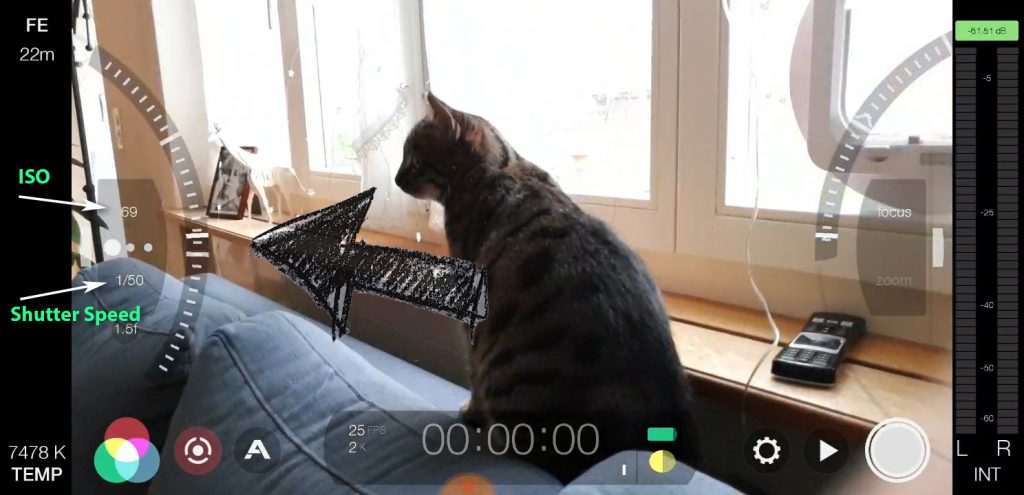
- Open FiLMiC Pro
- Open Manual Controls
- Move Exposure Wheel to set the desired Shutter Speed
- Click on the Shutter Speed to lock it (it goes red)
The faster you set the shutter speed the darker the image
The faster you set the shutter speed the less motion blur your get
The slower you set the shutter speed the lighter the image
The slower you set the shutter speed the more motion blur you get
How does Shutter Speed Change the Look of your Video?
Shutter Speed and Frame Rate work together to create a certain look to your video.
In the above screengrab, I have the Frame Rate set to 25fps (frames per second).
Therefore, to achieve the traditional “film look” the Shutter Speed must be set to 1/50th (the shutter is open for 1/50th of a second for each captured frame).
If you have a fast shutter speed, less light hits the camera’s sensor. It also means each individual frame in your video will last a shorter time.
Because you get less motion blur when the shutter opens and closes quickly, the image can appear more crisp. Your video will look less like film looks.
Read more: Shutter Speed for Video – the Basics Explained
Did you know your camera doesn’t actually have a shutter?
The film look was created in part from the mechanical restraints of shooting physical film. Film has to be passed behind the lens, one frame at a time. The shutter then opens and closes to expose each frame of film.
Modern digital video cameras including those in your smartphone don’t have a shutter. As there is no physical film to be exposed to light, they don’t need one.
In a digital camera, the camera’s sensor replaces the film. And as the sensor is electronic, it does not need a shutter to control how much light hits it. Instead, the camera simply switches the sensor on and off for a set amount of time.
So when you set the shutter speed using FiLMiC Pro, you are actually telling the camera how long to switch the sensor on for each frame.
So why is it called shutter speed?
While physical shutters are not needed, the term “shutter speed” remains as filmmakers and video shooters are familiar with this term. Plus, as film cameras are still used by filmmakers as well as digital, it helps to have the same term for both types of camera.
Maybe we should call it “frame exposure time” or “sensor speed” or something. But if you shoot one project on film, then the next on digital, would you want to have to change the term to something more electronic?
For now at least, we are stuck with the term shutter speed. But the term might be misleading if you are just learning about digital video cameras.
It might be worth being aware of the difference, because there are issues with electric shutters. For example, the creation of the “rolling shutter effect”. This becomes obvious when you film from a car or train window and tall buildings appear to be bending like long grass in the wind.
Read more: The Rolling Shutter Problem
Smartphone Video – Beginner to Advanced
If you want to know more about smartphone filmmaking, my book Smartphone Videography – Beginners to Advanced is now available to download for members on Patreon. The book is 170 pages long and covers essential smartphone filmmaking topics:
Things like how to get the perfect exposure, when to use manual control, which codecs to use, HDR, how to use frame rates, lenses, shot types, stabilisation and much more. There’s also my Exploring the Film Look Guide as well as Smartphone Colour Grading.
Members can also access all 5 episodes of our smartphone shot Silent Eye series, with accompanying screenplays and making of podcasts. There’s other materials too and I will be adding more in the future.
If you want to join me there follow this link.
Simon Horrocks
Simon Horrocks is a screenwriter & filmmaker. His debut feature THIRD CONTACT was shot on a consumer camcorder and premiered at the BFI IMAX in 2013. His shot-on-smartphones sci-fi series SILENT EYE featured on Amazon Prime. He now runs a popular Patreon page which offers online courses for beginners, customised tips and more: www.patreon.com/SilentEye



Hey Simon , thanks for this. I can’t seem to get my shutter speed to stay locked. I lock it and turns red, but when I make, for instance, focus adjustments and go back to the shutter speed setting, it’s no longer red anymore and has changed! Am I doing something wrong?
hi Doug! What phone are you using?
I am on an iPhone 12 Pro and even though my Frame rate is set to 24FPS, the lowest manual shutter speed the manual control I can set is 1/60. Is there some other setting that is limiting the shutter speed? Any other ideas? Thanks for your time.
hi Michael. My guess is that you have FiLMiC Pro set to 60hz shutter. It’s the bottom setting in the Frame Rate section. Return it to auto
Simon, genius! Issue resolved. Looked so many places and never saw it mentioned. Hopefully I don’t get light flicker (60hz in the states). Thanks so much for taking the time to respond. All the best.
Simon, genius! Issue resolved. I looked so many places and never found it addressed. Hope I don’t get any light flicker(60hz in the states) Thanks so much for taking the time to respond. All the best.
Thank you Simon! I was so frustrated trying to figure this out.
I cannot set my Filmic Pro Shutter speed lower than 1/60?? What’s up with that?
>Frame Rate >Switch it back to Auto Shutter (you have it set to 60hz)