Setting White Balance using FiLMiC Pro Camera App
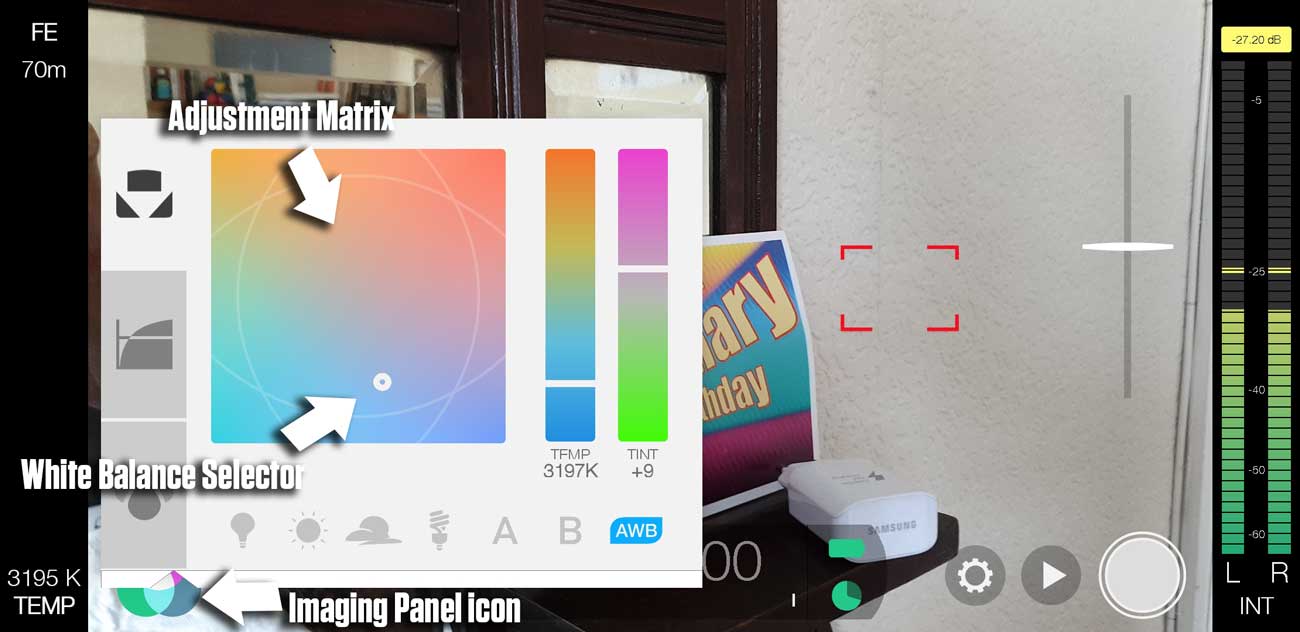
- Open FiLMiC Pro
- Tap the Imaging Panel icon
- Aim camera at non-reflective white surface
- Tap AWB (Auto White Balance) icon (turns from blue to red) to lock white balance
- Close Imaging Panel
White balance card
When setting white balance you need a neutral surface to point the camera at. There are items you can purchase or you can use a piece of white paper. FiLMiC Pro suggest a tissue as its less reflective than paper.
X-Rite ColorChecker Passport Video
If you want to be fully scientific about setting white balance, you can look at getting one of these.
However, for a fraction of the price you can get a fold up white balance reflector.
When tested, FiLMiC Pro found the colour temperature result was identical between the X-rite and the fold up reflector. Even the kitchen towel was only about 10% out (easy to fix in post).
Orange AWB button
If you tap the AWB button a third time it changes from red to orange. This is a new setting in FiLMiC Pro which locks the white balance as soon as you start filming. When you are not recording, the white balance remains on auto.
The reason for this useful feature is that white balance can adjust while you are filming and become almost impossible to fix in the edit. But if you don’t have time to keep manually setting and locking white balance, you can use the orange AWB setting. That way, at least your white balance will be stable throughout the shot and problems can be fixed later.
Read more: White Balance for Video – Basics Explained
Eager to learn more?
Join our weekly newsletter featuring inspiring stories, no-budget filmmaking tips and comprehensive equipment reviews to help you turn your film projects into reality!
Simon Horrocks
Simon Horrocks is a screenwriter & filmmaker. His debut feature THIRD CONTACT was shot on a consumer camcorder and premiered at the BFI IMAX in 2013. His shot-on-smartphones sci-fi series SILENT EYE featured on Amazon Prime. He now runs a popular Patreon page which offers online courses for beginners, customised tips and more: www.patreon.com/SilentEye


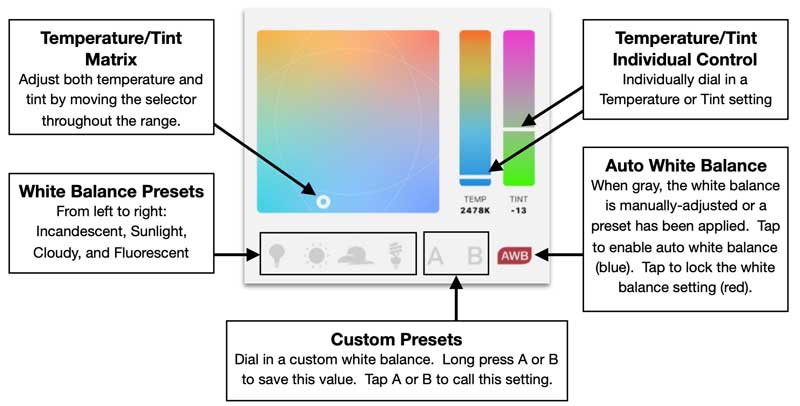


Didn’t know about the orange lock function! That’s so great!
Yep. That’s a new thing. Pretty cool!