Smartphone & iPhone Filmmaking: What is Variable Frame Rate (VFR)?
When shooting video using a smartphone (including an iPhone) the software within the phone uses compression. The compressed video format is often called h.264. Now, I recently wrote about the h.264 film format and how to deal with it. But in this post I will look more closely at Variable Frame Rate and how it might impact our workflow.
What is Variable Frame Rate (VFR)?
Variable frame rate refers to a video recording method where the frame rate changes over time during a media file (shot or take).
Most times this is done to maintain either a compression level or for better capture performance. Examples include:
- video recorded by smartphones
- webcams
- game-play recording software like NVIDIA ShadowPlay
- other screen capture applications like OBS Studio
How do you know if your video is VFR?
If you use Adobe Premiere, you can easily find out if a video clip is shot using VFR.
- right click the clip
- select properties
- at the bottom of the panel it will say “variable frame rate detected”
This is a screengrab from Adobe Premiere (from a project I’m working on called Silent Eye).
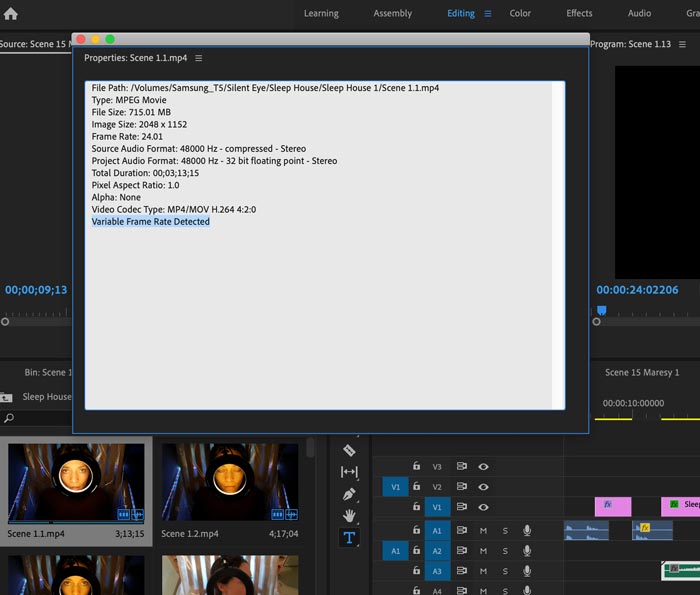
If you don’t have Adobe Premiere Pro, you can use other software to detect VFR. There’s a free one called MediaInfo.
What’s the problem with Variable Frame Rate?
Like with the h.264 compressed video format, variable frame rate reduces file sizes at the cost of adding extra processing needs in playback. Essentially, while it saves hard drive space, it’s an extra drain on your system. Therefore, you can start to experience “juddering” or “lagging” when playing back the footage, especially if you add extra effects to the video.
There’s no rule here. Only that the more power your system has, the more likely it will be able to handle the extra demand h.264 or VFR puts on it.
Audio sync issues
When a video file is playing back at a variable frame rate, it can cause problems with audio sync. If the audio file is playing at a consistent speed while the video is constantly changing, then you might find they move out of sync with each other.
Adobe says that Premiere Pro has a new feature called Preserve Audio Sync. This forces Premiere to keep the audio in sync. Theoretically, you can toggle between this setting and Smooth Video Motion, which makes no attempt to keep the audio in sync, instead opting to keep the video playing smoothly.
Apparently, it looks like this (if you can find it):
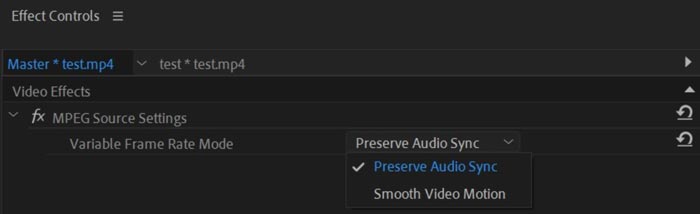
However, on my system (latest version) this option doesn’t appear:
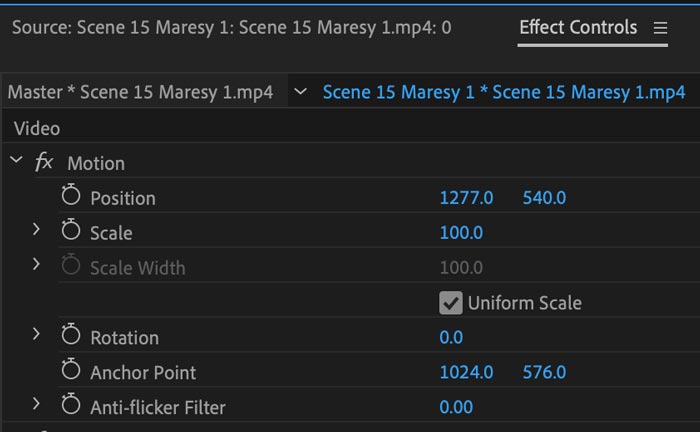
So, no idea what’s going on there. But if you can’t find this setting either, we’re not alone.
3rd Party Camera Apps
Camera apps such as FiLMiC Pro allow us to set frame rates. So, we might expect then that setting FiLMiC Pro to 24fps, for example, would mean our video comes out at a constant 24fps.
Well, no it doesn’t. In my example above, I recorded the video at 25fps using FiLMiC Pro. However, as you can see Adobe Premiere Pro still says it is a variable frame rate video.
In fact, I thought I had recorded at 25fps, but Adobe is saying it is 24.01. Other clips in this project are saying 25.01. I don’t know where the .01 comes from but I suspect it is Premiere’s way of telling us this is a clip with VFR.
Transcode your clips before editing
Ultimately, though, the most commonly suggested fix is to transcode your footage before editing. Note, this will most likely create bigger files. But those bigger files will use up less processing power to read:
“If you plan to use proxy, consolidate, or transcode workflows, it is better to transcode VFR material to a constant frame rate before editing.” Adobe
There’s a free program called Handbrake for transcoding video. It’s been around for years and is still the one people talk about. In this community post on the Adobe website, a poster even claims you will end up with smaller files after using Handbrake. In which case, I am confused about the claimed benefits of the compressed h.264 and VFR format…
Eager to learn more?
Join our weekly newsletter featuring inspiring stories, no-budget filmmaking tips and comprehensive equipment reviews to help you turn your film projects into reality!
Simon Horrocks
Simon Horrocks is a screenwriter & filmmaker. His debut feature THIRD CONTACT was shot on a consumer camcorder and premiered at the BFI IMAX in 2013. His shot-on-smartphones sci-fi series SILENT EYE featured on Amazon Prime. He now runs a popular Patreon page which offers online courses for beginners, customised tips and more: www.patreon.com/SilentEye



Big thanks for this crystal clear explanation.
Dont know if you have already found the “preserve audio sync”, but you have to click on the effects tab of the video in your project bin, not on the timeline