Best Screenwriting Software 2019
What is screenwriting software and why do you need it?
You need software to format your screenplay. Well, you don’t need software to do that – of course, for almost the entire last century, screenwriters formatted their screenplays manually using a typewriter.
Since the invention of word processors and then home computers, there has been software created which does the job of formatting for you.
Why do you need to format your screenplay, anyway? Well, I go into more detail here. But essentially, formatting your screenplay makes it easier to read and conforms it to the industry standards. If you send your script to someone in the industry, incorrect formatting will mean they most likely won’t read it (although they might advise you to format it correctly).
A correctly formatted screenplay should not only tell you what happens in the story, but how long the motion picture of the story will last. On average, 1 page of script = 1 minute of screen time. This formula isn’t 100% accurate, but it is a decent estimate.
Although many programs offer you all kinds of extras, like brainstorming boards, beat boards and story maps, they won’t make you a better writer. I know it’s tempting to believe they will. That once you have this amazingly powerful screenwriting software installed, you will be transformed into Aaron Sorkin.
Well, none of that stuff is going to improve your writing. The truth is, all you really need is to format your screenplay. I bought Final Draft over 15 years ago, almost rarely use the extra features and haven’t updated it since version 9 (which is 5 years old). And so…
1. Final Draft ($250)
 This is the one that I know as I’ve been using it for many years. It’s one of the “industry standard” programs, which means that you will be in sync with other industry professionals (should you need to be). Indeed, they claim it’s used by 95% of the industry.
This is the one that I know as I’ve been using it for many years. It’s one of the “industry standard” programs, which means that you will be in sync with other industry professionals (should you need to be). Indeed, they claim it’s used by 95% of the industry.
It’s available for Windows and Mac. Unfortunately, the mobile version is only available for iPhone or iPad.
What can I say? It does the job (with some quirks). It saves your locations and character names, so they become faster to type once memorised. There are a number of formats, for TV and movies. They say version 11 has “Over 300 templates for screenplays, teleplays, comics, immersive storytelling, graphic novels, and stage plays”.
When it comes to production, the software is able to number your pages, re-number your pages, and allows you to edit page numbers individually. There’s some pretty useful functions when it comes to production, like being able to lock page numbers.
This is important because once in production, you can’t keep changing the page numbers otherwise everyone will get lost. “Is that the old page 11 or the new page 11?” That’s why the industry developed a practice where once the page numbers are locked, to add pages you must insert them with a letter attached. Eg: page 11 followed by 11a and 11b then 12 etc…
You can imagine what a nightmare it would be if there are a lot of changes being made during production and the pages and scene numbers keep changing. So, to have Final Draft take care of this is very useful, if you ever get into production. Plus, because most of the rest of the industry are using this program, the files are easily shareable and communication is less likely to fall apart during shooting.
There’s also “real time collaboration” with other Final Draft users, online.
Do you need to pay $250 to start screenwriting?
Absolutely not. There’s a few free platforms out there which you can use to get started. When I started I used Word and formatted the screenplay manually. That turned out to be a headache so I found this software called Sophocles (discontinued). I used that for years, until my agent in L.A. said I now needed Final Draft to be taken seriously. Only at that point, after years of writing, did I finally get Final Draft.
2. Celtx (free)
 I discovered Celtx many years ago, when I was looking for a free alternative to Final Draft. Apparently, there’s still a free version which does basic screenplay formatting for you. The program used to have a few flaws in the formatting but hopefully they are fixed now.
I discovered Celtx many years ago, when I was looking for a free alternative to Final Draft. Apparently, there’s still a free version which does basic screenplay formatting for you. The program used to have a few flaws in the formatting but hopefully they are fixed now.
However, if you want the extra features, such as episodic script-writing, story-boarding and cost reports you need to dish out up to $40 per month. This gives you quite a lot of extras – but you know what I think about extras.
If you go to the website pricing section, they don’t mention the free version. And I can’t find the free download listed. Maybe you have to sign up first?
If you Google “celtx download” you can find other places to download it. But it seems they are really pushing the priced monthly plans. I can tell you, I would never pay $14.99 a month (cheapest option) for a screenplay formatting program. That’s $180 a year for some basic word processing…
3. Amazon Storywriter (free)
 I tried this a few years ago. There seemed to be the idea to link this to their newly formed Amazon Studios. This was when they were in their idealistic phase of “anyone can submit movie ideas to us!“
I tried this a few years ago. There seemed to be the idea to link this to their newly formed Amazon Studios. This was when they were in their idealistic phase of “anyone can submit movie ideas to us!“
Which has recently become, “We’ve turned into a regular studio – please don’t send us anything. We said nothing!”
Anyway, this genuinely is free. The downside is you need to be online and using it through a browser.
All you need is an Amazon account and you’re in. When I first used this it had a variety of features in development, but it seems they have decided to simplify to the most minimal software possible. Well, in some ways that’s a good thing – less distractions when writing the better. And you know how I feel about extras.
Once in, you are give 2 options: create a script or import a script. That’s it.
You have all the basic formatting: scene heading, character names etc. Once you have a script, you can export (PDF, FDX and Fountain) or share it online, as a view-only link.
4. Fade In ($80)
 FADE IN:
FADE IN:
INT. BEDROOM – DAY
Lonely, wannabe SCREENWRITER (38) opens his laptop and Googles “best screenwriting software”. He scrolls down a few links until he gets to the best best screenwriting software article, belonging to a website and film festival called The Mobile Motion Film Festival…
“Fade in” is how screenwriters traditionally indicate the beginning of a screenplay. And Kent Tessman has named his screenwriting software after that, I guess to suggest the promise of a new beginning.
If you use a Linux system, Fade In will run on your OS. You can also insert Unicode characters and images, which could be particularly useful when dealing with screenplays that involve Asian languages. The software works with Windows and Mac, too.
Another advantage over Final Draft is that the app is available for Android as well as iOS. You can also import, edit and save Final Draft docs, which means you can collaborate with your FD using industry colleagues.
The software has some interesting names attached, although it has it’s work cut out toppling Final Draft from its perch.
You can download the free, fully functional demo version to try it out.
5. Highland 2 (free with in app purchase)
![]() This software is for those who like distractions and just want to get on with writing. I mean, you know what I think about those extras… so this is perfect. Like the amazon no-frills software, this just allows you to write and offers little else.
This software is for those who like distractions and just want to get on with writing. I mean, you know what I think about those extras… so this is perfect. Like the amazon no-frills software, this just allows you to write and offers little else.
Downside: Mac only.
I mean, it does have some extras…
- The Navigator. Get an overview of what you’ve written — and what’s left to write.
- Templates. Switch between Highland’s 10 PDF templates including Screenplay, Multi-Cam and Manuscript.
- The Bin. A magical shelf to hold little bits of text you want to keep handy.
- Scratchpad. Keep information or notes outside the document. A great place to store information and instructions for a writing partner or an editor.
- Assets. A handy list of all the images and files imported into your document.
- Themes. Go beyond Dark Mode, with 10 unique themes in a range of styles to suit any mood.
- Sprints and Goals. Get more written with focused writing sessions.
- Full screen mode. The ultimate distraction-free screenwriting experience.
- In-line notes and synopses. Keep your notes right where you need them.
- Syntax highlighting. Highland denotes sections, synopses, notes, and formatting beautifully.
- Cheat sheets. Forget how to center something? The answer is a glance away.
- Live Margins. No more tabs. Characters, Parentheticals and Dialogue indent as you type.
- Multi-Cam, Treatment and Comic Book. Templates for things beyond screenplays.
- Character Highlighting. Works in both the Editor and export.
- Gender Analysis. Check the male/female balance in your screenplay.
- Smart Sections. Organize your script by acts and sequences, not scene headers.
- Best-in-class PDF Melting. Screenplay PDFs are no longer frozen in carbonite.
Wait… that’s quite a lot of extras… And you know how I…
6. Movie Magic Screenwriter ($169)
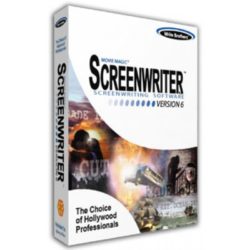 For Windows and Mac. This software is one of the old ones that became popular in the industry, along with Final Draft. For a while, it looked like it would supplant FD at the top, but then it didn’t.
For Windows and Mac. This software is one of the old ones that became popular in the industry, along with Final Draft. For a while, it looked like it would supplant FD at the top, but then it didn’t.
Apparently, it’s officially endorsed by the Writers Guild of America East. Yay.
The software automatically formats your script to industry standards. It supports Screenwriter’s Notes, which is an index card mode of organizing scenes. The software uses a customizable outline column called NaviDoc, which allows you to track the progress of each scene as you write. If Notes and NaviDoc are too distracting, you can easily change the layout of the user interface to suit your needs.
You can import word and PDFs, but you can’t import Final Draft. Oh.
The software comes with plenty of templates in a variety of formats for screenplays, television scripts and even novels. You can create production tracking and breakdown reports for the various crew members to use with scheduling, budgeting and more.
You can also purchase Movie Magic Budgeting ($489) and Movie Magic Scheduling ($489). I was told by a production manager friend who works on multi-million dollar productions, this is the software he uses. But unless you really are in the industry and you need to be using the same software just to fit in, there’s plenty of free options for budgeting and scheduling. I use Google docs and sheets.
Eager to learn more?
Join our weekly newsletter featuring inspiring stories, no-budget filmmaking tips and comprehensive equipment reviews to help you turn your film projects into reality!
Simon Horrocks
Simon Horrocks is a screenwriter & filmmaker. His debut feature THIRD CONTACT was shot on a consumer camcorder and premiered at the BFI IMAX in 2013. His shot-on-smartphones sci-fi series SILENT EYE featured on Amazon Prime. He now runs a popular Patreon page which offers online courses for beginners, customised tips and more: www.patreon.com/SilentEye


Thank you Simon, very useful list!
Just to add my contribution, I use TwelvePoint on both iPhone and Mac and I quite happy so far.
I bought it because very low price and I am happy I did it because it is really a gem.
No fee, no internet required, no registration, auto formatting, supporting outlining and character development…let’s hope it does not get too popular…they might increase the price to match the competitors’ ones… :-p
As a reference this is the site: http://www.twelvept.com