Best iPhone Filmmaking Kit
If you want to shoot great, cinematic video with your iPhone, the easiest way is to just use the phone. The latest iPhones can shoot Dolby Vision, ProRes and they now even come with a native LOG colour profile, pushing these devices to an even higher level. But adding extra equipment can really boost the production values of your content, whether you’re shooting YouTube videos or short films.
A basic $30 tripod gives you so many extra options. There’s cases, grips and cages, too. The mic in your iphone is good, but if you want to be truly professional you can add an external mic, so I’ll be looking at the best ones.
iPhones now come with multiple lens options, but I still like to use add-on lenses. Then there’s 3 types of filters I like to use. Mainly ND filters, but polarising and diffusion filters can be useful too.
The inbuilt stabilization of your iPhone is great, so why do you need a 3 axis gimbal? The reason is… well, I’ll tell you why later. Small lights can be useful, while a dedicated camera app to give you more control is pretty essential.
Best Tripods for iPhone
Filming with an iPhone means you have a lot more options when it comes to tripods. They start as small as this little thing, made by Joby, all the way up to regular camera tripods made for bigger cameras.
Joby GripTight ONE Micro Stand
This isn’t going to be your main tripod but it’s a great little thing just to have in your pocket or the corner of your kit bag. Clip your phone in and you can rest it on any surface. You can also use it for hands free video watching and so on.

But the legs actually detach and the clamp part can then be used with a different tripod.
Andoer Tripods
There are a number of small and medium sized tripods, but over time I’ve found myself using regular sized tripods. My 2 most used tripods are by Andoer. One is slightly lighter and smaller than the other. If I need the height then I’ll use the bigger one.
Both of these have clips for adjusting the legs and I really recommend you go for a tripod with clips and not the screw version. The clip version is so much quicker to use.
If you’re just setting up your tripod and leaving it in one position, the screw version is fine. But I’m usually moving my tripods around constantly to get different angles, so I don’t want to spend 10 or 20 seconds untwisting and twisting.
Both these tripods have the central extension which can be set horizontally. When you need to have your iPhone camera shooting straight down onto a table, this is perfect. The bigger one extends high enough that I can film myself talking to camera standing up.
Manfrotto Monopod
I use this Manfrotto monopod with my gimbals. There’s a number of different shots you can get, like crane shots, fake drone shots and left to right dolly shots. They also help with getting steady focus pulls.
Plus, you can use it like a regular monopod. Mount the phone and it gives your extra stability for videography or photography.
Best Mounts & Cases for iPhone
There are cases, cages and rigs for your iPhone which perform various functions. They can be used to mount lenses, microphones and lights and to mount your iPhone to a tripod. Or you can simply use them to give you a more stable grip.
Best Clamp
I’ve been shooting video with smartphones professionally since 2018. I’ve tried dozens of clamps. Some are dirt cheap but fall apart after a couple of weeks, some are expensive but are more fiddly and bulky than you actually need.
After trying so many different clamps, I can say these are the ones I now use all the time. I bought a few of them for different tripods. They’re by JJC, they’re pretty cheap but also quite well made. I’ve never had one break or fall apart.
There’s a port on the back, cold shoe and spirit level on the top. They’re made with plastic, metal and rubber. I’ve been using this one for a couple of years and you can see it’s just as good as it was when I bought it.
Moment cases
Moment still makes some of the best cases for iPhones. They’re easy to get on and off and I personally have never had any issues with them. I don’t use cases normally so I use the Moment cases when I’m using anamorphic lenses and filters.

Moment do regular cases and MagSafe versions too.
Freewell Grip & Case
This grip and case is by Freewell. The case has bayonet and magnetic mounting options for filters and lenses. It is very sturdy and well made. Although being so strong makes it slightly harder to take on and off, compared to the Moment case.
As well, this part is made of metal which allows you to use Freewell’s magnetic filters. Plus, the Freewell lenses go here using a bayonet mount.

ShiftCam Case
The ShiftCam case is nice and sturdy, easy to get on and off, and comes with a screw mount which allows you to mount their lenses.

Freewell Grip
The grip has a spring-loaded clamp and 3 1/4” threads on the top and bottom to attach a selfie stick or a tripod. There’s a cold shoe mount at the top.


This part flips down and the base pivots, so now you have a handle. You can face it whichever way you want. A bluetooth button can be removed from the end and placed here, where it’s kept in place magnetically.
As well, pull the handle and it extends to create a selfie stick. I don’t think I’ve ever tested a phone clamp that’s so versatile.
As well, you can use the grip as a desk stand for your iPhone. For example, if you’re editing a video, your iPhone is now at a more comfortable angle. This is really like the Swiss Army knife of phone clamps.
Beastgrip
If you have the budget, Beastgrip makes the best quality cages and grips. There’s a universal version, as well as the cage which fits exactly to your iPhone. You can add handles to the cage and there’s space via coldshoes to add other extras like mics and lights.
There are budget options, for example I really like the cage by SmallRig. As well, companies like Neewer and Ulanzi offer cheaper alternatives. But the Beastgrip build quality generally is top level.
Best Microphones for iPhone
Normally, it’s the camera tech which is leaping ahead every year, while good audio kit barely changes. But since the iPhone 12, cameras haven’t really changed too much. Meanwhile the audio and audio accessories have made advances.


When I got my iPhone 14 Pro I found the inbuilt mics were doing an amazing job. In certain situations, I actually preferred them to using external mics. Outside where there’s no wall reflections and in low wind conditions, I got great audio.
As soon as there’s any wind, the mics pick it up and the audio is ruined. But aside from that, I have 3 wireless options for you.
Comica Vimo S
The Comica Vimo S are designed to be used with smartphones. These are very compact, easy to use and come in a nice little charging box. When you open the box, it gives you a battery level reading.
Inside the box are 2 transmitters to be clipped to the talent, near the mouth. The receiver slides out of the back of the box. Everything automatically boots up and is ready to use.
Plug the receiver into your iPhone and it should start recording audio via the wireless mics. If you find your iPhone hasn’t recognised the mic and it’s using the inbuilt mic, try closing the camera app, unplug the mic and plug it back into the iphone.
Many of the new wireless setups like these now use computational processes to clean up the audio. The Vimo S has a denoise option, which is pretty effective at removing background noise. Limitations are that you can’t use a wired lav with it and you can’t use the transmitter as a standalone recorder.
There’s a lightning and a USB C version, so make sure you have the correct one.
Saramonic BlinkMe B2
The Saramonic Blinkme B2 wireless microphone setup is pretty innovative, with this interesting design. It comes in a sturdy carry case and the whole thing is much bigger than the Comica setup.
Inside, you have the main device, a decent tripod clamp (although not as good as the one I showed you earlier), there’s a couple of cables, furry windshields and various tools for mounting the mics. There’s clips for the transmitters but you can also use the magnet option when you have nothing to clip to. One downside is there’s no lightning connector so we need to use an adapter for use with pre-15 iPhones.
There’s a touch-sensitive colour LCD screen on the front of each circular transmitter, which allows you to control audio level. As well, this setup allows direct recording to the transmitter. This means you can use the transmitters as standalone field recorders.
That option saves worrying about connection issues but does mean you need to sync your audio later. But, like the Comica, you cannot attach a wired lavalier to the transmitter.
There’s also a computational noise reduction system, like with the Comica. One fun thing about this mic is that you can add your own graphics and images to the touch screen. If you’re wearing it, then you can put your own logo here for example.
Below I have a graphic of the cover of my guide to smartphone gimbals ebook.

DJI Mic vs Rode Wireless GO II
I used the Rode Wireless GO II system for a couple of years. The transmitters allow you to attach a wired lav or just use them as they are. Plus they can be used as standalone field recorders.
But recently I got the DJI Mic system and I find it’s just a little bit better. Here are the advantages.
The transmitters and receivers come in a nice solid case, which is also a charging case. The Rode system comes in a soft pouch. The DJI transmitters allow you to use wired lavs, use their inbuilt mics and they can be used as standalone recorders – exactly the same as the Rode setup.
But the DJI transmitters have a dedicated record button, while the Rode version doesn’t. There’s also a magnetic option for clipping it to your clothes, which is much more convenient than the clip. It also comes with lightning and USB C connector options, so you’re ready to go. No messing about with adapters.
The transmitter mounts directly to your phone without cables. This means you don’t need to work out where to put the transmitter. For example, when using a grip, a gimbal or a tripod.
Another advantage is you can transfer audio files directly from the transmitter to a computer with a USB C cable. With the Rode you need to use their software to convert the audio to a usable format.
Personally, I just want things to be simple and quick to use and for me the DJI wireless setup is the clear winner out of the 4 options.
Best Lenses for iPhone
Conversion lenses sit over the existing lens and change the way they look. These mostly consist of wide angle, anamorphic, telephoto and macro lenses. But now our iPhones come with multiple lenses inbuilt, we don’t need these conversion lenses, do we?
Well, actually, I still use them. Thing is, the main sensor performs so much better than the secondary sensors, especially in low light conditions. Plus, the main camera usually has better inbuilt stabilisation.


Also, there are currently no iPhones with an inbuilt anamorphic option. So if we want anamorphic lenses, we need to buy a conversion lens.
Another reason to add lenses is that they add character to the image. Digital images are often quite sharp and clean which can be a bit too clinical. Pro cinematographers like using anamorphic lenses to rough up the image a bit. Those slight aberrations and distortions just look cool. Not to mention the characteristic lens flares.
Moment Lenses
Moment probably makes the best known conversion lenses. They are great quality and the company has a big range of lens and filter accessories for smartphones. And it’s all nicely designed to work together.
I have 2 anamorphic lenses: both the blue flare and the gold flare versions. I have the 58mm tele, which is great and just place it over the main camera. Plus I have a 67mm filter mount which slides onto the Moment lens. This allows you to mount any filters, not just Moment’s, so that makes it a more flexible system than some others.



The ones I have are the M-Series of lenses. But Moment have recently released a new range, the T-series. Newer iPhones, the 14s and 15s have bigger sensors and this causes problems with the older lens design. So if you have a newer model of iPhone, then I recommend you go for the T-series Moment lenses.
ShiftCam Lenses
ShiftCam recently sent me a box full of lenses (see above). You can’t buy this box, it’s just for sending out to reviewers. But I’ve tested them out and they are very nice lenses.
This is the 60mm telephoto, which is good for portraits and that narrow field of view character we get from telephoto lenses. And the glass itself adds some character to the image.
I really like the look of conversion telephoto lenses when compared to the inbuilt telephoto of the iPhone. This is in regular video mode, with the telephoto mounted over the main wide camera and filmed using the iPhone’s native camera app.
You can also place it over the telephoto. This is the 60mm tele over the main wide lens, but this time in Cinematic Mode.
There’s one thing I don’t like. The anamorphic is loose so it rotates freely after mounting. Any slight knock might move it out of position. As well, once you mount the variable ND, when you turn to adjust the filter the lens moves with it.
This isn’t a problem with spherical lenses, but with anamorphics they need to be level.
Freewell lenses
There are Freewell anamorphic lenses, in both 1.33 and 155 aspect ratios. They also do blue and gold flare options, like Moment. They work with the case and grip I’ve already covered in the video as well as their own filters, such as ND and diffusion filters.
Both anamorphic lenses create nice images. Remember, you are adding an anamorphic lens to add character, so softness in areas of the image, aberrations and so on are what you’re paying for.


To help you get the most out of your anamorphic lenses, I’ve created a dedicated post for Patreon members going deeper into how and why to use them. I’ve also written a book called Exploring the Film Look, which members can download for free.
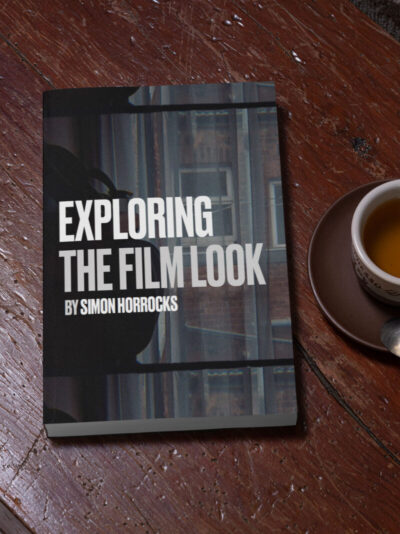
Best Filters for iPhone
Just like lenses, we can add filters to our iPhone cameras to enhance our images.
There’s ND or Neutral Density filters, there’s PL or polarising filters, there’s also diffusion filters.


ND filters allow us to slow our shutter speed and add motion blur to our videos and photos. This is what we need for the film look or just to make our videos look smoother.
Polarising filters remove glare and kind of clean up the image, adding richness to colours, amongst other things. For example, making skies more vibrant.
Diffusion filters soften the light to remove some of that nasty looking digital sharpness and also add blooms around lights.
K&F Variable ND
This is a 67mm variable ND filter made to use with regular cameras, which I can mount with my 67mm Moment filter mount. The advantage of having a bigger filter is you get slightly better quality plus less problems with vignetting around the edges.


The downside is the size. I can’t really use this filter with a smaller, foldable gimbal. Too big and too heavy.
Tiffen Black ProMist
Tiffen are well known for their Black ProMist diffusion filters. Professional cinematographers use these to add a slightly hazy look to the image without harming definition. They also create this bloom effect around lights.
Diffusion filters usually come in a range of strengths. This one I have is a 1/8th.
Moment do a range of diffusion filters called Cinebloom and come in a range of strengths, as well.
Sandmarc ND / PL
I’ve had clip-on Sandmarc filters for a while now and I still use them. They create a nice look and they’re convenient. They are ND and polariser combined, which reduces light and glare at the same time.


Because they are clip-on, you have to be careful about light getting in behind the filter and causing reflections. Sandmarc also sells a range of cases and mount systems like Moment and like the other companies. However, unlike Moment it only works with their filters.
Best 3 Axis Gimbals
A gimbal doesn’t just allow you to shoot stabilized and smooth footage.
A 3 axis gimbal is a motorised device that keeps the smartphone steady and level, and allows you to shoot all kinds of different shots that are impossible to get holding your smartphone in your hands. There’s low tracking shots, high tracking shots, crane shots, sideways tracking shots and tons more.
Insta360 Flow
Insta360 is obviously better known for their 360 cameras. But this year they came out with a foldable 3 axis gimbal, the Insta360 Flow, and I personally love it.
The gimbal folds up very neatly indeed, with tripod legs inbuilt into the handle. It has an all-in-one design complete with tripod legs, cold shoe and extendable handle inbuilt. To change modes, all you do is swipe your thumb around the black interface.
When combined with the Insta360 app, there’s various extra features. Overall, the gimbal implements a bunch of design ideas which make this device stand out from other foldable gimbals.
Things like excellent tracking. I found the motors create nice smooth, stable videos. When you shoot hyperlapses the gimbal slows down its movement so there’s no sudden changes in direction. Being able to switch lenses with a flick of the zoom wheel is user friendly.
I tested the Flow with an iPhone 14 Pro, Moment case & 1.33x anamorphic and it handled that setup fine. But I wouldn’t want to load it up with much more than that.
For a fold up, portable smartphone gimbal, I really like the Insta360 Flow. To me this feels like the next step in lightweight gimbal design.
An alternative to the Insta360 Flow is the DJI Osmo Mobile 6. Check out my review.
Hohem iSteady M6
If you want a gimbal that can cope with more weight and has greater motor flexibility, I recommend the Hohem iSteady M6.
This is a smartphone gimbal that can carry larger phones with extras added. Mount the phone and adjust the roll axis arm for balance. There’s a focus wheel at the side so you can shoot pro looking focus pulls. Double press the button in the middle and the gimbal switches from focus mode to roll mode. And now you can use the wheel to adjust the roll axis.
The iSteady M6 has a mini screen which makes it much easier to see which mode you’re in. One great feature is this little AI tracking module, which doubles up as a fill light. Normally, a gimbal needs the app for tracking. But this module tracks you without using the app.
This means you can use a different app and still have the gimbal track. You might want to use the iPhone native app, for example if you wanted to use Cinematic mode which is currently native app only. This is also great for live streaming for TikTok and other platforms, where you need to use a different app for streaming.
There’s A and B buttons on the handle which allow you to program in a slow movement between 2 positions. This is good for a motion timelapse where you want to use a different app, like your iPhone’s native camera app.
Triple tap the trigger to rotate the smartphone 180°. Tap the trigger 4 times to switch to ultra wide angle mode. This prevents the motor appearing in shot when using an ultrawide angle lens. You can also add a remote control device. Again, I love the overall design of this gimbal.
Alternative: Zhiyun Smooth 5
Best Lights for iPhone
Maybe you want to add a small light to your vlogging setup. Something like this little guy by VIJIM. It has a cold shoe mount so it can work with a cage which has a cold shoe. Like the SmallRig case I showed you earlier in the video.
The light allows you to adjust brightness and temperature. You can also adjust the direction the light is pointing.
Best Camera Apps for iPhone
If you want complete control of things like ISO, shutter speed, white balance, focus, as you would get on a dedicated camera, then there’s some apps that help you do that.
Filmic Pro
There’s a good chance you’ve heard of Filmic Pro. It’s the most famous camera app for shooting video. But the company was bought by Bending Spoons which is now for aggressively monetising any app they buy. The price went up from a $30 lifelong purchase to $50 a year.
Recently they dropped the price to $19 a year. If you hate subscriptions then this app is not for you. But it’s still the most feature rich and reliable video shooting app for iPhones.
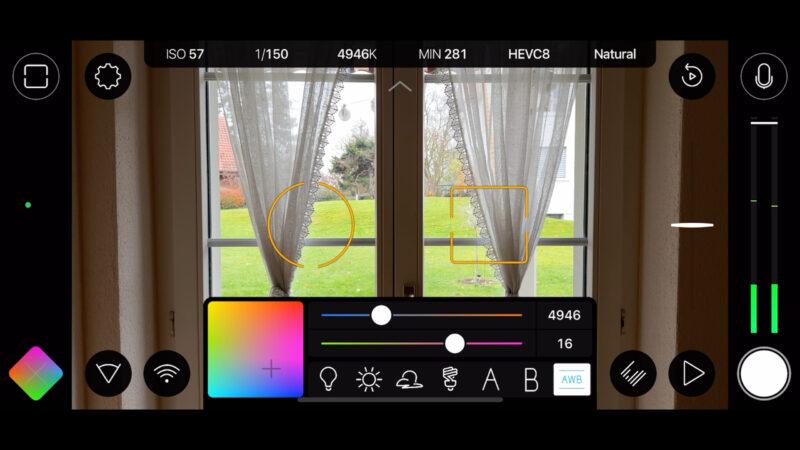
Blackmagic Camera
The makers of high quality, affordable digital video cameras and the DaVinci Resolve editing system, Blackmagic Design, have just released a camera app for iPhones. And it’s entirely free.
Thing is, companies like Blackmagic, Beastgrip and Moment have equipment to sell so they can use their camera apps as part of their marketing strategy. Filmic Pro doesn’t have that option.
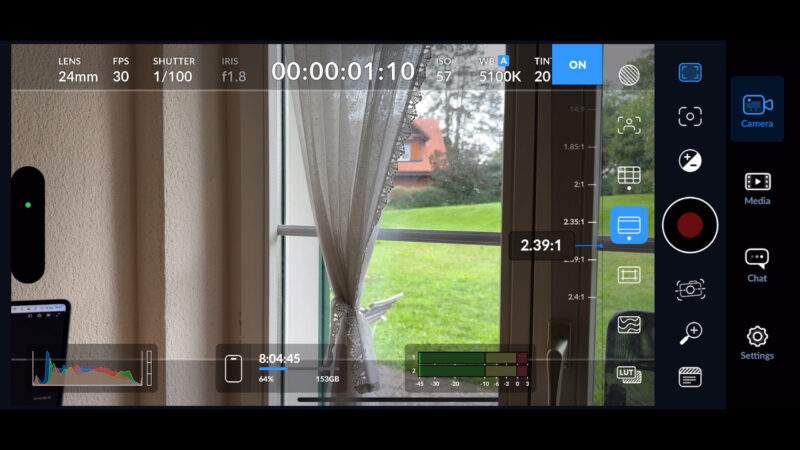
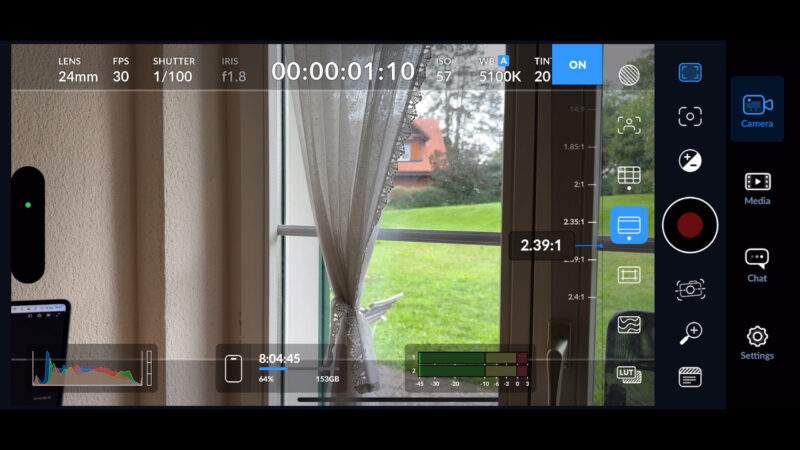
Anyway, this is a great app and I love the layout. I personally prefer this simpler layout to other apps, including Filmic Pro. On the downside, there’s features not included (like a LOG profile) or that don’t yet work correctly. For example, I found that the higher levels of stabilisation are working on my iPhone 14 Pro.
Cinema P3
Cinema P3 is free to download but if you want all the controls you need to buy the pro version. At the time when I paid for the pro version it cost me £7.
This app has lots of features. It also allows you to customise the way the interface works, so you can set it up to work the way you prefer. This has become quite a popular app amongst those who ditched Filmic Pro, so it’s definitely worth a look.
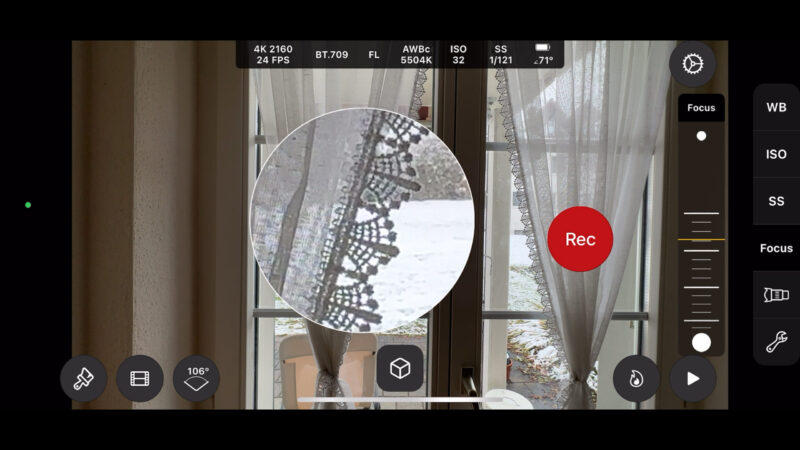
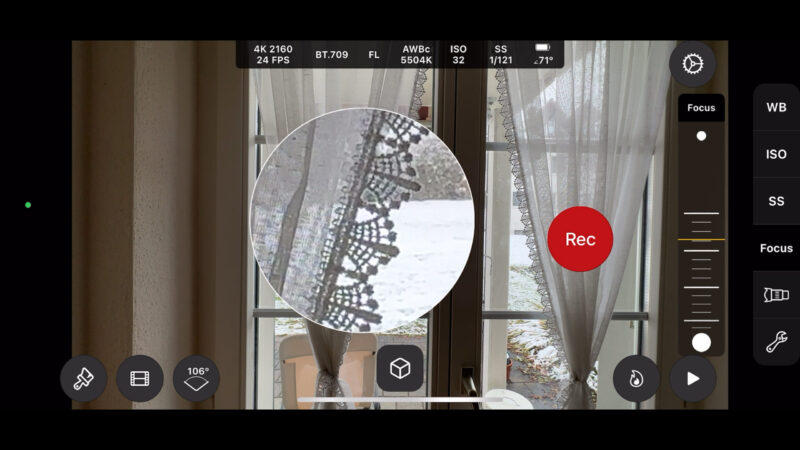
There’s also very good apps by Moment and Beastgrip. There are others too, but these are the ones that I find work best and are most user friendly. There’s also ProTake which people find easy to use and is currently the same price as Filmic Pro.
SSD External Drive
New iPhones come with a USB C port, which allows faster file transfers if you have the correct cable. With the iPhone 15 Pro and Pro Max you can record video directly to an external drive. And if you are filming ProRes, you’ll need tons of memory space.
These are great little external drives. This is a Crucial X9 Pro 4TB Portable SSD. They’re very small and portable, with fast read and write speeds.
I would also recommend the Samsung T7 4TB portable SSD portable drives, but they are a little more expensive than the X9s. But they are both great for video work.
You can plug them directly into your computer and edit from the drive itself. Then you don’t even need to spend time transferring the files.
Smartphone Videography – Beginner to Advanced
If you want to know more about filmmaking, my book Smartphone Videography – Beginners to Advanced is now available to download for members on Patreon. The book is 170 pages long and covers essential smartphone filmmaking topics:
Things like how to get the perfect exposure, when to use manual control, which codecs to use, HDR, how to use frame rates, lenses, shot types, stabilisation and much more. There’s also my Exploring the Film Look Guide as well as Smartphone Colour Grading, as well as over 50+ video lessons covering topics such as cinematic camera movement, framing and editing.
If you want to join me there follow this link.
Simon Horrocks
Simon Horrocks is a screenwriter & filmmaker. His debut feature THIRD CONTACT was shot on a consumer camcorder and premiered at the BFI IMAX in 2013. His shot-on-smartphones sci-fi series SILENT EYE featured on Amazon Prime. He now runs a popular Patreon page which offers online courses for beginners, customised tips and more: www.patreon.com/SilentEye





























