ISO for video – the Basics Explained
ISO – what is it?
Put simply, it is the standardised measurement of the speed of the substance used to capture the light entering your camera through the lens. Before digital cameras were invented, this substance was “film”. Historically, there have been a whole bunch of systems for measuring the sensitivity – or “speed” – of film.
These days, the system adopted around the world is referred to as ISO. This happened in 1974, when the main standardisations at the tim – ASA and DIN – were combined into ISO.
Slower speed film – ie: film with a lower ISO number – requires longer exposure times than higher speed film – ie: film with a higher ISO number. Higher speed film usually delivers an image with more film grain.
Why is it important?
ISO is one of the 3 main settings we need to think about when setting the correct exposure, along with aperture and shutter speed.
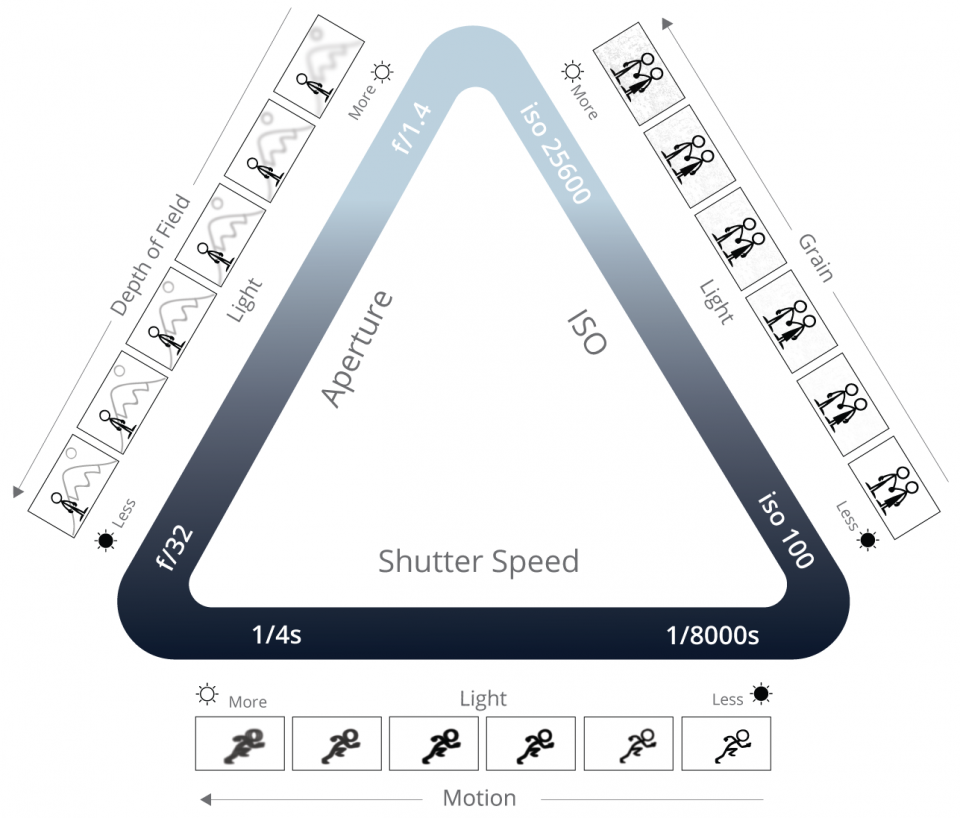
The reason we need to think about ISO is because, generally speaking, the higher the sensitivity, the grainier the image will be. A certain type of film comes with a set ISO number, which you would use to set your camera “correctly”. However, a photographer or cinematographer might set the ISO on the camera differently to the film’s ISO to achieve a certain effect.
Digital ISO
With digital cameras, the ISO setting determines how sensitive you want the sensor to be to light. However, whenever you bump up the ISO – which is also referred to as “gain” – in the camera, you add noise to the image. Although similar to film grain from fast film, it’s a different process.
In digital photography or filmmaking, the ISO or gain can be imagined more like an audio volume control. What happens when you set an audio volume too high? Yep, you get distortion. Often, that distortion ruins your audio (unless you’re a rock guitarist).
Likewise, if you turn up the volume of your ISO, you get picture distortion. Essentially, you are amplifying the signal which in turn amplifies the inherent variations in pixel readings of the sensor.
Low light situations
Why would we want to increase the ISO if it causes this problem?
Well, usually this issue arises when we’re filming in a low light situation. This might be at night, or when you’re inside and there’s not much available daylight reaching you.
In these low light situations, if you leave your smartphone camera to set the exposure automatically, it will just boost the ISO to a level it thinks is needed for the final picture to be bright enough. And it doesn’t care if it maxes out your gain and fills your video with digital noise.
This is why we switch to manual settings, or turn to camera apps such FiLMiC Pro.
Small sensors
When compared to DSLRs or other digital cameras, smartphone cameras have pretty small sensors. And a small sensor means poor performance in low light conditions. This is one feature where smartphone filmmakers are at a disadvantage.
However, to make the best of what we have, we can work to keep the ISO low enough to prevent digital noise becoming a major issue.
When I’m filming, in a low light situation, I try to fix the ISO at around 300 or lower. Then I get creative, looking for ways to make the shot work. Move under a streetlamp, next to a shop window, use the light from another phone… Filming at night, I become like a mesmerised moth, drawn towards existing light sources.

Remove it in post
With digital post production now within many DIY filmmakers’ budget, there are ways to remove noise from the video. In fact, in this image above, the noise has been removed from the left image to produce the right image. In this case, it’s pretty effective. Although, bear in mind this is a still image.
There are drawbacks: 1) it takes time which you spend making more films or writing new scripts and 2) depending on the amount of noise you have, the final image can become distorted.
In a way, it’s similar to cleaning up audio – the “louder” the noise, the more unwanted distortion creeps in to your image or audio file as you try to clean it. When removing noise from a video, you might get a smooth image, but detail is lost.
Eager to learn more?
Join our weekly newsletter featuring inspiring stories, no-budget filmmaking tips and comprehensive equipment reviews to help you turn your film projects into reality!
Simon Horrocks
Simon Horrocks is a screenwriter & filmmaker. His debut feature THIRD CONTACT was shot on a consumer camcorder and premiered at the BFI IMAX in 2013. His shot-on-smartphones sci-fi series SILENT EYE featured on Amazon Prime. He now runs a popular Patreon page which offers online courses for beginners, customised tips and more: www.patreon.com/SilentEye


[…] ISO for video – the Basics Explained November 22, 2018 […]