Micro-budget Filmmaking: Organisation
When I am trying to get everything and everyone needed for a movie into the right place at the right time, there’s a degree of anxiety which rises gradually in my mind. But this is a good motivating force, which drives me to try to be as well organised as possible.
I’m currently preparing to shoot a micro-budget film. This will be my 3rd shoot this year. All 3 films are smartphone-shot, micro-budget productions.
One thing I’ve learned, over years of low budget filming, is to try to reduce everything to the barest minimum. The less equipment you have, the less there is to go wrong or go missing. With less equipment, you need less people (equipment needs people to carry, set up and operate). And, just as importantly, there’s less to organise.
What do you want to spend your time doing when you are directing your low-budget film? Trying to get in touch with the 3rd AD, who has gone to the wrong location on the wrong day and, for some reason, has all the props you need for today? Organising lunch for 20 people, all with different tastes and allergies? Moving and assembling lights, tripods and dolly tracks?
When you’re filming, someone needs to make sure those 20 people all know what they’re supposed to be doing. And with a micro or low budget production, more often than not, that person is you.
Aside from that, the more prepared you are before hand, the less time you will have to spend during the shoot repairing the bad organisation.
Because what you really want to be doing when you are filming, is thinking about the story. As a director, you want to be focusing on the minutiae of of the story, not the minutiae of the production.
In a bigger budget production, you can afford a team of experienced organisers to make sure things run smoothly, leaving you to focus on the right things. But with micro-budget productions, this team is not affordable.
The Schedule
So, yesterday I created a schedule for The Unlocking Thought. We haven’t cast all the parts. Neither do we have any locations, as yet. But it’s good to start laying things down to see how the shoot might look – How many days? How many nights? How many location moves?
I have had no training as a production manager or a 1st AD, so I am 100% self-taught. There are programs like Movie Magic for the professionals. Even if I could afford them, I had a suspicion they would only encourage me to make things more complicated. And, as I say, my method has been one of gradual honing down the process to make it as simple and “lightweight” as possible.
But I needed something. So I started using Google sheets and Google docs. The first great thing about this is it’s free. The second is that it’s a collaborative platform. You can share a doc with a list of locations or cast, or a Google sheet with a schedule. If someone makes an edit, everyone gets updated. For me, this is far better than creating a PDF or writing emails, which then need to be updated and sent out again if you make a change.
Another advantage of Google sheets for scheduling is you can create one customised to your needs. I like to keep things simple, so I have the essential information. Also, you can access all your organisational documents anywhere, from any device connected to the internet – as long as you are logged into your Google account.
This is a Google sheet schedule I did for a sci-fi web series called Kosmos:
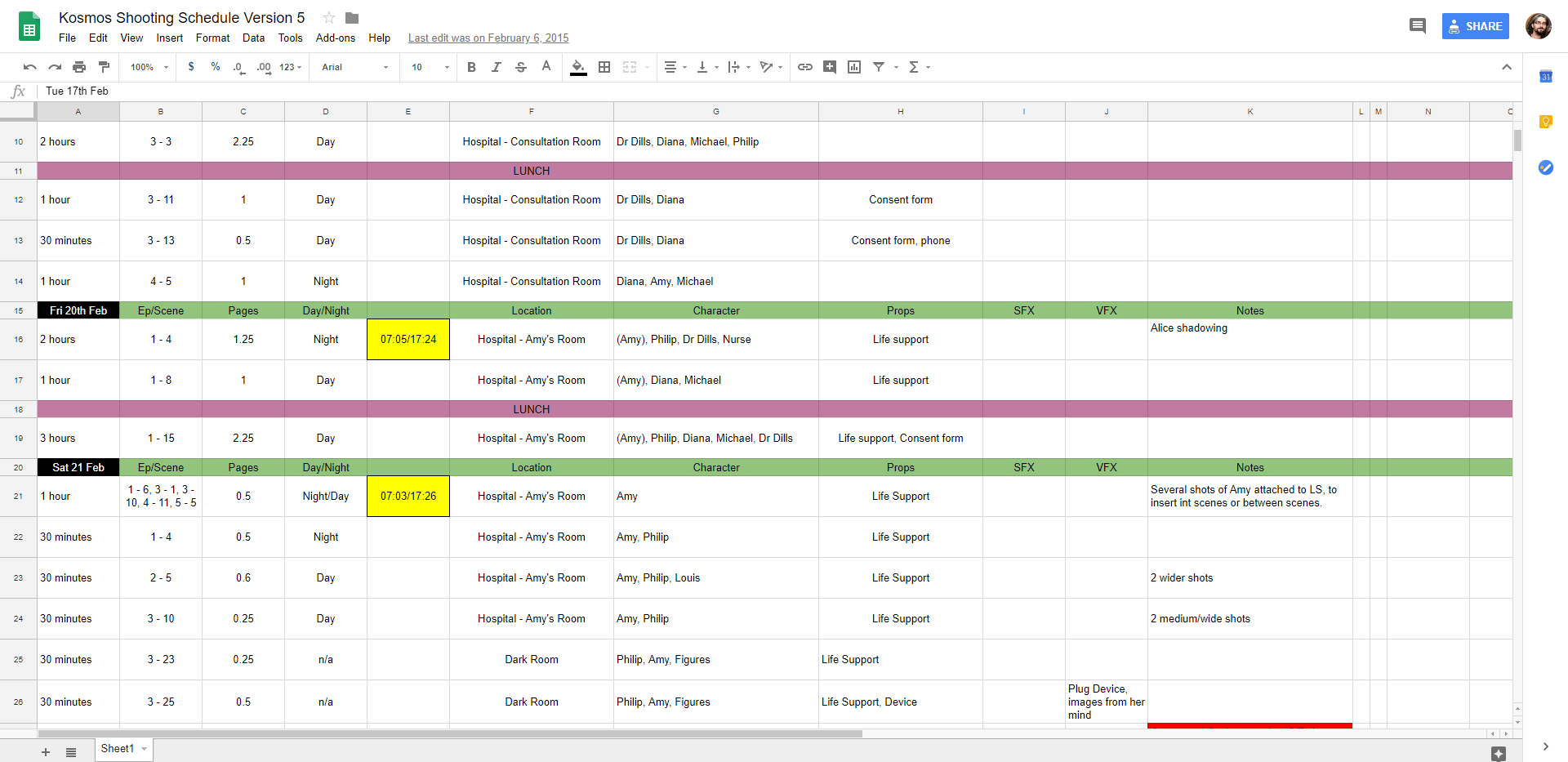
Before I can create this schedule, however, I need to break down my screenplay into locations. If you’re new to this – tip 1: bunch all the scenes in one location together. Then count how many pages you have in total. Now you can estimate how many days you need to shoot in that particular location.
For example, say you have 15 scenes in a farm house, spread throughout the screenplay. You don’t want to waste time travelling backwards and forwards to different locations. So you bunch them all together and reduce it to a minimum.
So, before I started on the schedule yesterday, I went to my screenplay (in Final Draft) and numbered the scenes. Final draft does this for you. I then opened a new, empty Final Draft document and copied across scenes from my shooting screenplay, bunching them together according to location. I also put a page break between locations, so when I print out this version of the screenplay, I can order the script by location.
Want to see some of the documents used during the production of a low budget film? Schedules, location plans, cast contracts and more can be found here: Low Budget Film Production Samples (Patrons Only)
When I print out my script to take on set, I have the pages of each location in the order we are going to shoot, with a separating card between days and/or locations. You see, if that location shoot suddenly has to be moved to a different day, all I need to do is move the pages relevant to the location. And now I can progress through my script in shooting order, crossing them off as we go.
Hopefully, this will be enough to prevent missing shots or scenes. But accidents do happen. That’s another thing – I generally shoot without anyone keeping an eye on continuity or marking off shots and scenes. So I have to try to keep track of this myself. So far, I haven’t made any really glaring mistakes. Often crew or cast will point things out: “Hey, we haven’t shot scene 8!”
This actually happened in my last shoot. Luckily, we had time in the schedule to drop by the location and shoot the missing scene. Plus, it was probably a good idea, anyway, as we had got through so much the day before we were already tiring. I say “luckily” but actually I had deliberately put time in the schedule for these kind of situations.
A Balancing Act
Scheduling is a balancing act. You want to give yourself enough time to shoot everything without being too rushed and with enough space in the schedule to cover things going wrong. On the other hand, you don’t want to schedule too much time – because, whatever your level of budget, time eats away at whatever money you have.
As long as your cast are not coming from too long a distance, you can always schedule a re-shoot of a scene or a shot if things don’t work to plan, or the plan was a bad one and the shots you tried didn’t work. So, that’s another thing to bear in mind while you are setting up your micro-budget production – should a portion of the shoot not work out, how easy would it be to shoot it again?
This is why I try to avoid hiring anything. If you need to hire a light or a camera or another piece of equipment, it’s not only a cost to your shoot, it’s a potential extra cost to your re-shoot.
In micro-budget filmmaking, less is most definitely more.
Refine the Screenplay
As you go through this process of of breaking down your screenplay and scheduling things, this is a great opportunity to re-examine whether everything in the script is absolutely necessary. Does a small moment in the story, create a cost to your production out of proportion to it’s dramatic impact? Can it be shown an easier, cheaper way?
If your script reads: “CUT TO: TOP OF EIFFEL TOWER – DAY” where the hero kisses the heroine for the final shot – couldn’t they just kiss somewhere easier to get to? Will the story suffer so much?
Often when I’m re-examining things like this, I find even better ways to tell the story. It forces you to be creative. And when you are being creatibe, you are being original. You are actually strengthening the story by removing this indulgence.
As I’m writing this, I’m reminded of something I read about Orson Welles, during his days running The Mercury Theatre on the Air. The story goes something like this – a guy was creating the sound effect of dry leaves rustling in the wind. “Go out and get some real leaves,” said Orson. And the guy replied, “But Mr Welles, it’s spring and there are no dry leaves at the moment.” Orson thought a moment and then said, “Use the paper.”
You see, all our grand storytelling ideals must eventually be seen through the lens of necessity. Talking of which, I must away to tinker with my Google sheets…
Eager to learn more?
Join our weekly newsletter featuring inspiring stories, no-budget filmmaking tips and comprehensive equipment reviews to help you turn your film projects into reality!
Simon Horrocks
Simon Horrocks is a screenwriter & filmmaker. His debut feature THIRD CONTACT was shot on a consumer camcorder and premiered at the BFI IMAX in 2013. His shot-on-smartphones sci-fi series SILENT EYE featured on Amazon Prime. He now runs a popular Patreon page which offers online courses for beginners, customised tips and more: www.patreon.com/SilentEye



[…] micro-budget filmmaking: organisation September 17, 2018 […]
Having used MM Scheduling and Budgeting since I worked for the studios, I also created an Excel version for scheduling (as you did with Google Docs). I can sort by location then by day / night. From there I can fine tune the schedule. For any indie filmmaker it’s vital to have methods and workarounds to make it all happen. Having less forces the filmmaker to be more creative. There’s good budget templates available here: http://mwp.mwp.com/filmschool/resources_new.php?partner=mwp&resource=budgets
I needed the audience to notice my protagonist freeing her arm from under the antagonists knee. I figured I could create a friction sound from her leather jacket creaking under the pressure. Unfortunately I had no leather jacket available to record this foley with. Instead I used my thumb and forefinger rubbing against and a piece of A4 paper. It worked beautifully!