Fstoppers Guy Talking About Filmic Pro Should Just F-ing Stop
I’m quite pleased with that headline. Well, not bad for 6.36 am on a Monday morning (at time of writing). And now let the counter-rant begin.
Yesterday, YouTube recommended to me a video from a guy on the Fstoppers channel. In the video Fstoppers Guy complains that FiLMiC Pro doesn’t meet his lofty expectations. His reasons are:
- Price
- Duo camera recording not yet available
- Can’t select wide angle
- Exposure controls missing on front-facing camera
- No Cinematographer’s Kit controls above 30fps
- Presets
- Variable frame rate
Perhaps there’s genuine criticism here, but this Fstoppers guy (Patrick Hall) saying it’s the worst app he’s ever used is too much. Show us a better 3rd party camera app and I’m sure we’ll all be curious. But in my humble opinion, he’s pointing his finger of frustration at the wrong company.
But more of that later. Let’s go through his gripes one by one.
1. Price
They didn’t include the Cinematographer’s Kit add on in the original $14.99 price, Fstoppers Guy complains about FiLMiC Pro. He says it’s a sneaky extra and says he thinks FiLMiC Pro should be more upfront about it. He worries that the app will be a “never ending money pit” of additional add ons.
Well, I paid my $30 about 3 years ago and used the app on 4 different devices from that purchase. No extra cost for the many updates or switching phones. Compare that to subscription model apps and I think this is a fantastic deal.
In fairness, quite a few people have complained about this secret extra cost. So FiLMiC could be clearer about the extra cost. And as they make such a big deal of being able to shoot Log on your phone, perhaps they only have themselves to blame for this one.
Patrick says the “Cinematographer’s Kit is crucial for taking control of your footage”. But here’s a tip: you don’t really need it. But shhhh, don’t tell FiLMiC I told you.
2. Duo camera recording not available yet
Again, confusion reigns. During the Apple launch, I got that it would be included in a shiny new major re-working of the app. Not just an update, I believe FiLMiC are completely overhauling the app – and the new app may just be for iOS.
Of course this is a launch event where you assume everything talked about is about to be released. So if you weren’t paying 100% attention then you might have missed the fact. Like Patrick.
My guess is that most complaints are coming from folks who only just heard about FiLMiC via the launch. So we can understand the confusion. Once more, FiLMiC could have done better with communication but we have to remember – relative to Apple they are a tiny company.
3. Can’t select wide angle
You can’t select the iPhone 11 Pro wide angle lens using FiLMiC, says Patrick. If this is so, either it’s because Apple won’t allow 3rd party access or it’s a glitch I’m sure will be ironed out by FiLMiC in due course.
Now, thing is any 3rd party camera app is essentially a hack into the phone’s camera operating system. This means, every time a new device comes out, FiLMiC need to find out how to hack it and implement it. Hence the app doesn’t work so well on the many Android devices available, as they all have varying systems.
However, I can’t tell you whether FiLMiC are working on this or whether this is something which will come with the new app. I’m only guessing, but I believe they are now buried in a major redesign. We’ll have to wait and see how that turns out and whether it’s available for Android devices too.
My hunch is that the new app will not be available for Android. The fact Apple invited them to be part of the big product launch is a clue that FiLMiC are being brought into the fold. And, as we know, Apple like to keep their products exclusive. We also know LumaFusion (iOS only) are close to FiLMiC (I think they share an office).
Note: I’m told that an update has fixed the lens issue already. Robb will show you how with this video here.
4. Exposure controls missing on front-facing camera
Again, I put this down to a new device glitch. My Samsung S9 can adjust exposure using on the selfie camera, so I’m sure FiLMiC will fix this, if they haven’t already.
But you know, this is a very minor glitch. I will say again 3rd party camera apps are essentially a hack into the camera operating system. And perhaps FiLMiC’s closer relationship with Apple means their app will be less of a hack in future. Will Apple work with FiLMiC on future iPhones?
I reached out to our mobile filmmaking Facebook Group members and was told by iPhoneographer Tristan Pope that both the lens issue and the exposure issue are fixed (if indeed there was ever an issue with selfie-cam exposure).
5. No Cinematographer’s Kit controls above 30fps
Another niggle from Fstoppers Guy about FiLMiC Pro? OK, well this might be true. Again, whether the Cinematographer’s Kit is even worth the money and time to use is debatable. That’s your call, depending on what you want spend your time on. It’s certainly not required to be “professional”, as many claim.
Using Log, high bitrates, high frame rates, high resolutions puts a huge strain on the iPhone (or any smartphone). You’re asking your phone to do something even dedicated DSLRs and mirrorless cameras struggle with. You know, there’s a reason why people pay $1000s for cameras which can record at high specs without crashing or melting.
Put simply, the more processes you ask your smartphone to do the hotter it will get. And your smartphone will struggle to keep up. Frame rates will often go all over the place. I’ve seen the screen pulsing orange as the phone gets hotter.
So perhaps FiLMiC have disabled the Cinematographer’s Kit above 30fps to stop the iPhone 11 Pro users from causing their phones to self-destruct. I’m sure they don’t want to be liable for that. But again, I’m only guessing here. Perhaps we will see this is another glitch fixed in a recent update.
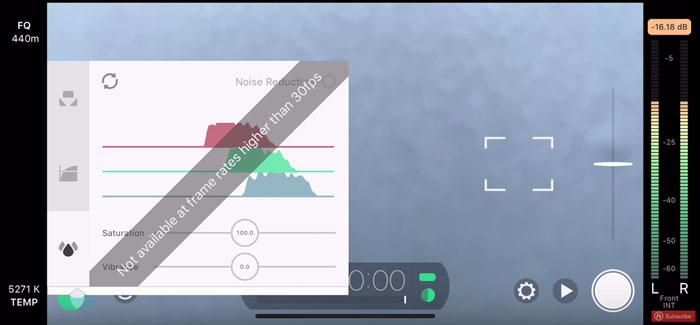
6. Presets
Fstoppers Guy was excited about being able to save your camera settings in FiLMiC Pro. Me too, this really saves set up time when filming. However, it’s not perfect.
As Patrick points out, as soon as you change anything (eg lens settings) the other settings can change too. Yes, that’s pretty annoying. I don’t disagree with that.
In fact, there are many many glitches in FiLMiC Pro I could go on about and this is one of the more frustrating ones. It really is a struggle sometimes to make sure you have the correct settings.
However, all you really need to do before each shot is reload the saved setting you want, just to make sure. When I first started using FiLMiC Pro I too had this problem. But 5 short films later… I’m pretty efficient at keeping an eye on everything.
Patrick’s main problem is that switching between lenses is fine until he flips to selfie camera. Then the resolution goes from 4K to 1080p. Well, this really seems like a minor thing to me.
If you’re switching from back to front cameras, you are basically using a different camera (try that with a DSLR). So I would probably expect the setting to change, wouldn’t you? I mean, knowing camera apps I certainly wouldn’t just keep filming without checking.
Perhaps the app should warn people like Patrick when settings change. Except oh… when the app does actually account for Patrick’s newbie skills, he’s not happy with that either. “Yes, of course we know all of the settings are going to be changed when you load a preset”, he moans.
Oh, but Patrick, it might just be that FiLMiC have put that there to stop you from accidentally changing settings when you didn’t mean to. It’s just an “are you sure?”. And it was probably put there after angry Patrick-like people complained.
7. Variable Frame Rate
Frame rates change, complains Fstoppers Guy about FiLMiC Pro. Yes, it’s true. I have found this as well.
Checking the footage on my recent shoot, I see I have some at 24fps and some at 25fps. This can cause issues with audio going out of sync and when trying to do do CGI work.
In the last episode of Silent Eye, I had a ton of rotoscoping work to do in After Effects. Sometimes AE would refuse to rotoscope with the rotobrush until I changed the frame rate (it was supposed to be recorded at 25fps but some came out 30fps).
Why does this happen? I suspect it’s partly down to overheating and partly just the nature of hacking into a smartphone’s camera operating system. Also, could it be the unpredictable settings issue?
When you use FiLMiC Pro a lot you get used to the glitches. Settings often change for no reason. For example, if after a shot I view the clip to see how it turned out, I now find the shutter speed (which was fixed) has changed to a completely random setting.
It’s just a phone
Personally, I’ve just accepted these glitches as part of smartphone filmmaking. And you can either work with it or go with the inbuilt app and zero manual control. Or use a DSLR.
We have to remind ourselves that these devices are still multi-purpose mini-computers. They are not specifically designed to be cameras. And no, do not expect the same quality and control available from a DSLR, mirrorless or other camera.
Think of all the things you can do with an iPhone. Browse the web, watch movies, write screenplays, send emails, take photos, post to social media, send money, buy groceries and train tickets and so on. And you expect it to shoot 4K video, with Log setting and get consistent frame rates with zero glitches, too?
Wrong target
But where I really think Patrick is wrong here is what I said at the start – he’s aiming at the wrong target. FiLMiC are a small company who’ve grown because they made the best app for shooting video on your iPhone. But why did they need to do that? Because Apple didn’t.
So let’s think about this. Apple made an iPhone which they’re charging you up to $1,449.00 for and it doesn’t have any manual controls for shooting video. Meanwhile, FiLMiC have an app that’s basically a workaround costing you $14.99 (or $29 if you really must). And Patrick says the app makers are the ones short-changing him?
Don’t you think a device costing you $1000-1500 and with the tag of “pro” should come with manual controls? I mean, Sony managed it for a lot less. Of course, one problem is FiLMiC are selling their app as “like having a DSLR on your phone”. But it’s not… Well, it is like having a DSLR. Controls provided are what you would expect from a dedicated camera, but that doesn’t mean they’re going to work as efficiently.
Smartphones are not dedicated cameras. If you want that level of reliability and precision use a DSLR. But if you want to use your multi-purpose device for filmmaking then expect glitches and imperfections. What you gain is an extremely powerful, flexible, intuitive device which can also be used to edit and grade your movie – all in one.
So don’t listen to Fstoppers… oh go on then:
Eager to learn more?
Join our weekly newsletter featuring inspiring stories, no-budget filmmaking tips and comprehensive equipment reviews to help you turn your film projects into reality!
Simon Horrocks
Simon Horrocks is a screenwriter & filmmaker. His debut feature THIRD CONTACT was shot on a consumer camcorder and premiered at the BFI IMAX in 2013. His shot-on-smartphones sci-fi series SILENT EYE featured on Amazon Prime. He now runs a popular Patreon page which offers online courses for beginners, customised tips and more: www.patreon.com/SilentEye

