Best Free Video Editing Software 2019
In 2019, there’s more and more reasons why you need to edit video yourself. Go back 20 years and video editing was a specialist skill which required specialist equipment. I mean, you needed a… piece of wood and… a grandma…

This is actually the Oscar-winning film “cutter” Anne Bauchens, who edited films for Cecille B. De Mille about 100 years ago.
But back to the future…
The huge increase in the popularity of video editing over the last 10 years is down to smartphones, iPhones (as well as DSLRs, GoPros, DJI Osmo Pocket and other accessible digital cameras) in combination with video hungry social media platforms, from YouTube to Instagram.
So you’ve been shooting a bunch of videos and now you need something to editing them with. However, you’d rather not pay for software at this stage. In which case, this is the article for you, as we will take a look at the best free video editing software available.
Some of the best free video editing software is almost the same as that used by professionals. In most cases, there’s a paid-for version with more features. For this article, we will look at downloadable software, rather than free online editors.
1. Shotcut (Mac, Linux & Windows)
If you’re looking for a free video editor that can replace Windows Movie Maker (now discontinued), Shotcut is a good choice.
The software is opensource and free to download. A pretty powerful cross-platform video editor. There’s support for up to 4K video. Like software such as Adobe Premiere, this program has a multi-format timeline, so you can mix and match resolutions and frame rates within a project.
Shotcut’s standard interface is not beautiful to behold, as expected from opensource software, but pretty simple to use. But I would say this software is for those who want to really sit down and spend time editing and tinkering and perfecting things.
Shotcut’s last major release adds several new features and fixes, including:
- New sketch, mask and audio visualization filters
- Improved image load times on Windows
- Extra text formatting options
Check out Jamie’s great beginner’s tutorial below to get an extensive overview.
DaVinci Resolve (Mac, Linux & Windows)
DaVinci Resolve is a professional level platform competing with the top editing software out there. There’s a free version or a paid for version ($299). Again, it’s not for the casual user.

One of the things about editing software is the demands it makes on your computer system. Generally speaking, the higher the resolution of the video the more computing power is required to enable comfortable, enjoyable editing. Every time you add an effect like a colour grade, mask or basically anything that requires real-time processing piles up the demand on your system.
The more demand, the slower your system goes until you are lowering the playback resolution to about 15 pixels just to be able to view your edit…
To get the most out of a platform like DaVinci Resolve you probably need a reasonably powerful computer. You’ll also need to invest time learning how to use it.
“Although it presents a steep learning curve for novices, it’s a good bargain for those looking for a more sophisticated video editor.” tom’s guide (this review is for version 14, the current version is 15).
Here’s Jamie again with another excellent beginner’s tutorial.
HitFilm Express 11.2 (Mac & Windows)
HitFilm Express has recently released their latest update to this popular and user-friendly free video editing software. With over 3.6 million users (and counting), this software brings a great balance between features and ease of use for those who don’t want to dedicate most of their lives to learning how to edit.
They’ve also created a ton of video tutorials to cover a whole host of HitFilm features and functions. You can tell by the content and style of these tutorials HitFilm is aiming at a more fun approach over the scientific. There’s all kinds of popular VFX tricks and tips, like motion tracking, as well as some regular stuff like adding titles and exporting.

Although the software is free, to get the download you have to give them a shout-out on social media. When you click download you will be prompted to share first, before being sent to the download page. There’s also a $299 Pro version of the software which adds lots of extra features, effects and more.
Here’s their own beginner’s tutorial to give you an overview:
Heads up: rumour has it that YouTuber Shiny Films does better HitFilm tutorials than they do themselves. Note, although he makes a lot of HitFilm tutorials he confesses to using Premiere pro to edit himself. His reason being that HitFilm is slow, saying it only works smoothly with 1080p footage. He even suggests trying out DaVinci Resolve.
Word on the street is that “Hitfilm is a fantastic compositor VFX program with a sparse editor attached”. Anyway, it is free to try out so what have have we got to lose?
Lightworks 14.5 (Mac, Linux & Windows)
Lightworks is very simple to use and lightweight enough to run on almost any computer, needing only 3gb of RAM. One downside is it’s missing features that many of the big hitters in the industry have. Although, if you want something uncomplicated that might actually be a bonus.
You can download the free 7 day trial. And if you want to extend that free trial you will have to register. For more features, there’s also the pro version.
The recent (Nov 2018) version 14.5 release offers over “70 new features and 500 improvements”. Topping the list of new stuff for the Emmy award-winning Non Linear Editor is support for popular smartphone and tablet formats and variable frame rates.
“Lightworks 14.5 eliminates the headaches that come when working with the myriad of formats you have to deal with on any given project,” states Matt Sandford, Lightworks Product Manager, EditShare. “You can mix, edit and grade – without the need to transcode – your iPhone X shot content and your RED camera content on the same timeline. This type of flexibility brings the editorial experience to a whole new level.”
Here’s Jamie again with another good beginner’s tutorial:
VSDC (Windows)
VSDC is another great free video editor option. GoPro also suggests using it for editing material shot with their cameras (or iMovie for mac users). This is free to download and as usual there is a pro version ($19 per year subscription).
Anyone trying VSDC for the first time should go to options (it is in the far upper right of the screen) and and make sure “Use hardware acceleration” is unchecked. If it is checked you won’t be able to export your project without the premium version.
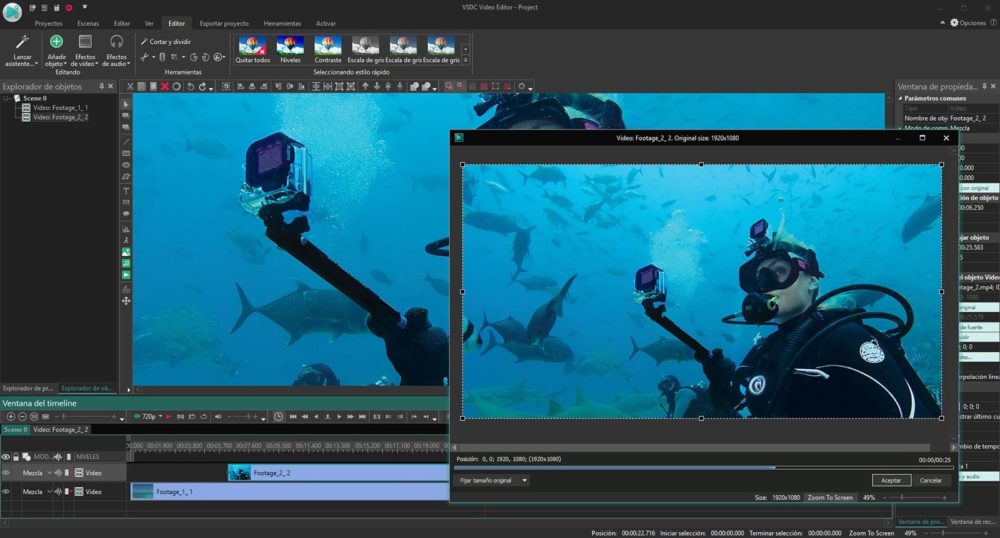
VSDC offers a number of exporting presets for multiple purposes. For example, there are different presets for saving videos based on where you’re going to publish it – on social media, on a YouTube channel, or for your PC video archive.
The program includes Instagram-style filters, lots of special effects including colour correction and blurring, and there’s a mask tool so you can apply effects to part of the video. There’s a video stabiliser to help remove camera shake and also a good chart tool for adding graphs (for presentations, perhaps).
I see no reason why Jamie shouldn’t walk us through this one again:
Apple iMovie (Mac)
Apple’s classic free video editor. The program comes pre-loaded with any of your video-capable Mac devices. Be it iPhones, MacBooks or iPads – iMovie should be there already.
One thing about iMovie – it is specifically designed to be user friendly. Apple wanted a program that anyone owning a Mac device could use. So, although it may not have a huge list of features, it is simple and a great place to get started if you’re a novice.
If your laptop of choice is a recent Pro, then this is one of the programs that has fully functioning Touch Bar support.
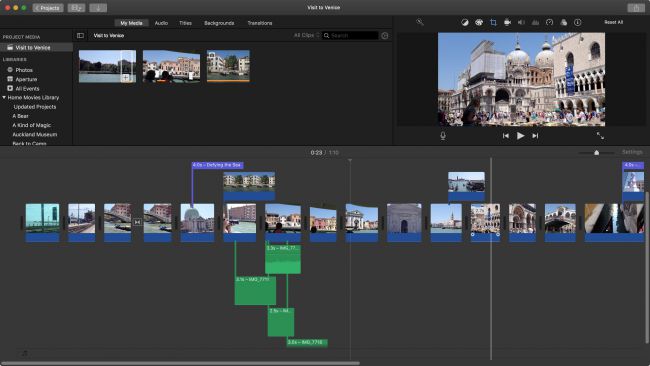
Importing video or stills is incredibly straightforward.
When starting your project, iMovie offers you two main options: a Movie or a Trailer (a third option, only available from the MenuBar, facilitates the creation of App Previews for developers).
Selecting “movie” gives you complete control over the edit. Conversely, selecting “Trailer” gives you a pre-set edit, with ready-made titles and effects. For total beginners, this is the way forward. So just select one of the templates and the bottom half of the interface presents you with the Outline, Storyboard and Shot List.
For those who want to eventually move on to more advanced editing, iMove is a great introduction to Final Cut Pro, a real top end editor for professionals (although many Final Cut users abandoned the software after Apple bought it and turned it into what they considered to be nothing more than iMovie+ … but that’s another story!).
Shall we see what Jamie has to show us?
Eager to learn more?
Join our weekly newsletter featuring inspiring stories, no-budget filmmaking tips and comprehensive equipment reviews to help you turn your film projects into reality!
Simon Horrocks
Simon Horrocks is a screenwriter & filmmaker. His debut feature THIRD CONTACT was shot on a consumer camcorder and premiered at the BFI IMAX in 2013. His shot-on-smartphones sci-fi series SILENT EYE featured on Amazon Prime. He now runs a popular Patreon page which offers online courses for beginners, customised tips and more: www.patreon.com/SilentEye


[…] Best Free Video Editing Software 2019 January 18, 2019 […]
For the Linux PC users, Lightworks is the best ever! But the price of the LightWorks editing software is too high $437.99!!! Which is very expensive for the YouTubers who are a beginner. I have already collected it for Windows PC and Linux edition too.
By the way, Thanks for your helpful information.