MAVIS iPhone Camera App
Anyone who uses their smartphone to shoot a lot of video will be spending plenty of time working the controls of their smartphone’s camera app. However, the camera app which comes with your smartphone will have a varying level of control (depending on the phone).
For example, Samsung recently removed pro mode from their camera app for video, leaving smartphone filmmakers with little choice but to use a 3rd party camera app.
One of the best videographer tools for iPhone (sadly not available for Android) is the MAVIS camera app. Some even prefer MAVIS over industry leader FiLMiC Pro.
The app is listed as free. However, there are various functions only available for those who purchase the extras. In this article, we’ll look at what the app can do and what you need to pay extra for.
MAVIS – Free version
MAVIS has an interface which works in 2 modes: Director Of Photography (DOP) mode and Fullscreen mode.
When in DoP mode, you get more analytical information on the screen, such as scopes, timecode, realtime colour information and so on.
In fullscreen mode, the information slides away so most of the screen is used for the viewfinder, with basic key information remaining.
DoP Mode
Fullscreen Mode
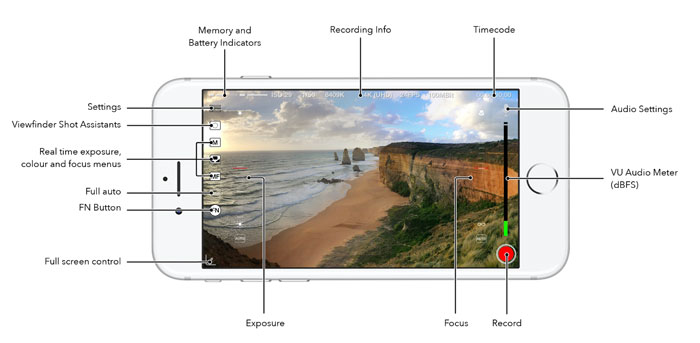 In the free version of the app you will be able to manually adjust focus and ISO by dragging the sliders either side of the screen up and down. You can also easily switch to auto mode.
In the free version of the app you will be able to manually adjust focus and ISO by dragging the sliders either side of the screen up and down. You can also easily switch to auto mode.
Tap the record button to start recording. Tap again to stop. Then find the file recorded in the MAVIS file store. Via: Settings > Files.
The free version of MAVIS will allow you to manually adjust the shutter speed. You can also manually zoom whilst in 1080p mode. You can do this with a tap, tap & hold, then drag up and down on the viewfinder.
So these are the main basic features of the free app. To add extra controls and features, you will need to make extra in app purchases. Here’s what you get:
Big Bundle – $17.99
The “Big Bundle” purchase allows you to manually set:
- resolutions up to 4K.
- bit rates up to and above 100Mbit/s.
- frame rates up to 240fps.
- white balance
All these are pretty essential controls. Another important feature of the big bundle is being able to add an external microphone.
Of lesser importance but still useful are things such as guides, aspect ratio overlays and lens support. There’s also extra analytical features such as focus peaking and zebras.
With this purchase you can also record in HEVC (H.265) compression, which MAVIS says gives you “the same video quality as before at half the file size”.
You’ll be able to save all your settings and recall them later, which can save you time setting up your camera app without having to go through each setting.
Find the full details of this upgrade listed here.
Extra packs – $5.99 each
The following upgrades give you specific parts of the big bundle, at a lower cost.
- Viewfinder Pack – Focus Peaking, False Colour, Zebras, Expanded Focus, Guides, Aspect Overlays, Lens Support.
- Formats Pack – Resolutions, Bit Rates, Frame Rates, HEVC, Presets
- Pro Tools Pack – White Balance, Audio controls (add external mic), Global Presets
Timecode Pack – $2.99
This upgrades gives you a couple of extras.
- Time-of-Day mode saves the current time in hours, minutes, seconds and frames.
- Offset mode allows you to pick a start time which can then be used to aid shot logging.
How good is the app?
The MAVIS camera app gives you a great deal of control over your iPhone’s camera. Whether you like the layout of the complex DoP mode is probably down to how much you really want to know while you are shooting.
Personally, I rarely use scopes when filming with my smartphone. I’m all for fast filming with my smartphone, so try to keep the technical stuff to a minimum.
Having said that, if you like using scopes to improve the exposure and focus of your videos, then MAVIS is probably the better choice.
Only being able to use the zoom function when in 1080p seems a bit of a drawback. I never use zoom when filming, but zooming in a lower resolution will surely lead to pixelated images.
The free version of MAVIS is pretty basic, but might be enough if you wanted to keep things simple while adding some minimal extra control. Once you add all the extras, the cost of the app is not too far away from FiLMiC pro (basic $14.99, but add $13.99 for Cinematographer’s kit), which includes features not available in MAVIS. Plus there’s also no option to include flat and log recording, as there is with FiLMiC.
Note: there’s an interesting answer to a common question on the MAVIS website FAQ page:
Does MAVIS support a LOG colour space or ‘flat colour’?
No. MAVIS doesn’t support Log colour space because it’s not really possible to have Log on the iPhone. iOS provides all third party apps with a video stream that has REC-709 or REC-2020 already applied – so the range has already been expanded out. Any Log mode we could implement would really just be a filter and could therefore result is lower quality footage. We would recommend keeping your footage as raw as possible and then making any colour corrections required using a colouring package.
Log is, however, definitely something we would like to bring and we are always investigating the possibilities.
They appear to be saying that recording Log colour using an iPhone is not currently possible, which seems to contradict what we know about their main rival app.
Anyway, MAVIS is definitely a great camera app for iPhone users. It’s up there with FiLMiC pro and other apps. So really, if you have to choose between the 2, then it will probably come down more to personal taste and preferences.
MAVIS Pro camera app on iTunes.
Eager to learn more?
Join our weekly newsletter featuring inspiring stories, no-budget filmmaking tips and comprehensive equipment reviews to help you turn your film projects into reality!
Simon Horrocks
Simon Horrocks is a screenwriter & filmmaker. His debut feature THIRD CONTACT was shot on a consumer camcorder and premiered at the BFI IMAX in 2013. His shot-on-smartphones sci-fi series SILENT EYE featured on Amazon Prime. He now runs a popular Patreon page which offers online courses for beginners, customised tips and more: www.patreon.com/SilentEye


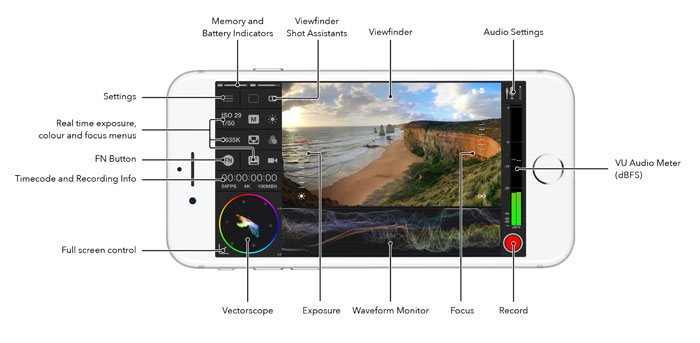
Great to see Mavis getting some exposure. I have this app along with Filmic Pro and I have to say that despite it lacking a few of the features available in Filmic Pro, I find the user interface on Mavis far better.
Thanks! Just hoping for an android version