Smartphone Camera Stabiliser – EIS or OIS?
If you’re looking for the Best Smartphone Gimbal Stabilizers for 2020 you can read our great article here. If you would like to learn more about your smartphone’s inbuilt stabilisation, read on…
When using our iPhone and smartphone cameras for photography or video and we want to improve the quality, we need to consider stabilising the camera. We can do this with a tripod, a gimbal or some kind of grip.
However, before you spend money on extra kit, remember that smartphone and iPhone cameras have inbuilt stabilisation technology. This is either EIS, OIS or a combination of the 2. Neither of these technologies can remove large movement, but what they can do is reduce or remove those little imperfections created by your body.
Smartphone Camera Stills Photography & Video
Smartphone cameras are designed for 2 purposes: stills photography and video. Well, so are other low budget devices such as DSLRs and mirrorless cameras.
From a device maker’s point of view, the stills photography capability of their latest flagship phone has precedence. This is down to the fact a phone’s camera is still far more likely to be used to shoot casual photos. However, phone makers will try to serve both purposes as well as possible.
When we’re holding the camera in our hands, we are liable to add some kind of camera shake to our photos or videos. Thing is, humans are wobbly compared to mechanical devices such as those mentioned above. If we had a way to lock our joints like you can with a tripod head, there wouldn’t be a problem.
Unfortunately, we are not able to fix our limbs into position… yet (coming to you via a Kickstarter in the near future, no doubt). So we need some kind of stabilising device to help us out.
Smartphone Inbuilt Stabilisation
Now, to help us shoot better photos and videos, phone makers have included stabilizing features within their phones. These come in 2 forms: OIS (Optical Image Stabilisation) and EIS (Electrical Image Stabilisation). Putting it simply, while OIS is performed using a physical mechanism, EIS uses software to manipulate the video.
I think many of us have come to assume that OIS is the better form of inbuilt stabilization. However, back in 2016 Google decided to leave OIS out of the original Pixel phone. This was down to their belief that EIS was better for video.
“EIS and OIS have very different goals, so you can’t … ask which is better/worse. OIS primarily improves low light photography by physically compensating for hand shake within each single frame… EIS improves shaky video by maintaining a consistent framing between multiple video frames. OIS is primarily for photo, and EIS is only for video.” Isaac Reynolds, Google’s camera product lead
This is an interesting thought, so I had a search to see if the recent iPhone 11 has EIS or OIS. It seems that only OIS is mentioned, perhaps because it’s now seen as superior to EIS. But an article and video by AnandTech showed up an interesting problem in the iPhone 11 Pro.
The reviewer found that while filming and walking the OIS kept the video relatively stable. Then, as he turns a corner, he says that the EIS kicks in and the video suddenly becomes beautiful gimbal-like smooth. Check it out below.
This would seem to confirm the Google Pixel guy’s opinion that EIS is best for video.
If you read a few articles on the iPhone 11 Pro (and Pro Max) there seems to be some confusion about whether OIS or EIS is used. Some list the cameras as using OIS and some EIS. Apple themselves say their iPhone 11 Pro’s cameras have “Dual optical image stabilisation”. They don’t mention EIS, but perhaps the word “dual” suggests there are 2 forms of stabilisation at work.
Optical Image Stabilisation (OIS)
An optical image stabiliser, often abbreviated OIS, IS, or OS, is a mechanism used in a still camera or video camera that stabilises the recorded image by varying the optical path to the sensor. The key element of all optical stabilisation systems is that they stabilise the image projected on the sensor before the sensor converts the image into digital information.
With OIS, a more stable image is achieved by the use of a floating lens, gyroscopes and small motors. A microcontroller moves your smartphone camera lens very slightly to counteract unwanted camera movements. For example, when the phone moves to the right, the lens moves left.
Sensor-shift mechanism
The sensor shift mechanism is found mostly in smartphones where lenses are static and built into the smartphone chassis. In sensor-shift image stabilization, the sensor moves to keep the subject in frame and not the lens.
Below is a video by someone who has taken apart an iPhone 6+ for the purpose of demonstrating the stabilising function of the smartphone’s lens.
Some smartphones that have OIS
- iPhone 11, iPhone 11 Pro, iPhone 11 Pro Max
- Samsung S10, S10+
- Google Pixel 4
- Google Pixel 3
- Huawei P20 Pro
- Huawei Mate 20 Pro
- iPhone XS
- iPhone 8 Plus
- Samsung Galaxy S9 Plus
- Samsung Galaxy Note 9
- Xiaomi Mi 8
- OnePlus 6
- Zenfone 5Z
…and many others. OIS is no longer a top-range-phone-only feature.
Electronic Image Stabilization (EIS)
In the old days, electronic image stabilization (EIS) was achieved by means of software processing and doesn’t involve any physical mechanisms to counteract unwanted movement.
If you have used software like After Effects or Premiere Pro to stabilize your footage, you will know they will move the image around by tracking certain points in the image and following them from frame to frame, trying to reduce or remove the movement of those points. This also results in a loss of area (quality/pixels) of the image.
EIS works in a similar way. While capturing a shot or a video, the phone’s camera software keeps a reference frame in memory for comparison with the successive shots following the first one. The software then attempts to do what AE or Premiere pro does – moving those reference points around to bring them closer to the same point in the frame.
However, some phones now use a gyro-based tracking to compensate for camera shake. This would still work by moving the image around on the sensor, but using a physical giro to gather the tracking information.
Some issues
With inbuilt stabilisation switched on, you might notice a slight delay when moving (for example panning left or right) the camera, as if the camera has to catch up with you. This is because the software is trying to compensate for shakiness by tracking those reference points and adjusting. Only once you have gone past a certain point, does the software “let go” of those tracking points and look for new ones.
Stabilisation takes certain reference points and pulls the image around to keep those points in the same place. But, while this is fine for still photography, this function can cause problems in your video. Rather than a preferred smooth panning or tilting movement, you get a slightly jerky-blurry effect.
Another problem is a “warping effect” created by the software as it tries to keep all these reference points in the same place in the frame. The image is twisted around a little, making the image go a bit jelly-like in places.
Ultimately the effectiveness of any image stabilization will rely on the sensors and software built into the camera.
A problem with consumer cameras
I have to say, image stabilisation in phones is quite a murky subject and comes with some unresolved issues, as mentioned above. Some people have reported stabilisation in phones conflicting with the use of a gimbal – because the OIS and EIS are still trying to stabilise the image even when it’s already stabilised by a gimbal.
If you are using a gimbal, it might be a good idea to turn off all inbuilt stabilisation. Problem is, some phones don’t let you turn it off – and then you have a big problem. I’ve heard that, for example, the iPhone X has this issue. The solution to which is to place a small magnet by the lens…
And so we come to an issue with smartphone filming in general. Even though Soderbergh has shot 2 big bucks features with iPhones, these cameras are not designed for professional filmmaking. They are designed for the general public to film their holidays, family events and, y’know, everyday life.
One of the big attractions to for people to upgrade their phone is new features… like image stabilisation. So of course phone companies – who are desperate to keep you upgrading – are far more concerned with adding a new feature than how that feature impacts a few crazy smartphone filmmakers.
Camera app FiLMiC Pro has an on-off button for stabilisation. Whether it overrides your phone’s software, I don’t know. You might have to experiment.
But please, phone companies – we just want an off button. Thankfully, my Samsung S9 has an off button. Phew.
Eager to learn more?
Join our weekly newsletter featuring inspiring stories, no-budget filmmaking tips and comprehensive equipment reviews to help you turn your film projects into reality!
Simon Horrocks
Simon Horrocks is a screenwriter & filmmaker. His debut feature THIRD CONTACT was shot on a consumer camcorder and premiered at the BFI IMAX in 2013. His shot-on-smartphones sci-fi series SILENT EYE featured on Amazon Prime. He now runs a popular Patreon page which offers online courses for beginners, customised tips and more: www.patreon.com/SilentEye


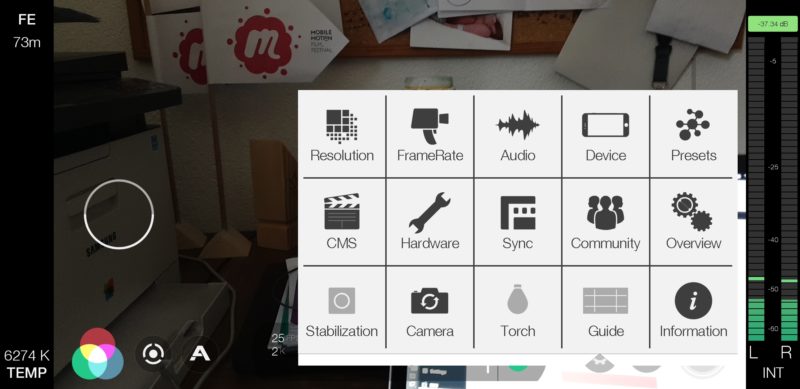
Very useful amd and interesting facts.
Please let me know which smartphone has best ois and eis?
Thanks.
Best Regards.
And yes, Nokia was the first manufacturer to put OIS on a smartphone– Nokia Lumia 1020.
Watching the video it was obvious that the one with IS on was very blurry. Just look at the clouds. This was, of course, an extremely shaky example.
Are there inexpensive smartphones with ois, for example, up to $ 300-400?
Samsung S8, Sony Xperia XZ1, Xiaomi Mi 8, OnePlus 7… probably more