Filmconvert Colour Grading Software
Filmconvert is a popular colour grading tool. The software provides a comprehensive set of filters that can be quickly applied to your videos.
Recently they teamed up with market leading video app for iOS FiLMiC Pro announcing FilmConvert has released updated profiles for their LogV2 implementation on iPhone XS/XS Max/XR smartphones.
Filmcovert is available as a stand-alone application or as a quick to install plugin for Premiere Pro, FCPX and DaVinci. Once installed, it can then be applied as like other effects – with FCPX just drag and drop.
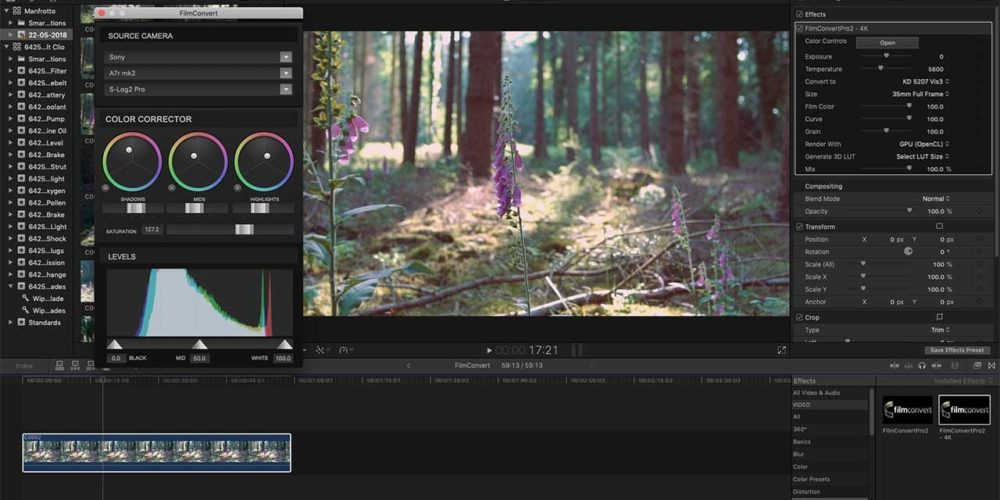
Film-look Effects
Filmconvert is a pack of effects that can be applied to any video. Each preset gives you a quick way to mimic the look and style of certain film types. The software applies a series of processes to the footage: changing colour, grain and contrast to approximate the look of traditional film stock.
Filmconvert are working with all the main camera manufacturers so the effects they create are replicated correctly when applied to the footage from any camera. You can check here so see if Filmconvert has your camera profile. By creating profiles that are camera specific the effects will more or less look identical on any camera. As far as smartphones go, I only spotted Samsung S8, iphone and iPhone XS XR.
Why change the colour?
Adding colour styles to your video can really have a powerful effect to the mood and feeling of the final edit. Obvious examples are that washed out, desaturated look applied to historical films to evoke a feeling of looking into the past. A warmer, more saturated look might be used to evoke a feeling of happiness or romance – those golden summer days looking longingly into each other’s eyes. Alternatively, a gritty thriller might use darker, bluer/greyer tones to indicate the seriousness of the drama.
Whereas this used to be available to trained professionals with expensive high-tech kit, software like Filmconvert allows you to apply certain looks at the click of a button. Having said that, what you can achieve with that click depends a lot on the footage you have available (which is why FiLMiC Pro introduced the Log and Flat profiles to use for shooting with a smartphone).
“Filmconvert is exceptional, enabling you to quickly apply the effect to your footage with no fuss.” Camera Jabber
What are the different film stocks?
Apart from the grain, Filmconvert currently provides 16 different film stocks. On this page you can try out the different looks to see how they effect the image.
Each effect can then be fine-tuned to match your video before the final output. Editing software such as Adobe Premiere also has a range of film looks which can be applied in the same way – but you might wish to add extra options from Filmconvert.
FiLMiC Pro created a video using an iPhone XS Max, with the FiLMiC app (obviously) shooting in their new LogV2, then graded in Filmconvert.
FiLMiC Pro say that if you’re shooting on another device (other than a iPhone XS Max), you can still make the most of FilmConvert by using their free official LUT pack available for download from: https://filmicpro.com/luts
Although the camera profiles for smartphones are so far a little limited, lets hope FiLMiC and Filmconvert are working to add more smartphones.
You can take a look at this video (in German) which test the iPhone 7 + FiLMiC Pro + Filmconvert.
How much does it cost?
Currently it’s $139 per individual plugin. (no affiliation)
What do you think?
There’s a lot of fun to be had playing with different colours and looks. However, I think sometimes it can be overdone. It’s easy to get carried away, pushing the effect more and more. Because once your eyes get used to seeing something, changing it tricks us into thinking we’re still improving things. Detail in the image can be lost and the general look can get a bit too saturated.
My tip is to pull it back a bit and try to keep it subtle. Especially with smartphone footage, which tends not to handle grading as well (even with Log from FiLMiC Pro or phones like LG V30 which have a Log option in their native app).
The thing is many YouTubers want to show off their film-look grading to get more views and thumbs up. The temptation then can often be to push up the effect so people notice it. Which is exactly what you don’t want.
I think YouTube is great. I’ve learned so much from some of the well put together reviews and tutorials. But the major curse of YouTube is the need to outdo your neighbour (other YouTubers). So if your grade is subtle and nobody notices, you don’t get as many thumbs up as the other YouTuber who made a big deal of it so it looks more exaggerated in the ‘before and after’ swipe over.
FiLMiC Pro LOG + iPhone XS Max + Filmconvert:
In other cases, it can be done very well and really enrich the quality of your video. Just remember there are other important factors to consider when trying get your video closer to a film look – such as lighting, exposure, ISO, frame rate and shutter speed. The thing with colour is it’s easy to play with in the edit, but there’s a limit to what you can do if your footage isn’t captured well.
You should always prioritise getting great images onto your phone over worrying about colouring in post. Because most of us who are shooting on phones do not have the backup that someone like Steven Soderbergh has when he’s got $2 million to spend. We need to spend our time on what counts – and that is the content of the video and nice strong images.
Eager to learn more?
Join our weekly newsletter featuring inspiring stories, no-budget filmmaking tips and comprehensive equipment reviews to help you turn your film projects into reality!
Simon Horrocks
Simon Horrocks is a screenwriter & filmmaker. His debut feature THIRD CONTACT was shot on a consumer camcorder and premiered at the BFI IMAX in 2013. His shot-on-smartphones sci-fi series SILENT EYE featured on Amazon Prime. He now runs a popular Patreon page which offers online courses for beginners, customised tips and more: www.patreon.com/SilentEye

