How Good is the Samsung Galaxy Note20 Ultra 5G for Shooting Video?
According to the specs, the device has 1 front facing camera and 3 rear facing cameras. You can see that the camera block really protrudes from the back of the phone here. Compare that to my old S9, which is virtually flat.
The front facing camera is a 10MP wide angle with a 80 degree field of view, aperture of F2.2.
The rear cameras are:
- a 12MP ultra wide with a 120 degree field of view and aperture of F2.2.
- The standard lens is a 108MP regular wide angle with a 79 degree field of view and an aperture of F1.8. This camera also has a 1/1.33” image sensor size, which is the same size as the main camera sensor in the Galaxy S20 Ultra.
- The third lens is a 12MP telephoto with an aperture of F3.0. And this lens gives you up to 5x optical zoom, what Samsung calls Space Zoom. Beyond the optical, you can get up to 50x zoom, but only when shooting stills. When shooting video, the native camera app offers you up to 20x zoom.
- There’s also a Laser Auto Focus Sensor here. Samsung says the “Laser AF sensor is used to enhance the AF performance in close range and low light environments”.

The problem is, those 108MP have to be squeezed onto this sensor and that means small pixels. Small pixels can mean poorer low light performance. So the strategy is that in low light situations the 108MP sensor will combine neighbouring pixels to create bigger pixels and grab more light.
The Samsung Note20 Ultra is HDR10+ certified, but most of their recent devices have this. So it’s nothing special for this phone in particular. Yes, this device will record and playback HDR10+ but then so does my old S9.
Like with other recent Samsung flagship smartphones, the Note20 Ultra can shoot 8K video. Bear in mind, you are limited to 24 frames per second only. Otherwise, the device can shoot 4K video at up to 60fps, the same as last year’s Note10 and S10 range.
There’s also slow motion at 240fps and 1080p and super slow motion at a crazy 960fps, limited to 720p.
Note20 Ultra: Pro Mode
Samsung recently brought back pro mode, for video and for still photos. This means you can get great manual control, without using a 3rd party app.
To access Pro Mode you need to go into the camera options and look through a list of choices. There’s full control for focus, ISO, shutter speed and so on. Pro Video mode even gives you focus peaking – a green outline – to help you get nice sharp focus.
There’s no option to switch through the different lenses.
Note20 Ultra: Telephoto Lens
Let’s talk about the telephoto lens in this device. This is the first time I’ve owned a smartphone with a dedicated telephoto lens and I’m curious to find out how useful it really is.
So, the first thing I tested was Pro Video mode, because as a videographer I want manual control. I want to set shutter speed, I want to set focus and ideally I want to switch between these lenses. But no, there’s no way to access the 3 lenses directly.
All you can do is scroll up to this top icon, labelled zoom. When you tap this, you get a plus and minus slider. In Pro Mode, the lowest it can go is 1x and the highest it can go is 10x.
Telephoto in Pro Video?
Now you would think it would be using the device’s dedicated telephoto lens to capture a telephoto shot. But incredibly, when I put my finger over the tele lens, it reveals that the device is not using it. Therefore, in Pro Video mode, the device is using the very unprofessional digital zoom, which produces this poor quality video.
It also does not allow you to use the ultra wide angle lens, which is why the slider doesn’t let you zoom out further than 1x.
So, in fact, Pro Video mode only allows you to use the standard wide lens. The other 2 lenses are out of bounds when using Pro Video mode. So that’s just a really strange decision by Samsung.
One excuse might be that the ultra wide has a fixed focus and would therefore conflict with the pro mode manual controls. But that doesn’t explain why we can’t use the telephoto in Pro Video mode.
Ideally, in Pro Video mode, there would be a telephoto lens button to switch to that lens and give yourself a 5x optical zoom. That would be what I consider a pro feature. But to have this lens sitting in your phone and not be able to switch to it is pretty frustrating.
Note20 Ultra: Auto Mode
Once you switch to auto mode, the Note20 Ultra now accesses all 3 lenses.
In the regular video mode of the native app, you get these 3 icons which control the zoom. Each one of these icons is basically a button to switch lenses.

So if you tap the one big leaf icon, it zooms in to 5x (which is the limit of the optical zoom). And if I place my finger over the telephoto lens, I can see that it’s now using that lens.
If I tap the 2 trees icon, I get the standard lens (the one in the middle of the 3 lenses).
If I tap the icon with the 3 trees, it zooms out to use the ultra wide angle 0.5x lens.
The great thing about using these zoom icons in the regular video mode, is you can tap them while recording. You don’t need to stop and change the zoom level then start again. So it’s great for spontaneous video shooting, on the fly. You know, if you’re in a situation where you are capturing something live and you can’t ask everyone to stop while you set your camera right.
I used this feature (on the Note10 plus) quite a lot when I was filming behind the scenes footage for our recent music video shoot.
Note20 Ultra: Focus
One thing that’s really nice is the way the auto focus changes. It’s fast and accurate, but smooth as well. The auto “focus pull” is very slick, to my eyes.
When I move the direction of the camera just a little, the focus switches from the flower in the foreground to the bush behind it. But it does it so smoothly – I mean that’s very usable.
Even with many top DSLRs and mirrorless cameras you will see the autofocus hunting around. Or you can see it breathing, so the image is distorted as it moves. But the way the Samsung Note20 Ultra performs is really nice.
Note20 Ultra: FiLMiC Pro
FiLMiC Pro seems to work fine with the Note20 Ultra. Again, there’s no access to the telephoto lens. And I know 3rd party app developers are not given access. But that’s no surprise, as it seems Samsung’s own Pro Video mode app developers don’t have access to it either.
Now, when you choose the ultra wide lens, you can see that you can’t adjust the focus. The focus reticle is fixed. But you can still adjust shutter speed and ISO and so on. So, at least when using a 3rd party app you do get to use 2 of these 3 lenses.
Note20 Ultra: HDR10+
Most recent Samsung devices – I’m talking about the last 3 or 4 years – can shoot and playback HDR10+. The Note20 Ultra is of course included. For those of us who want to shoot the best possible video with our smartphones, either for social media or filmmaking or anything work related, we are sort of heading in 2 directions.
One of those directions is HDR10+, which is metadata attached to the video adjusting parts of the image to increase dynamic range. For example, the software will tone down the sky so it doesn’t blow out and boost the shadow areas to show more detail in the shadows.

Apple have recently introduced Dolby Vision to their iPhone 12 range. But they have been using dynamic tone remapping in their camera software for video for a number of years already.
And the second direction is manual control. Like when using FiLMiC Pro or the Pro Video mode in your Samsung device. If we take this direction, we get to control shutter speed and ISO and focus and the rest.
Now here’s the problem – HDR10+, Dolby Vision and dynamic tone remapping do not work with manual control. They conflict, because with manual control you’re trying to fix everything in place. But with these new technologies for enhancing the dynamic range are adjusting different parts of the image in real time.
Which is why when shooting with an iPhone and FiLMiC Pro you sometimes get this flickering sky effect. Or the tone remapping overrides the locked exposure and adjusts the exposure anyway. This is something Steven Soderbergh complained about when shooting High Flying Bird with an iPhone 8+ and perhaps why he’s never made another movie with an iPhone.
So let’s look at the difference.
HDR10+ vs Manual Control
The good thing about Android devices is they allow 3rd party apps to switch off HDR and HDR10+. In FiLMiC Pro, if you switch on HDR it tells you that you now have zero control over manual settings. But at least you can turn it off. With iPhones you cannot turn off dynamic tone remapping, and so you always get this conflict going on (especially in low light conditions).
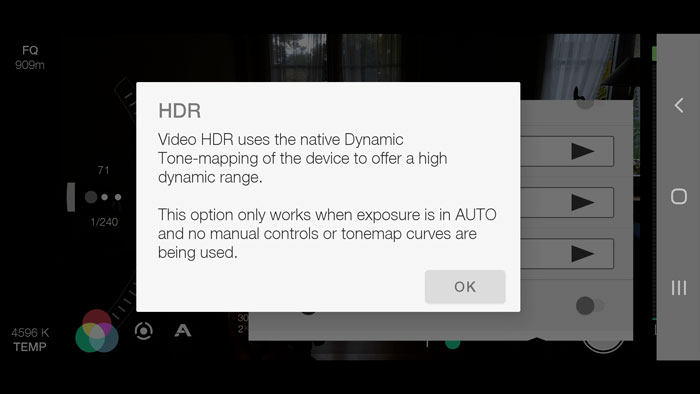
So I took a few shots to compare shooting with manual control over using the Samsung Native app (but not pro mode). And you can see that when I’m using the native app in auto mode the HDR10+ kicks in and creates more dynamic range and more vibrant colours.


Compare this to the same shot using FiLMiC Pro and HDR switched off. Now I get to control my camera settings, but I lose all that dynamic range. You can see the sky is more blown out and the trees are darker. There’s less detail in the shadows.
As a filmmaker, I’m in 2 minds about what is best. With manual control I get to control my camera like it’s a DSLR. But when shooting with the native app in auto, get this rich colour and dynamic range right out of the box. You don’t need to do anything to enhance the colours or tones because the phone is doing it all for you.
Plus, with my Note20 Ultra, I now get to switch between the 3 lenses.
Find Samsung Galaxy Note20 Ultra 5G on Amazon
Eager to learn more?
Join our weekly newsletter featuring inspiring stories, no-budget filmmaking tips and comprehensive equipment reviews to help you turn your film projects into reality!
Simon Horrocks
Simon Horrocks is a screenwriter & filmmaker. His debut feature THIRD CONTACT was shot on a consumer camcorder and premiered at the BFI IMAX in 2013. His shot-on-smartphones sci-fi series SILENT EYE featured on Amazon Prime. He now runs a popular Patreon page which offers online courses for beginners, customised tips and more: www.patreon.com/SilentEye


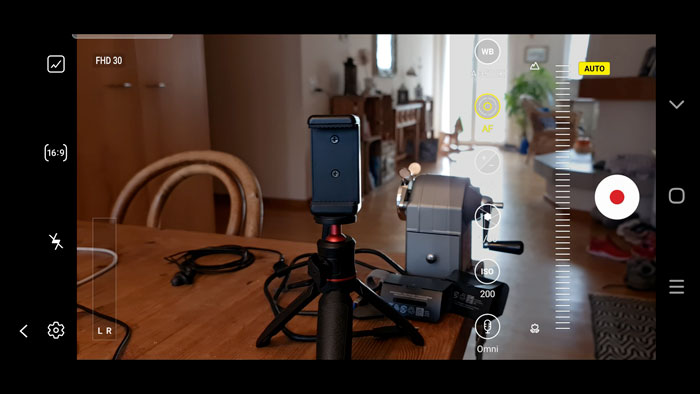
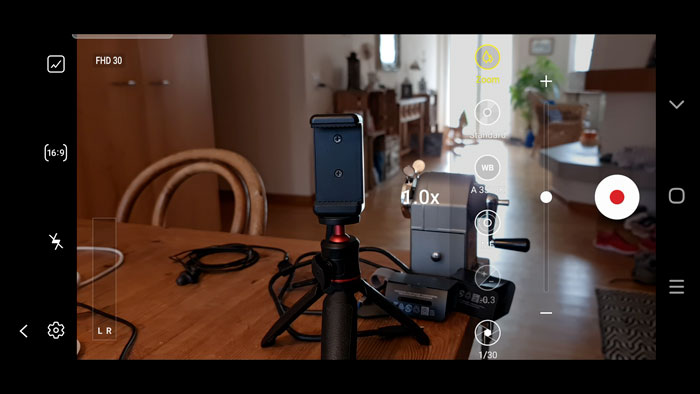
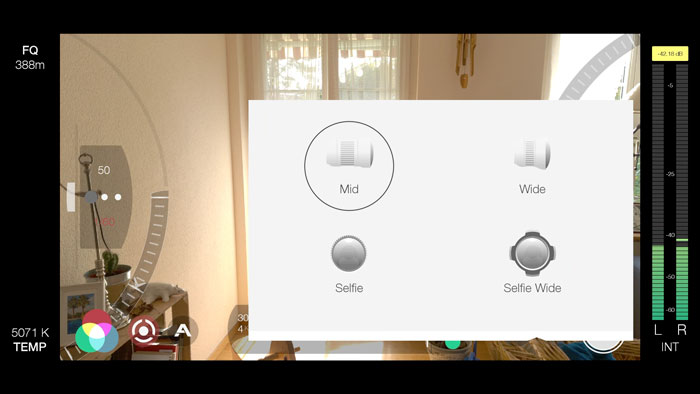
Hey simon…great post. I would love to hear about settings on note 10+ for various situations like inside room shooting or outside with bright light condition shooting on the same. I am newbees to smartphone shooting. Will appreciate a detailed blog or video on the same from your side.
Regards
pronod
The telephoto lens is not used in video, whether or not it’s in pro mode. If there’s a setting I’m missing to enable use of the telephoto lens in video, let me know, but it seems to just (badly) punch in on the high resolution main sensor.
It does switch to telephoto in video mode. I’ve tested (by putting my finger in front of the tele lens). But under certain conditions it switches to the main sensor and zooms. I believe this is usually in low light situations, because the tele and ultra wide lenses are poor in low light. But if you switch to the tele and start recording it won’t switch lenses during the shot
Hello. NOTE 20 Ultra can shoot at 50fps via the FilmicPro application. Thank you!