How to Animate Photos using your iPhone: CapCut Tutorial – 3D Zoom
I created a little animated movie in about 10 minutes using a free editing app called CapCut. You’ve probably seen this technique used in documentaries. It just helps to bring still photos to life when used in a video.
In my example, I just used some random photos downloaded from Pexels. But you could use your own family photos or something else.
Maybe you have some photos from a vacation, or an activity, and you want to share them with people. With some well chosen music, this makes those photos a bit more engaging, more dynamic and less like a slideshow.
Also, usually when you mix video clips with photos, the photos kind of feel a bit… well, motionless. So your video can stop in its tracks. By animating the photos, it keeps everything flowing.
So let me show you how to do it. It’s actually really simple.
Open CapCut and import all the photos. If you import them all at once, they should all be lined up on the CapCut timeline. Hold and drag to rearrange them in the order you want.
Tap on a photo, swipe along the bottom until you find style. Tap that and then choose 3D Zoom.
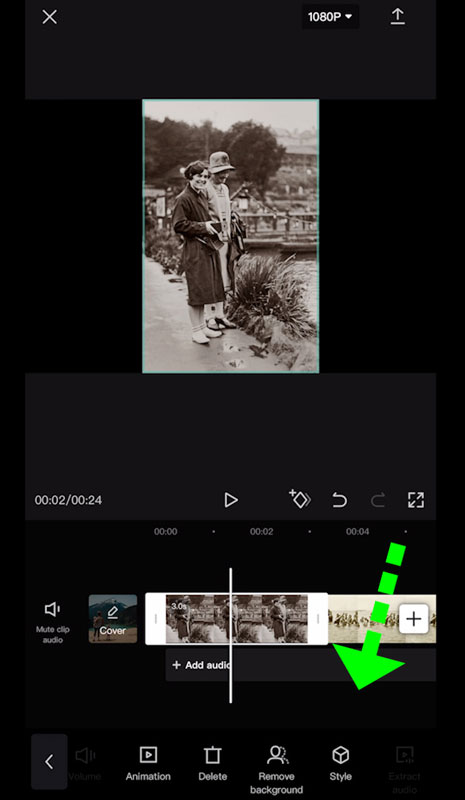
CapCut now turns your photo into an animation. So just go through all the photos, adding this effect.
The 3D Zoom effect doesn’t stop too smoothly and there’s no way to change that. So you might want to shorten each clip so it ends before the zoom ends. So you can do this by going back into the edit window and dragging the end along to shorten the clip.
Now you can add some music. CapCut comes with a little library of music so I’ve chosen this piano piece. I think it works quite nicely with family photos – it adds to that feeling of happy reminiscences.
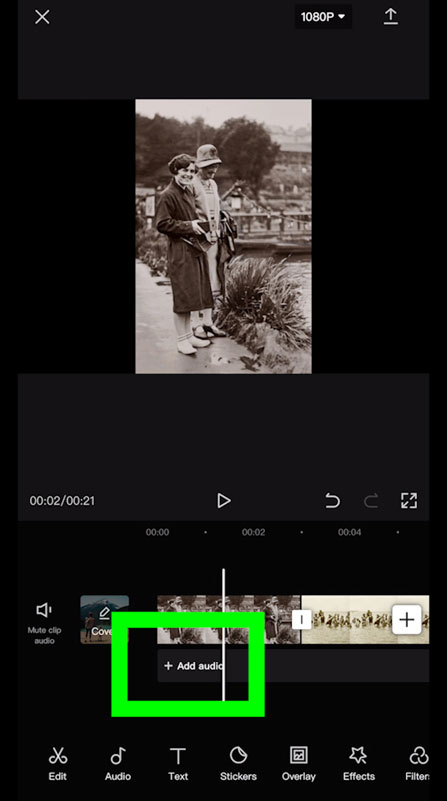
Tap the little box between the clips to add a fade to black transition.
Now just export, watch and share your animated photo movie!
Smartphone Video – Beginner to Advanced
If you want to know more about smartphone filmmaking, my book Smartphone Videography – Beginners to Advanced is now available to download for members on Patreon. The book is 170 pages long and covers essential smartphone filmmaking topics:
Things like how to get the perfect exposure, when to use manual control, which codecs to use, HDR, how to use frame rates, lenses, shot types, stabilisation and much more. There’s also my Exploring the Film Look Guide as well as Smartphone Colour Grading.
Members can also access all 5 episodes of our smartphone shot Silent Eye series, with accompanying screenplays and making of podcasts. There’s other materials too and I will be adding more in the future.
If you want to join me there, follow this link.
Simon Horrocks
Simon Horrocks is a screenwriter & filmmaker. His debut feature THIRD CONTACT was shot on a consumer camcorder and premiered at the BFI IMAX in 2013. His shot-on-smartphones sci-fi series SILENT EYE featured on Amazon Prime. He now runs a popular Patreon page which offers online courses for beginners, customised tips and more: www.patreon.com/SilentEye


