How to Create Augmented Reality Using your iPhone – Adobe Aero
In this article I show you how to use your photos to create a AR scene using your iPhone and Adobe Aero.
First, open the app.
Now tap the plus button to start a new project.
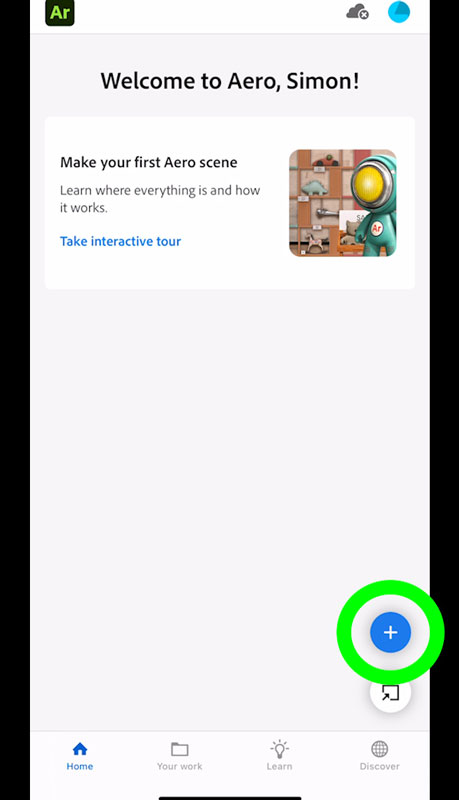
Move the camera around so it can find a flat surface. The dots mean it’s searching the image. When it starts to recognise the surface a grid will appear.
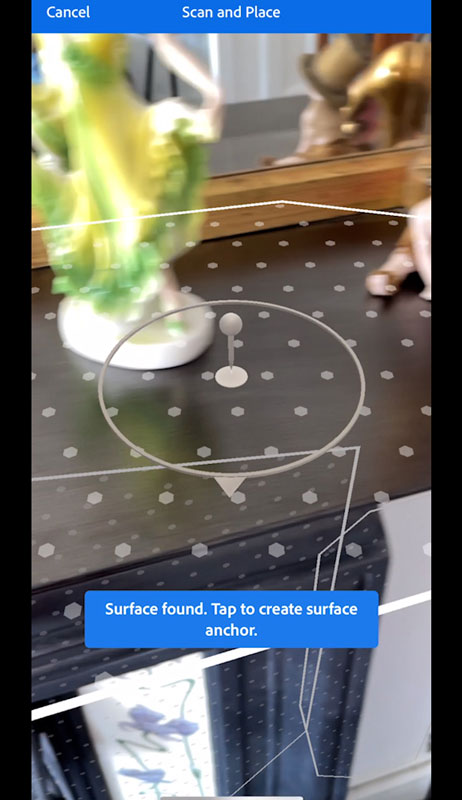
When you’re happy that you have enough to work with, tap the circle to pin it in place.
Tap the blue plus button to add some 3D objects.
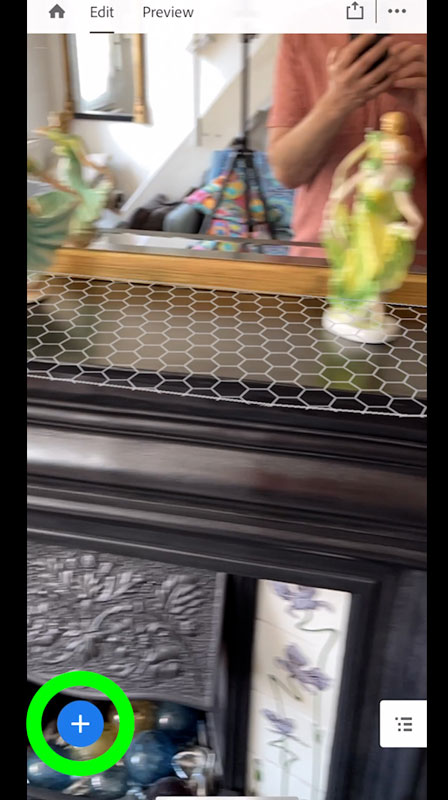
Also, starter assets are some free objects for you to use. Some of them are animated as well.
But for this, I want to add some photos. So I tap “camera roll”.
Find a photo you want to add to the scene. Tap it and now you get a spinning wheel as it renders the object in the 3D space.

I found one of the easiest ways to place the object is to move the camera until it looks right. Now tap the photo to lock it in place.
You can always tap again to reposition.
Use finger pinch to resize. 3 fingers swiped on the screen allows you to move the object on the vertical axis.
Next, repeat this process to add more photos.
When you are happy with your scene, switch to preview. Now you can record a video or take a photo.

So that’s the basics.
AR Future?
There’s all kinds of other stuff you can do with this app. There’s tons of objects to play around with, even animated characters. But I think augmented reality has huge potential but as yet we are still exploring this potential.
However, one use might simply be to see what a picture would look like on your wall. Maybe you’re thinking about getting a photo printed and framed. Using this app, you can try different photos on the wall first.
Also, if you ever feel lonely…

Eager to learn more?
Join our weekly newsletter featuring inspiring stories, no-budget filmmaking tips and comprehensive equipment reviews to help you turn your film projects into reality!
Simon Horrocks
Simon Horrocks is a screenwriter & filmmaker. His debut feature THIRD CONTACT was shot on a consumer camcorder and premiered at the BFI IMAX in 2013. His shot-on-smartphones sci-fi series SILENT EYE featured on Amazon Prime. He now runs a popular Patreon page which offers online courses for beginners, customised tips and more: www.patreon.com/SilentEye

