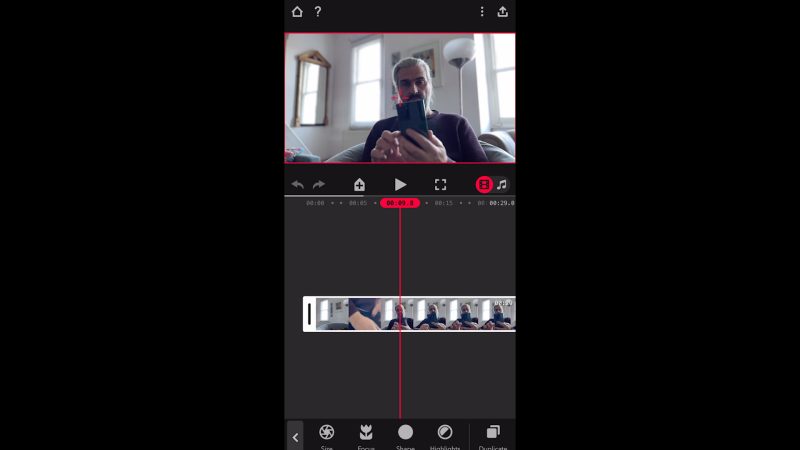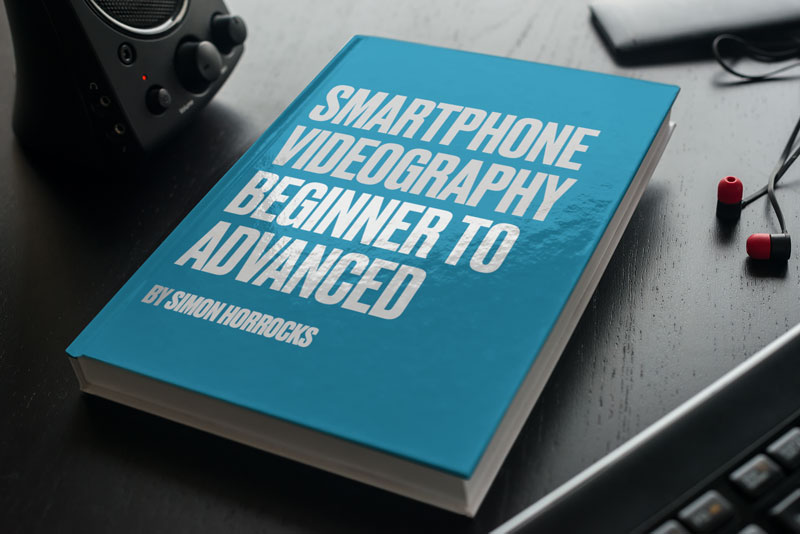How to Get Cinematic Mode on an iPhone 12 – Focos Live App Tutorial
One of the big selling points of the iPhone 13 range was the introduction of Cinematic Mode. This uses the phone’s LiDAR scanner to create a 3D map, which can then be used to fake the look of a camera using a long lens with a wide aperture. Otherwise known as Bokeh or shallow depth of field.
Putting it simply, the subject is in focus while the background is nice and blurry. What you might not realise is that this was already possible with the iPhone 12. All you need is a device with a LiDAR scanner and app called Focos Live.
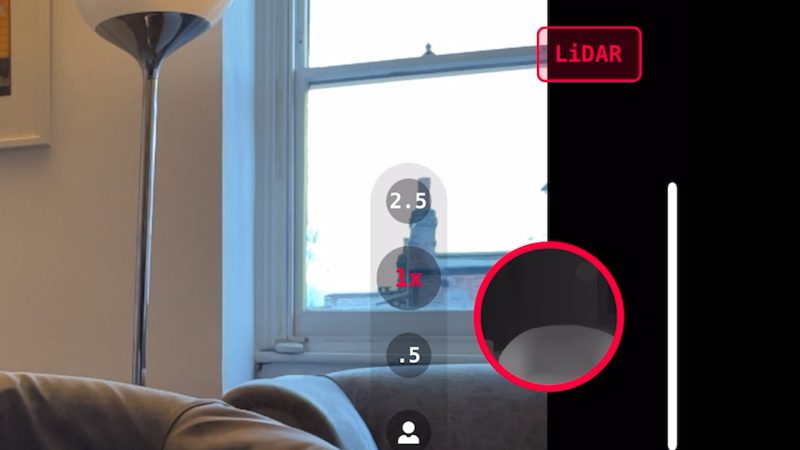
Once you install the app, shoot some video with it. Make sure the LiDAR button is red, which means it’s switched on. The record button shows what the 3D map looks like in black and white. Hit record and the app starts recording, not just video but this 3D map to go with it, as well.
Now start a project and import the new video clip. This is basically an editing app with clips on a timeline. Tap a clip and you’ll get a row of buttons at the bottom.
Edit the Clip in Focos Live
Tap the first to choose the virtual aperture of the lens you want the app to replicate.
The smaller the aperture number the bigger the aperture which means the shallower the depth of field. In other words, more is out of focus. If you go too blurry it starts to look less and less realistic.
Tap the next button to place the focus distance. Here I’m moving the focus between the phone, me and the background. You can even set keyframes to create a focus pull so that when you master the video it will rack focus like a real camera.
Other buttons allow you to change the shape of the bokeh or the brightness of the highlights.
The Focos Live app also lets you record in 60fps as well as 30fps, while the new iPhone 13 cinematic mode is restricted to 30fps, currently.
Who says you need an iPhone 13 for cinematic mode?
Smartphone Videography – Beginner to Advanced
NEW: EXPLORING the FILM LOOK companion guide to download.
If you want to know more about smartphone filmmaking, my book Smartphone Videography – Beginners to Advanced is now available to download for my members on Patreon. The book is 170 pages long and covers essential smartphone filmmaking topics:
Things like how to get the perfect exposure, when to use manual control, which codecs to use, HDR, how to use frame rates, lenses, shot types, stabilisation and much more.
Members can also access all 5 episodes of our smartphone shot Silent Eye series, with accompanying screenplays and making of podcasts. There’s other materials too and I will be adding more in the future.
If you want to join me there, follow this link.
Simon Horrocks
Simon Horrocks is a screenwriter & filmmaker. His debut feature THIRD CONTACT was shot on a consumer camcorder and premiered at the BFI IMAX in 2013. His shot-on-smartphones sci-fi series SILENT EYE featured on Amazon Prime. He now runs a popular Patreon page which offers online courses for beginners, customised tips and more: www.patreon.com/SilentEye