iPhone 12 Pro – 3 Camera Settings You Should Switch Off
In this quick article I’m going to go through 3 iPhone camera settings you might want to switch off. Two of them you should definitely turn off and the other you should at least know about.
OK, number 1
Go into your camera app settings and scroll down to where it says Smart HDR. As it says, this feature blends different images together and takes the best exposure from different parts of the image.
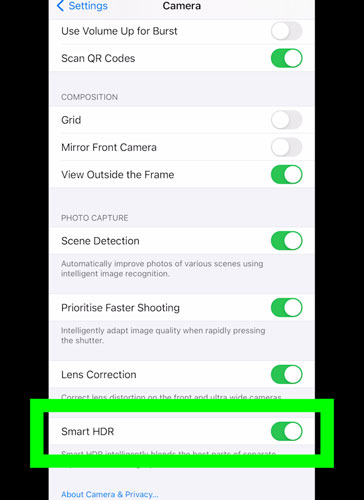
This feature can really boost the look of your photos but it’s nice to be able to switch it off. If you toggle it off here, in the camera app you now get an HDR button. So you can easily switch it on and off when you want.
OK, back into camera settings and scroll to…
Number 2
…which is scene detection. With this switched on, the iPhone camera tries to work out what you are taking a picture of and adds an appropriate look, like a filter. For example, it might make a plate of food look more vibrant.
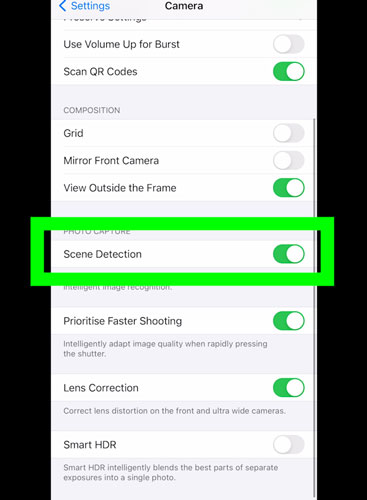
My Samsung Note20 Ultra also does this, but I get a notification and an option to switch it on or not. Whereas my iPhone 12 Pro Max just applies it. So you might find your photo doesn’t look right for some reason or you might get things like banding in photos with clear skies.
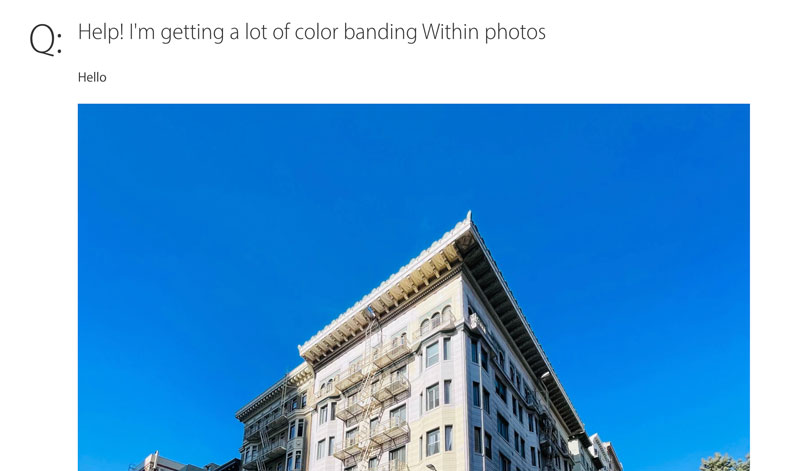
When I took a photo of a plate of fruit, my Samsung gave me the option to use a scene optimizer. With the iPhone there’s no on-screen option to switch it off if you don’t like the look of it.
Number 3
…is a setting you should probably just switch off and leave it off. Back in camera settings, go into Record Video and down to Auto FPS.
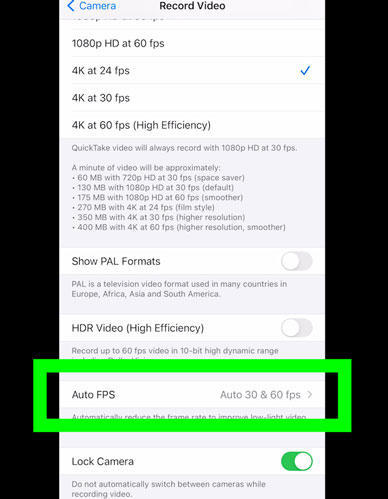
Basically what this is saying is – in low light conditions, the camera will make the video a little brighter but alter the frame rate. Thing is, if you are editing your clips later, you might have problems if you find your clips are different frame rates.
I guess there might be a situation where you just have to get more brightness in the video. But one of the first things I did when I got this phone was to turn that setting off and I’ve never felt the need to turn it back on.
Smartphone Video – Beginner to Advanced
If you want to know more about smartphone filmmaking, my book Smartphone Videography – Beginners to Advanced is now available to download for members on Patreon. The book is 170 pages long and covers essential smartphone filmmaking topics:
Things like how to get the perfect exposure, when to use manual control, which codecs to use, HDR, how to use frame rates, lenses, shot types, stabilisation and much more. There’s also my Exploring the Film Look Guide as well as Smartphone Colour Grading.
Members can also access all 5 episodes of our smartphone shot Silent Eye series, with accompanying screenplays and making of podcasts. There’s other materials too and I will be adding more in the future.
If you want to join me there, follow this link.
Simon Horrocks
Simon Horrocks is a screenwriter & filmmaker. His debut feature THIRD CONTACT was shot on a consumer camcorder and premiered at the BFI IMAX in 2013. His shot-on-smartphones sci-fi series SILENT EYE featured on Amazon Prime. He now runs a popular Patreon page which offers online courses for beginners, customised tips and more: www.patreon.com/SilentEye


