OnePlus Camera app: NEW Features
The more recent OnePlus smartphones have been one of the best for smartphone filmmakers looking to shoot high quality video. Now, reports suggest new features will be available with the next version of the OnePlus camera app, with the launch date of Android Q.
This will be OnePlus Camera version 3.8.13.
OnePlus 7 Cameras
The OnePlus 7 Pro marked the brand’s first major change to the camera setup since the OnePlus 5, introducing a dual camera setup. Following that, every camera has offered a similar setup: 16MP main and a 20MP telephoto camera.
While on the OnePlus 6T the 20 MP secondary camera was not much more than a depth sensor, the 7 Pro comes with a serious telephoto option (even at just 8MP). The camera has 3x optical zoom as well as optical image stabilization.
Meanwhile, the ultra-wide has a 16MP sensor, an f/2.2 aperture lens offering a 117-degree field of view. While the ultra-wide isn’t optically stabilized, it still offers autofocus.
OnePlus camera app for Video
Unfortunately, like Samsung, OnePlus have opted against including their camera pro mode for shooting video. There are options to lock focus and exposure, but no specific controls such as ISO or shutter speed.
However, Focus Tracking is one of the new features to be included with the OnePlus Camera app update. This new feature will apply to both photo and video mode.
XDA Developers have discovered that version 3.8.1 of the camera app, which rolled out with OnePlus’ Android Q DP3, had a hidden “Focus Tracking” setting. They managed to activate the feature, described as: “Focus tracking keeps moving people, cats and dogs always in focus.”
With version 3.8.13 of the APK, Focus Tracking is now available in Settings.
Tripod Long Exposure option for Nightscape
In addition, a new Tripod Long Exposure setting appears under Nightscape in Settings. Enabled, the mode allows OnePlus users to take long exposure shots (up to 30 seconds).
As the setting suggests, you’ll need to mount your OnePlus onto a tripod. Either that, or keep your hands very steady. Haha just kidding – nobody has hands steady enough for any shutter speed over 1 second.
XDA Developers also say that have found a new Macro feature. A button has been added for a macro mode that they say helps you take close shots. Instructions are for the user to “place the subject 2.5cm-8cm away.”
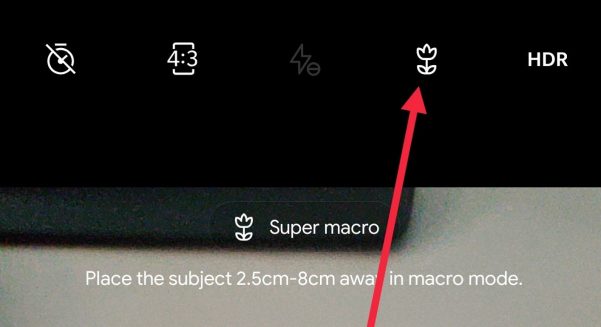
You still might want to use a dedicated camera app for video
If you really want to shoot the best video, we recommend using an app like FiLMiC Pro. Even the Moment app can do a pretty good job, as demonstrated by their video using the OnePlus 7 Pro below.
Read more: Moment Smartphone Lenses
New features?
Now, there is yet to be confirmation whether OnePlus will include these features in a new camera update. We won’t know until the official stable build of Android Q arrives. However, the Android Q DP3 build also includes changes such as a Smart Display option for Ambient Display, improved inbuilt screen recorder, updated Gallery app, and more.
Eager to learn more?
Join our weekly newsletter featuring inspiring stories, no-budget filmmaking tips and comprehensive equipment reviews to help you turn your film projects into reality!
Simon Horrocks
Simon Horrocks is a screenwriter & filmmaker. His debut feature THIRD CONTACT was shot on a consumer camcorder and premiered at the BFI IMAX in 2013. His shot-on-smartphones sci-fi series SILENT EYE featured on Amazon Prime. He now runs a popular Patreon page which offers online courses for beginners, customised tips and more: www.patreon.com/SilentEye

