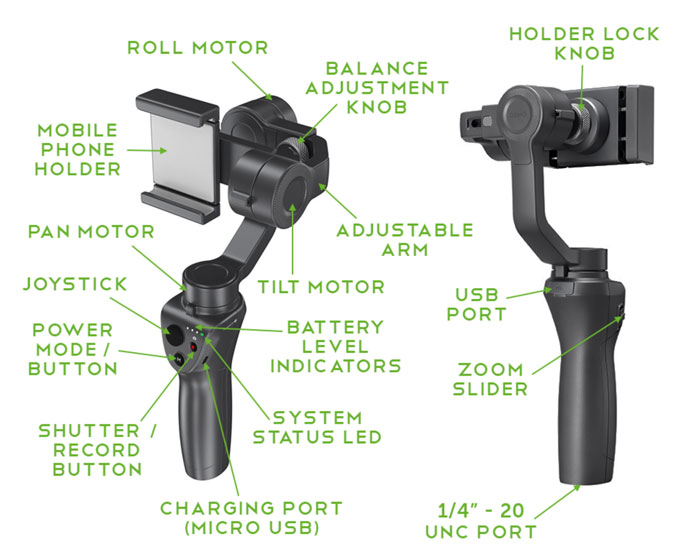Smartphone Gimbal Buyer’s Guide
Smartphones are producing better and better quality video. They are also very small and convenient. You don’t have to think about taking one with you because you’ll most likely be carrying it already.
But many smartphone users are taking their filmmaking more seriously. And one important quality of polished-looking video is smooth movement. Hence, the invention of Motorised 3 Axis Smartphone Gimbals.
There are non-motorized gimbals, which were around before the motorized gimbals. However, they are tricky to use and have pretty much been replaced, these days. Therefore, this smartphone gimbal buyer’s guide will only look at the motorized variety.
What are Smartphone Gimbals?
Smartphone gimbals are pretty similar to other camera gimbals, which came on the market around the same time. But there are some differences. However, essentially they all use 3 motors which work on 3 axis to keep your camera steady.
One difference between a smartphone camera gimbal and a gimbal used for bigger cameras is price. Smartphone gimbals are usually at least half the price of their bigger gimbal cousins. Other differences are size, weight and the power of the motors.
The most common use for a gimbal is shooting video. That said, some people use them to take photos too – especially using the automated features which come included in some gimbals.
This gimbal design sketch is for a DSLR gimbal, but it works the same as a smartphone gimbal.
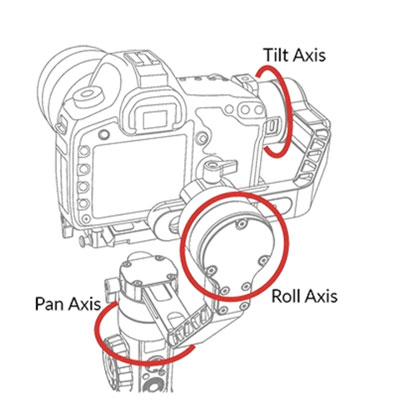
As you can see, the 3 axis are: Tilt, Pan and Roll.
Smartphone Gimbal Buyer’s Guide Tip 1: Max Weight
All 3 axis gimbals have a maximum weight they can carry. That doesn’t mean the gimbal won’t work if you go over the max. However, extra weight will put more stress on the motors, use up the battery power quicker and possibly wear out the gimbal faster.
Read More: How Much Weight Can Your Smartphone Gimbal Carry
Here’s a list of the most popular smartphone gimbals going by max payload.
- Feiyu G6 Plus – 800 grams
- Zhiyun CRANE-M2 – 720 grams
- Hohem iSteady Multi – 400 grams
- Snoppa Atom – 310 grams
- Moza Mini-Mi – 300 grams
- Hohem iSteady – 280 grams
- Freevision VILTA-M Pro – 275 grams
- MOZA MINI-S – 260 grams
- Zhiyun Smooth Q2 – 260 grams
- Gimpro One – 260 grams
- Vlog Pocket – 240 grams
- DJI Osmo Mobile 2 – 240 grams
- EVO SHIFT – 220 grams
- Zhiyun Smooth 4 – 210 grams
- Feiyutech Vimble 2 – 210 grams
- Freevision Vilta M – 208 grams
- DJI Osmo Mobile 3 – 200 ± 30g
- Zhiyun Smooth Q – 200 grams
- Movi Cinema Robot – (unknown)
Now, this could make a big difference to your purchase choice depending on how heavy your smartphone (and extras) weighs. For example, the new iPhone 11 Pro Max weighs 226 grams which puts it over the max weight of the bottom 6 gimbals in the list.
OK so the iPhone 11 Pro Max is one of the heaviest smartphones out there. But it’s certainly something to bear in mind. And if you want to add a lens, case, filter or microphone to your smartphone that will add extra weight.
Smartphone Gimbal Buyer’s Guide Tip 2: Gimbal Weight
Depending on your intended use, you might want to think about the weight of the gimbal itself. If you are intending to use your smartphone gimbal for shooting short or long films, you might want a heavier sturdier gimbal. On the other hand, if you are using the gimbal for travel videos or general vlogging purposes, a lighter more compact gimbal might suit better.
Recently released, the DJI Osmo Mobile 3 and the Zhiyun Smooth Q2 are more compact gimbals. The Osmo Mobile 3 is even foldable. There’s also the older Snoppa Atom, which is also foldable.
At the other end of the scale is the Zhiyun Crane-M2 which is very sturdy and capable of carrying much higher loads.
Gimbal weight
- Movi Cinema Robot – 670 grams
- Feiyu G6 Plus – 663 grams
- Freevision VILTA-M Pro – 650 grams
- Zhiyun Smooth 4 – 547 grams
- Moza Mini-Mi – 543 grams
- Hohem iSteady Multi – 530 grams
- Freevision Vilta M – 520
- Zhiyun Crane-M2 – 500 grams
- MOZA MINI-S – 498 grams
- DJI Osmo Mobile 2 – 485 grams
- Gimpro One – 460 grams
- EVO SHIFT – 449 grams
- Snoppa Atom – 440 grams
- Zhiyun Smooth Q2 – 430 grams
- Feiyutech Vimble 2 – 428 grams
- DJI Osmo Mobile 3 – 405 grams
- Zhiyun Smooth Q – 400 grams
- Hohem iSteady – 365 grams
- Vlog Pocket – 272 grams
Interesting to note, the Crane-M2 isn’t the heaviest gimbal whilst it is able to carry double the next strongest gimbal. Meanwhile, the Vlog Pocket wins for portability being foldable and weighing a featherlight 272 grams.
How does the smartphone mount to the gimbal?
Most smartphone gimbals have a simple spring-powered mounting clip. They are generally easy to use, being quick and simple to get your smartphone on and off the gimbal. Make sure the gimbal is for a smartphone, as some gimbals are for designed for Action Cams/GoPros or bigger cameras like DSLRs.
The Zhiyun Smooth Q2 has a quick release system, so you don’t have to prize your smartphone from the spring clamp every time you need to use your phone.
The Zhiyun Crane-M2 is designed to mount both smartphones and DSLRs/mirrorless cameras.
Smartphone Gimbal Buyer’s Guide Tip 3: Build Quality
iPhone gimbals in the lower budget range are often made of budget grade ABS plastic. This doesn’t affect their performance. However, depending on how much use the gimbal gets and how rough that use is, the iPhone gimbal more likely fail or get damaged with continued use.
Nowadays, many smartphone gimbals are made out of nylon-reinforced plastic or aircraft-grade aluminium. These gimbals are likely to be much stronger durable.
Smartphone Gimbal Battery Life
Personally, I’ve never had my gimbal run out of power while filming. I tend to use mine in sporadic periods, rather than the a whole day of filming. However, if you intend to have your gimbal running for longer periods, then battery life might be an important feature.
The following list places each gimbal according to maximum battery life (ie: up to X hours).
Gimbal Battery Life
- Snoppa Atom – 24 hours
- Freevision VILTA-M Pro – 17 hours
- Freevision Vilta M – 17 hours
- Zhiyun Smooth Q2 – 16 hours
- DJI Osmo Mobile 2 – 15 hours
- DJI Osmo Mobile 3 – 15 hours
- Vlog Pocket – 14 hours
- Feiyu G6 Plus – 12 hours
- Zhiyun Smooth 4 – 12 hours
- Zhiyun Smooth Q – 12 hours
- Gimpro One – 12 hours
- EVO SHIFT – 12 hours
- Hohem iSteady – 12 hours
- Moza Mini-Mi – 10 hours
- Hohem iSteady Multi – 8 hours
- MOZA MINI-S – 8 hours
- Movie Cinema Robot – 8 hours
- Zhiyun Crane-M2 – 7 hours
- Feiyutech Vimble 2 – 5 hours
So, in the ranks of battery durability, the Snoppa Atom is the (perhaps surprising) runaway winner on a whopping 24 hour battery life at full charge. Meanwhile, the Crane-M2’s superior power comes with the downside of a mere 7 hour battery life. But it still manages to outlast the Vimble 2’s feeble 5 hour battery.
The majority of gimbals have batteries able to last between 12-15 hours before needing a recharge, which should be enough for most people.
Smartphone Gimbal App – iOS or Android?
Nowadays, most smartphones come with an app which connects your smartphone directly to the gimbal. With the app, many more features are opened up, starting with remote control of the camera via the gimbal controls. Buttons, wheels, triggers and joysticks can be employed to zoom, pull focus, pan, tilt, set follow modes and more.

The number of features available depends entirely on the make and model of the gimbal. But it’s certainly worth checking exactly what is available and how well the app works with your phones operating system. Zhiyun gimbal users, for example, often complain features available for iOS are not (or don’t work well) on android devices.
The apps designed to be used with the gimbal often provide control over your smartphone’s camera, giving you access to varying levels of manual control. This means you can use the app to set ISO, frame rate, video resolution and so on.
Smartphone Gimbal Reliability
While the price might be attractive, some of the lower cost gimbals also come with reliability issues. For example, there can be problems with balance over time so that the smartphone constantly leans left or right.
One of the first things you need to do when you receive a new gimbal is to calibrate the gimbal, so that the smartphone is perfectly level. With some gimbals, reports say over time this fails and no amount of calibration can fix it.
So, choosing a gimbal with the motor power to hold your smartphone and accessories may save you from this kind of problem in the future.
Smartphone Gimbal Functions
3 Axis smartphone gimbals don’t just stabilize your camera, they also prove a number of different features depending on the make and model. These are some of the most common gimbal features:
- 360° Infinite Vortex
- Portrait Gesture
- Vertigo effect
- Time-lapse
- Motion-lapse
- Hyper-lapse
- Follow Mode
- PhoneGo Mode
- Object tracking
- Face Detection
- Mic Interface
- Panoramic
- Zoom/Focus Control
- Wireless charging
- Dolly zoom
- Quick Switch Orientation (portrait – landscape)
- Overlapping images
- ActiveTrack
- Live streaming
FiLMiC Pro Integration
One other thing to take note of: some gimbals are integrated with FiLMiC Pro. Those gimbals are Zhiyun Smooth 4, Freefly Movi Cinema Robot, as well as DJI’s Osmo Mobile 2 and Osmo Mobile 1.
Find out our Best Smartphone Gimbals 2019Eager to learn more?
Join our weekly newsletter featuring inspiring stories, no-budget filmmaking tips and comprehensive equipment reviews to help you turn your film projects into reality!
Simon Horrocks
Simon Horrocks is a screenwriter & filmmaker. His debut feature THIRD CONTACT was shot on a consumer camcorder and premiered at the BFI IMAX in 2013. His shot-on-smartphones sci-fi series SILENT EYE featured on Amazon Prime. He now runs a popular Patreon page which offers online courses for beginners, customised tips and more: www.patreon.com/SilentEye