5 Best Editing Apps for Android Phones
Editing apps for Android phones – are there any good ones? We know about LumaFusion and Adobe Rush, but they are still only available for iOS systems. If we want to edit in-phone using an Android system, what apps are available and how do they compare?
1. PowerDirector
Google Play Store Rating: 4.5
Cost: Contains ads and offers in-app purchases. To unlock the premium features requires a monthly subscription. £2.46/month if you pay for the whole year, or £4.19 / month if you pay monthly.
The Pitch: “PowerDirector is the best video editor app with powerful multiple track timeline video editing, free video effects, slow motion, reverse video, edit background & more! Create great voice overs & action movie effects using chroma key to produce 4K movies and share them on social media!
Edit phone footage just like any other video editing app. Full HD movie maker power comes to your phone, with stunning video effects, smooth transitions, & voice over for video. Rotate, split or trim video to make a movie with Full HD picture using simple video FX, transitions, a custom voice-over or audio soundtrack.”
The Reviews: “This app is awesome! Perfect for editing on the go. Simple sharing options. Wish there was a fade out option.” Pat Mabie. “This app does everything that iMovie does, AND SO MUCH MORE! The only thing that sucks about it is the monthly payments!” mick jackson
Although this sounds like a great app, paying £30 a year for it does not compare to the value of such apps such as FiLMiC Pro, which is a one-off purchase (£15, I think). Using the free version means you can’t access Ultra 4K video function (not such a terrible loss) and you will have the PowerDirector watermark in all your finished projects (uhm… no).
2. KineMaster Pro
Google Play Store Rating: 4.5
Cost: Contains ads and offers in-app purchases. This time annual subscription comes at £23.25. A “30 day pass” is £6. Again, the free version exports with a watermark.
The Pitch: “KineMaster is the only full-featured professional video editor for Android, supporting multiple layers of video, images, and text, as well as precise cutting and trimming, multi-track audio, precise volume envelope control, color LUT filters, 3D transitions, and much more.
For professionals and amateurs alike, KineMaster offers an unprecedented level of control over the mobile editing process, and for artists and educators, handwriting layers allow you to draw directly on the video (also handy for story-boarding!). Our users include mobile journalists, YouTube creators, short film producers, educators and other professionals from various industries around the world.
Join the mobile editing revolution with KineMaster!”
The Reviews: “This app has a lot of bugs. I’ve had problems with exporting videos, and I’ve had to completely redo the entire project just because of it. Sometimes the key doesn’t work, layered images vanish, sometimes it gets random lag spikes.. for some reason, and they have the nerve to put a BIG watermark on the top right corner of the screen that can be removed with a MONTHLY paid subscription.” WraithKing
I noticed that although this review had most thumbs up, it wasn’t at the top when “most helpful” was selected. Instead, this review was:
“This is the GREATEST video editor/creator that there is on the market! It is everything you will need to make professional videos for YOUTUBE or whatever else social media you choose to use. It is everything I ever wanted in a video creator! I bought and pay for a full subscription so the watermark.” NOTHING MEEK
Interesting… Anyway, you can always try before you buy.
This is from over 1 year ago now, but YouTuber Nick Nimmin says this is the best in-phone editing app.
Nick gives a great demo of the app’s features and says the monthly subscription is “totally worth it”.
3. Adobe Premiere Clip
Google Play Store Rating: 3.9
Cost: Free.
The Pitch: “Premiere Clip is a free video editor that makes it fast and fun to create quality videos that can be easily shared – or easily opened in Adobe Premiere Pro CC for extra polish.”
The Reviews: “There is everything you need to make a good, not too complicated with effects, video. However, there are some drawbacks: I can’t make a video faster, only to slow. I can’t add different musics in different parts of a video.” Daniel Ivnytskyi. “Coming from a Film Maker/YouTuber it’s Great! No Watermark and easy to use. Quality does not change after saving. Although as a Film Maker, disadvantages are there is no Multi Track (cut music or put your own SFX for a specific scene), You can only put 1 music for the whole project. Also, there are no text options that you can use for your transitions or in your videos.” Clout Manila
So, again, it’s very basic. Even more basic than the 2 previous apps. I just installed it and had a quick look. There seems to be very little you can do. If you wanted to edit anything more complicated than a few shots put to a piece of music, you’ll need to look elsewhere.
However, as a Premiere Pro desktop user, I can send my Clip projects to the desktop version. I guess you might do a rough assembly, then export. I’m not really sure if I would bother, though. At least it’s free.
4. Vlogit – A free video editor made for Vloggers
Google Play Store Rating: 4.3
Cost: Free. In-app purchases
The Pitch: “A powerful video editing application for YouTubers & Vloggers which is completely free with no trial watermark! With Vlogit, making a video with music and effects is easy. You can post your creation to YouTube or other social media sites directly from the app! You can even create a custom YouTube thumbnail to upload with your video in Vlogit.”
The Reviews: “Audio isn’t synced to video. Major problem. This app is amazing. Easy to use with a lot of great features.” cherrypoprocx “App is good but I face some issues : 1 – when a video is rendered and then I play it video speed get increase. 2- very little stickers I wish developers add some more stickers like press the bell icon, share , thanks for watching. 3- When I make a video this app lag too much.” GG 09
The app is obviously pitched to YouTubers and Vloggers, for fast and easy editing/uploading. It has a range of features, including being able to trim your clips manually (a lot of these apps, aimed almost solely at consumer home and travel videos, have an AI do it for you).
Indeed, whilst watching some of the vlogger reviews of this app, I noticed the audio slipping out of sync with the image. So this seems to be a major issue with the app, as it is. Although it’s free, you have to be signed in to use all the features.
I’ve trawled through a bunch of vlogit video reviews and tutorials and found DonV’s to be a decent run-through of all the features:
5. InShot – Video Editor & Photo Editor
Google Play Store Rating: 4.7
Cost: Free. Pro version to remove watermark: £8.49 / Year — £2.69 / Month — £25.49 / Lifetime purchase
The Pitch: “InShot is a powerful video maker and vertical video editor, it is incredibly easy to use. It’s great for cutting, trimming and splitting a long video into small video clips. The blur tool also helps you blur background for your videos and photos. With InShot you can easily add music, texts and stickers on your video. Fast/Slow motion feature is super fun. Most importantly, InShot is a free HD video editor, helps you export videos without losing quality.”
The Reviews: “Pretty good app with limitations. I just started using it and went ahead and bought the Pro version in order to remove the watermark & ads. It’s pretty user friendly and easy to use, and the music feature is nice. It’s also easy to trim and split video frames. However, I wish there was a way to add fade in/out effects to certain clips, such as the beginning and end or in the middle if you add 2 videos together. There are filters and effects you can add to individual frames but as far as I can tell there are no transitional effects. This last feature would make this a 5 star app for me.” Alexis McIntosh
 Features include:
Features include:
Cut and editing
Trim and cut the video to the length you need.
Split videos into two or more parts.
Export video in HD quality.
Video Filters and Video Effects
Add movie style video filters and video effects, such as a “glitch” effect.
Adjust brightness, contrast, saturation, etc. Customized video filters and video effects.
Add Music to the Video
Add InShot featured free music, Vlog music or use your own music.
Adjust music volume and music fade in/out option.
Video Speed Control
Adjust video speed with video filters and video effects. Fast/Slow motion
UPDATE: Adobe Premiere Rush is a great smartphone editing app and has recently been released for Android.
Read: Adobe Premiere Rush for Android.
Read Next: Best Smartphone Filmmaking Kit 2019.
Eager to learn more?
Join our weekly newsletter featuring inspiring stories, no-budget filmmaking tips and comprehensive equipment reviews to help you turn your film projects into reality!
Simon Horrocks
Simon Horrocks is a screenwriter & filmmaker. His debut feature THIRD CONTACT was shot on a consumer camcorder and premiered at the BFI IMAX in 2013. His shot-on-smartphones sci-fi series SILENT EYE featured on Amazon Prime. He now runs a popular Patreon page which offers online courses for beginners, customised tips and more: www.patreon.com/SilentEye


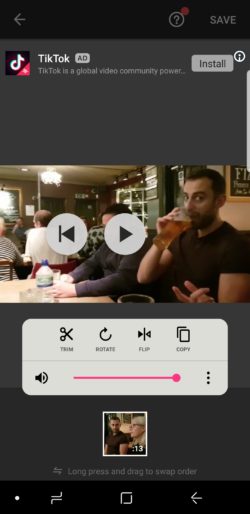 Features include:
Features include:
[…] 5 Best Editing Apps for Android Phones November 10, 2018 […]
Downloaded the free version of InShot not long ago – just a heads-up that the watermark is no longer a THING.