Xiaomi 12 Pro – Camera Review & Tutorial
The new Xiaomi 12 Pro is one of the first devices to come with the new Qualcomm Snapdragon 8 Gen 1 chip. There’s been some hype about this chip, and suggestions it could challenge Apple’s recent dominance in this area. So I was keen to see if this chip really makes a difference.
And in this article I’m going to give you my tips on how to use the Xiaomi 12 Pro to capture cinematic footage. And I’ll talk about what I like and what I don’t like about this device.
To shoot the best video with any smartphone, it’s good to know the strengths and weaknesses of each camera. So let’s start with that…
Xiaomi 12 Pro: Cameras
Firstly, the main sensor uses Sony’s new IMX707 ultra-large sensor and I’m told this is more small adjustments of last year’s IMX700 rather than a full upgrade.
We have the full range of cameras we now expect from a top tier smartphone: a wide, a selfie, an ultra wide and a telephoto. Each of the rear cameras has a 50 MP sensor, while the front facing selfie camera has 32 MP.
The telephoto is a modest 2x zoom and the ultra wide has a 115° FOV. While the optical zoom is a bit underwhelming, you can certainly use this camera to add that telephoto character. And that means you can add variety to your shots, which is always a good thing.
Of course you can zoom in digitally as well.

Overall, I found the main camera definitely produces the best quality. But the other cameras are not too bad either. I was able to shoot with all three and match the footage later, without too much trouble.
Main Camera
With all that said, it’s the main camera which comes with the most exciting features. That Sony IMX707 sensor comes with an f/1.9 aperture, which is big enough to allow some nice shallow depth of field in your focus.
The sensor uses the 4-in-1 Super Pixel which helps capture extra light in low light conditions. Xiaomi says that by using 4-in-1 pixel-combining technology, the main camera system improves light-capturing capabilities by 120% compared with the previous Xiaomi 11 generation.
There’s 8K recording and there’s 4K HDR 10+ recording. This Sony sensor also offers Xiaomi ProFocus, Ultra Night Photo and Portrait Night mode.
Xiaomi 12 Pro: Pro Mode
If you want to get the best looking video, I recommend using Pro mode.
Pro mode gives you the kind of controls we’re used to on a regular camera. But, unlike Samsung’s Pro mode, on this device you can use your telephoto camera as well.
If you want to shoot 24fps video, you can only do that in 8K resolution. But the Snapdragon 8 chip seems to handle that super high resolution video well. And if you want a 24fps video in a lower resolution, just shoot in 8K and then use the device’s compression to reduce the resolution to something more manageable.
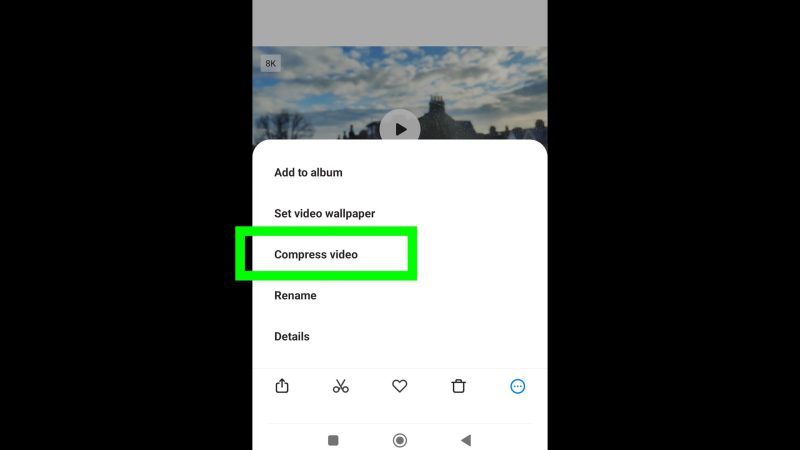
Stabilisation
Another quirk is that stabilisation can only be switched off when in Pro mode. And the Xiaomi 12 Pro uses digital stabilisation which crops into the image. So that’s another good reason to use Pro mode.
Stabilisation seems to work pretty well, though, and I haven’t noticed the stabilisation messing up the image as it did on the Xiaomi 11T. But to shoot my sequence, I turned off stabilisation in the settings and used my Zhiyun Smooth 5 for moving shots.
Slow Motion
In the More section, you will find a bunch of features including slow motion. This records video up to 1920 fps at 720p resolution or 960fps at 1080p. For comparison, a phone like the OnePlus 10 Pro allows 120fps at 4K.
Timelapse
Once more unto the More section, you can find the Timelapse mode. As well, there’s plenty of options here to customise and perfect your timelapse or hyperlapse shots.
A settings button opens up manual controls and you are able to select all 3 lenses. At the bottom a button allows you to choose the speed of your timelapse, with suggestions to guide you. Street, clouds, sunrises and sunsets and so on.
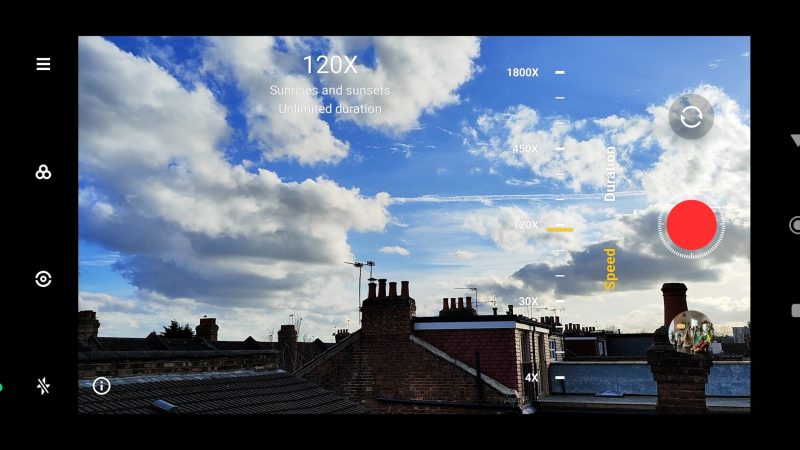
The Xiaomi 12 Pro also allows you to shoot a timelapse at up to 4K resolution. I actually messed up with my timelapse, shooting in 1080p when I meant to shoot 4K.
Front Selfie Camera
I was impressed by the front facing selfie camera. The camera has a maximum resolution of 1080p, but it can go up to 60fps.
Portrait Mode
The Xiaomi Pro 12 has portrait photo mode which creates a fake blurry background. I think it works pretty well. But to get the same effect with video you need to tap the magic wand here.
Now switch to bokeh and use the slider to set the amount of blur. It’s usually better to be subtle here, otherwise it starts to look really fake.
HDR Features
The Xiaomi 12 Pro has 3 different features which each add extra dynamic range. They can be a bit tricky to use and it took me a while to figure it all out. I’ll just talk about it quickly now but if you do want to know more about these HDR formats, I’ve created a full download for members which goes deeper into how they work.
The HDR which you can access in the regular video helps to even out the contrast in the image. For example, if you have bright areas and dark shadows. But this will produce a regular 8-bit colour video file using the normal rec.709 colour space.
On the other hand, the HLG and HDR10+ formats are more like Dolby Vision, which you get in iPhones. And like with Dolby Vision, if you try to edit one of these clips in the rec.709 colour space they usually look overexposed and blown out. And likewise, with HLG and HDR10+ you need to edit them in a different colour space to regular video.
You can tell if a video is HLG or HDR10+ because in the gallery they’re marked HDR. This might be confusing, because if you shoot with the regular HDR switched on, these files are not marked HDR. That’s because they are actually regular video files.
Another thing to consider is that HLG and HDR10+ are not compatible with each other, either. They carry this metadata which is used to add extra dynamic range. Like I say, I’ve gone into greater depth explaining all this on my Patreon page.
Convert HLG or HDR10+ Video
But if you’re having trouble, you can convert your HLG or HDR10+ files to regular files. In the gallery tap the button with 3 dots. Choose compression, choose a resolution and it will remove the metadata.
Now you can use these files as normal.
Xiaomi ProFocus
When I was filming I noticed that the Xiaomi 12 Pro had a strong face detection focus. The camera will try to detect a face and then lock focus in it. Otherwise it will just focus on whatever is in the middle of the screen.
So you can get the camera to shoot automatic focus pulls, just by turning your head. A bit like the iPhone 13 Pro’s cinematic mode. And that’s how I achieved this shot here, filming solo.
Snapdragon 8 Gen 1
There’s been some hype about the new Snapdragon 8 Gen 1 chip, from Qualcomm themselves as well as others. The claim being that the chip can process graphics 40,000 times faster.
With a more powerful chip, it should be able to process image data faster. And that means a more reliable camera with more consistent frame rates. But what I got was a bit disappointing.
For example, this clip was supposed to be 60fps but Adobe Premiere is saying it’s about 52fps. Now I know that smartphones all shoot using a compression called variable frame rate. But with my Note20 Ultra and my iPhone 12 Pro Max, the video usually comes out much closer.
Even so, the final video seems to have come out ok. But I’m really just pointing it out because, after all the hype about the Snapdragon 8, I was expecting the opposite.
Smartphone Video – Beginner to Advanced
If you want to know more about smartphone filmmaking, my book Smartphone Videography – Beginners to Advanced is now available to download for members on Patreon. The book is 170 pages long and covers essential smartphone filmmaking topics:
Things like how to get the perfect exposure, when to use manual control, which codecs to use, HDR, how to use frame rates, lenses, shot types, stabilisation and much more. There’s also my Exploring the Film Look Guide as well as Smartphone Colour Grading.
Members can also access all 5 episodes of our smartphone shot Silent Eye series, with accompanying screenplays and making of podcasts. There’s other materials too and I will be adding more in the future.
If you want to join me there, follow this link.
Simon Horrocks
Simon Horrocks is a screenwriter & filmmaker. His debut feature THIRD CONTACT was shot on a consumer camcorder and premiered at the BFI IMAX in 2013. His shot-on-smartphones sci-fi series SILENT EYE featured on Amazon Prime. He now runs a popular Patreon page which offers online courses for beginners, customised tips and more: www.patreon.com/SilentEye





Thank you so much for the post.
What I missed is no mention of the performance and actual of 1920fps at 720. Will you mind giving some light on this. My intention is to see the rain drops falling from the sky can be captured.
Thank you in advance.