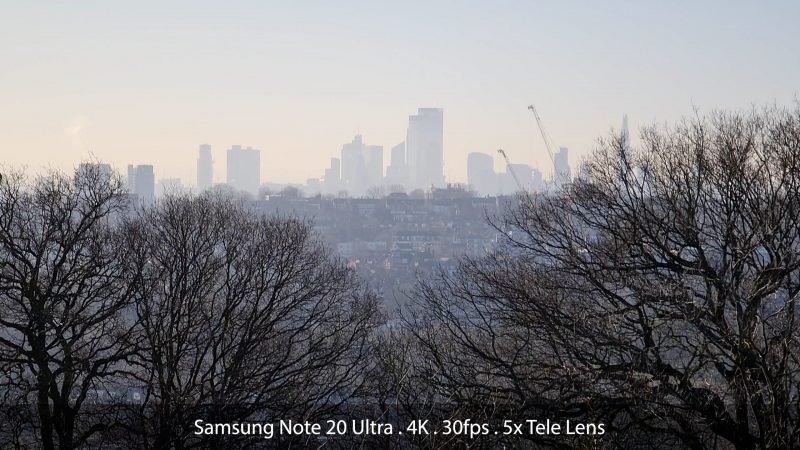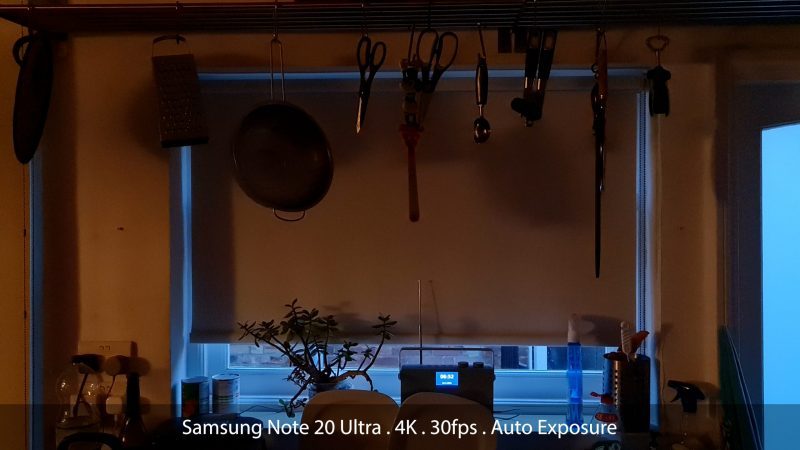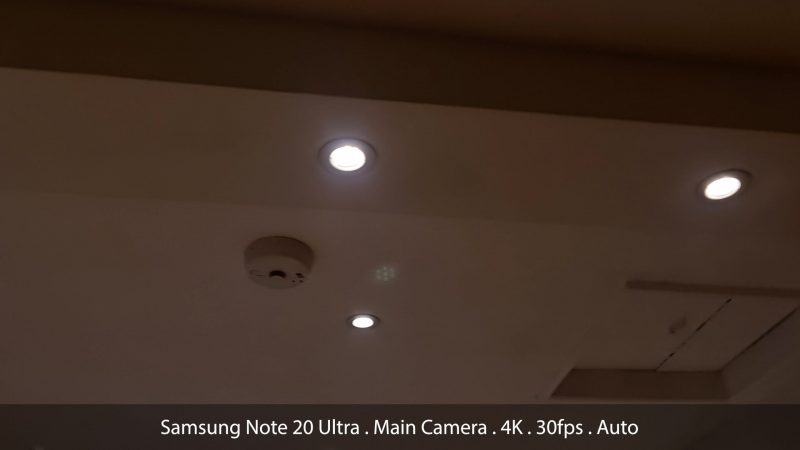iPhone 12 Pro Max vs Samsung Note 20 Ultra: Best for Cinematic Video?
When it comes to shooting video, these smartphones are currently 2 of the best on the market. The iPhone 12 Pro Max and the Samsung Note 20 Ultra.
But, how do they compare?
Well, they both have big main sensors, 3 rear cameras, are able to shoot 10-bit colour over the standard 8-bit, and they both have dynamic HDR capabilities – Dolby Vision and HDR10+. And in this article, I’m going to go through their main features and see which (or if) one of these phones comes out on top.
Before we start though, let’s quickly talk about the Note 20 Ultra vs the new S21 Ultra.
Samsung Note 20 Ultra vs S21 Ultra
I know Samsung recently released the S21 range.
One advantage the S21 Ultra has is that you can shoot 4K @ 60fps using the telephoto lenses (update: Samsung added this to the Note 20 Ultra). Otherwise, the cameras are almost identical, except the S21 Ultra has the new periscope tele lens extra. And both tele cameras in the S21 Ultra have 10mp sensors, while the Note 20 Ultra tele lens has a 12mp sensor.
So when it comes to the S21 Ultra’s telephoto lens advantages, it’s more a question of quantity over quality. Of course, the S21 Ultra has great cameras but I believe they’re pretty close to the Note 20 Ultra’s.
Although the S21 Ultra does have the advantage of 60fps 4K video via the front camera (update: Samsung added this to the Note 20 Ultra) so good for slow motion selfies. Right, let’s take a look at these phones…
iPhone 12 Pro Max vs Samsung Note 20 Ultra
So I’m going to go through and look at both devices for things like cameras, specs, how good they are for stabilization, Dolby Vision vs HDR10+, low light performance, compatibility with FiLMiC Pro and more…
iPhone vs Samsung: Main Camera
Both devices have pretty similar cameras. They have a wide main camera with a powerful large sensor, which sets them apart from the competition. These main sensors both do better in low light and give a shallower depth of field.
Both these cameras could work very well as YouTuber devices, for talking to camera type shots. The result you get is not too far from a DSLR, in terms of blurred background – as long as you are not too far from the camera.

In terms of pixels, Apple has stuck to their 12mp size sensors, while Samsung has the 108mp sensor for their main camera. So that’s considerably more pixels. This also allows a maximum of 8K video, compared to the iPhone’s 4K maximum.
The question is, how often will we shoot 8K? Personally, the only time I have shot any 8K video was for a video to demonstrate 8K. But for regular filming, I don’t see much need for it.
The theory is 8K can help reduce noise. When you master the 8K at a lower resolution, the extra pixels get shrunk down and so does the noise. Let’s see if that’s true and if it’s noticeable, when I do the low light tests.
iPhone vs Samsung: Extra Cameras
Both phones have tele lenses and ultra wide lenses with smaller, less powerful sensors. And both produce extra noise in low light. They both sometimes switch away from the tele lens automatically when using the native app, if it decides you’re better off with the main sensor.
When using the inbuilt tele lens, the idea is that we get an optical close up, instead of simply digitally zooming in on the main sensor. So in daylight this should be a better quality image. But in low light, the digitally zoomed in main sensor should be better.
The one main difference is that while the iPhone 12 Pro Max has 2.5x optical zoom the Samsung Note 20 Ultra has double, with 5x.
iPhone vs Samsung: Stabilization
Both devices have electronic and optical stabilisation. The iPhone 12 Pro Max has the new sensor shift optical stabilisation on the main sensor. The Note 20 Ultra has gyro EIS & OIS.
For the highest level of stabilisation, the Note 20 Ultra has a super steady mode. This has a maximum resolution of 1080p as it has to crop into the frame.
Dolby Vision vs HDR10+
The big news from the iPhone 12 launch was the introduction of the dynamic HDR system Dolby Vision. This adds an extra level of dynamic range to videos to go with previous HDR features such as dynamic tone mapping.
Meanwhile, Samsung phone’s have an equivalent called HDR10+. But while Dolby Vision works up to 60fps, the Note 20 Ultra only allows HDR10+ up to 30fps.
When recording in these formats, both devices need to use the HEVC video codec, which isn’t always compatible. Both of these systems use metadata to add dynamic range and better colour representation, as long as your monitor, TV and system is compatible.
If you are shooting, editing and mastering in either Dolby Vision or HDR10+ then things start to get pretty complicated. For example, as yet Premiere Pro doesn’t fully support Dolby Vision or HDR10+ – it’s a work in progress.
As well, if you shoot an HDR10+ using the Note 20 Ultra, sharing a video prompts the device to compress the video back to standard dynamic range.
I’d also advise not to mix types of footage. If you want to shoot with this extra dynamic range, make sure all your shots are captured in the same format. Don’t mix HDR and SDR or Dolby Vision and HDR10+.
Camera App Features & Usability
The iPhone camera app has a nicer looking interface, in my opinion. You can also access some frame rate and resolution settings directly. But if there are other settings you want to change, you will have to go out of the camera app, open settings, open camera settings, open video settings… so it’s quite a few clicks to change things.
With the Samsung app, you can’t change frame rate or resolution from the main interface (update: Samsung recently added a resolution & frame rate button to the main interface). But there’s a settings button which, if you are in video mode, takes you directly to video settings in 1 tap. Except for advanced settings, which is one more tap.
One major advantage Samsung has over iPhone is pro video mode. Here you have all the manual control settings, white balance, focus, shutter, ISO. With the iPhone, you will need a 3rd party app installed.
Both apps have some strange quirks. The iPhone app doesn’t allow you to have 24fps in ordinary 1080p HD. You can only have it in 4K.
iPhone vs Samsung: Low Light Performance
I tested both cameras in an identical low light situation. Namely, my parent’s kitchen at sunrise with the blinds down. I used only the native app for both tests.
The iPhone 12 Pro Max appears to come out better here, quite a bit less noticeable digital noise. Remember, while these devices might seem similar on the surface, they have very different main sensors. The iPhone has a 12mp sensor, while the Samsung has a 108mp sensor.
More pixels means smaller pixels that need to be squashed into the same area. And smaller pixels have less ability to capture low levels of light. The Note 20 Ultra’s sensor is supposed to use pixel binning, where 4 pixels combine together in low light situations. But still, the iPhone still seems to come out better here.
When I switched to the telephoto lenses, both devices performed worse, producing plenty of noise, as we would expect with these smaller sensors. The same with the ultra wide lenses, except in this case the Note 20 Ultra did better.
8K vs 4K
It’s been suggested that shooting in 8K and downscaling to 4K or 1080p will produce less noise than shooting directly 4K or 1080p. When I switched to 8K, the image in low light really didn’t look good. When switching to 8K video, the Note 20 Ultra also crops in to the frame quite a bit.
FiLMiC Pro Compatibility
Both devices work well with FiLMiC Pro and other apps. But there are some differences. Using FiLMiC Pro with the iPhone 12 Pro Max allows you 10-bit colour and allows you to use Dolby Vision with manual control.
When using FiLMiC Pro with the Note 20 Ultra, you can shoot in 10-bit colour. You can also shoot in HDR10+ in auto exposure mode. But once you switch to manual control, the HDR tone mapping is disabled.
Now this is a good and a bad thing, depending on what you want. The thing with tone mapping is that while it can improve the overall image quality, if you want to properly lock exposure then you’d be better off without it.
Currently, iPhones do not allow you to disable tone mapping at any point, or with any app including FiLMiC Pro. Samsung phones however do allow it to be disabled.
One advantage iPhones have using FiLMiC Pro is being able to select the tele lens. With the Note 20 Ultra (and other recent Samsung devices) 3rd party apps, as well as their own Pro Video mode, have no access to the tele lens.
Other 3rd Party Apps
iPhones definitely have a greater number and range of 3rd party camera apps than Android. But one Android app trumps them all, if you are keen on using that 10-bit colour and a log curve. That’s McPro24fps, which is Android only and works particularly well with the Note 20 Ultra and a number of other Android devices.
So if having a huge range of flat profiles appeals to you then the Note 20 Ultra plus McPro24fpos is for you.
Lens Flares
The iPhone 12 Pro Max has drawn negative attention because of the lens flares, which appear to be more of a problem in the iPhone 12 range than other comparable devices. When I tested the 12 Pro Max against the Note 20 Ultra, indeed the iPhone produced exaggerated, multiple. The Note 20 Ultra still produced some flares but it’s not as noticeable.
And the winner is…
I’m not going to award an overall winner because I don’t think there is a clear winner here. But I will award prizes in different categories. Well, we are a film festival… We’re still open for submissions, by the way.
Best Auto Settings Shooter
For those who want a rapid, settings-free shooting experience, the winner is… the iPhone 12 Pro Max. If you just want great video out of the box, the Apple device wins for it’s nice easy classic camera UI and high quality on-the-fly video.
To my eyes, the iPhone colour science and Dolby Vision are nicer to look at than the Samsung’s and their HDR10+. The look of the Note 20 Ultra out of the box is a bit more saturated, more digital looking. The 12 Pro Max produces more subtle colours and Dolby Vision is so pleasing on the eye, even if it also looks a bit more digital.
Best Manual Settings Shooter
For those who want to control their video settings, the winner is… the Samsung Note 20 Ultra. The iPhone’s aggressive tone remapping which cannot be switched off makes controlling and locking exposure settings much harder.
As well, the Note 20 Ultra has Pro Video Mode native. Plus, you can switch off stabilisation and HDR settings in the phone. You don’t need to add a 3rd part app.
When you do add a 3rd party app, you can even switch off noise reduction and sharpening, which can’t be done with an iPhone.
Eager to learn more?
Join our weekly newsletter featuring inspiring stories, no-budget filmmaking tips and comprehensive equipment reviews to help you turn your film projects into reality!
Simon Horrocks
Simon Horrocks is a screenwriter & filmmaker. His debut feature THIRD CONTACT was shot on a consumer camcorder and premiered at the BFI IMAX in 2013. His shot-on-smartphones sci-fi series SILENT EYE featured on Amazon Prime. He now runs a popular Patreon page which offers online courses for beginners, customised tips and more: www.patreon.com/SilentEye