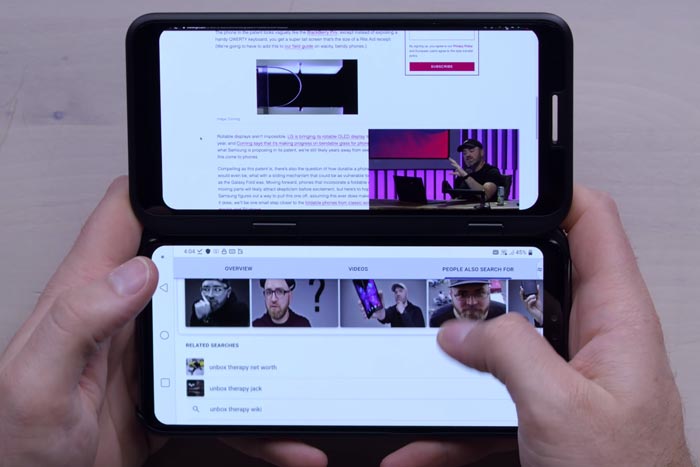LG V50: A Smartphone With Manual Video Control
Last year, I wrote about the Sony Xperia 1 and the Sony Xperia 5 and how they are aimed at filmmakers who want high level video from their smartphones. Thing is, having manual control over your smartphone’s video camera is pretty much essential for producing polished video. You can download an app such as FiLMiC Pro but as they essentially hack into the camera software of your phones, they’re not always 100% reliable.
Reliability is important when shooting video at a professional level. For example, I occasionally shoot episodes for a SciFi series which includes a tight schedule. Last thing I need is my camera doing weird things so I have to re-shoot stuff. And for this reason, I recommended the Sony Xperia phones. You see, they come with a native app for manual video control called Cinema Pro.
With a camera app native to the phone, it’s likely to be more reliable than a 3rd party app, which is (in the case of Android phones) trying to fit lots of different camera operating systems. Whereas a native app only has to be designed to work with the phone is comes with.
LG V50
For a while now, LG have been producing smartphones with quite a heavy focus on video. They have had native manual control for video since at least the LG V30 (released Sept 2017), which also came with a Log colour profile. The LG V50 continues in that vein.
In this video, Juan Bagnell compares the LG V50 manual video shooting controls to the Sony Xperia 1.
Both devices have a good range of manual controls: shutter speed, ISO, frame rate, focus and so on. There’s pros and cons to both phones, but the video gives a great breakdown of both.
The LG V50 ThinQ has three camera lenses: a 12MP f/1.5 standard lens, a 12MP f/2.4 2x zoom lens and a 16MP f/1.9 wide-angle lens. The phone has 4K @ 60fps video capture, too.
Colour Profiles
Like the Xperia phones, the LG V50 has a range of colour profiles. While the V50 no longer has the Log setting found in the V30, choosing no profile at all results in a “flat” image. This might give you more options if you like to play with the colour of the video in the edit.
Here’s what the no profile flat setting looks like:
Dual Screen
One interesting feature of the LG V50 is the dual screen option. This allows you to add an extra screen to the side, which folds up like a mini laptop. Now, I’m always looking for a very portable laptop to write on. I used to have the tiniest laptop ever and it was perfect for screenwriting purposes. I mean, I don’t need processing power I just need to be able to type words.
So, I’m guessing it would be possible to have a keyboard on one screen and your text displayed on the other. Also, for editing on a smartphone, having 2 screens would make editing much more user friendly. I never really done that, but for MoJo purposes or for quick editing jobs, is this an option?
Consumer Focus
One reason I haven’t previously included the LG phones in my best smartphone for shooting video articles is they really don’t make the most of the feature. I’ve searched online to try to find some kind of in-depth tutorial or breakdown of the manual controls on the LG V50, but no. Most stuff from LG V50 is aimed at consumers by showing off artifact-inducing stabilization systems and 4K @ 60fps. Whereas, FiLMiC Pro have tons of video tutorials as well others provided by independents like us.
Perhaps the reason why LG phones haven’t reached the attention of too many smartphone filmmakers is partly down to this. If we can’t see the pro video (manual control) in action or explained, our only option is to buy a phone and try it ourselves.
But if you are looking for a phone which can shoot high quality video, then I do think a LG V50 is worth looking at.
Eager to learn more?
Join our weekly newsletter featuring inspiring stories, no-budget filmmaking tips and comprehensive equipment reviews to help you turn your film projects into reality!
Simon Horrocks
Simon Horrocks is a screenwriter & filmmaker. His debut feature THIRD CONTACT was shot on a consumer camcorder and premiered at the BFI IMAX in 2013. His shot-on-smartphones sci-fi series SILENT EYE featured on Amazon Prime. He now runs a popular Patreon page which offers online courses for beginners, customised tips and more: www.patreon.com/SilentEye