Zhiyun Smooth Q4 Review vs OM 5
Zhiyun has been feeling the heat from DJI in recent years, but in the last few months they’ve come back fighting. We’ve had the Smooth 5, the Crane M3 and the Crane M2 S and now they’ve just released the Smooth Q4.
This gimbal is a direct competitor to the DJI OM 5, with a pretty much identical extending handle.
So, how do they compare overall?
The first gimbal I ever bought was the original Smooth Q. I liked it so much I bought 2 of them. But the next 2 versions (the Smooth Q2 and Smooth Q3) were less impressive.
But, as Robert the Bruce once said, “If at first you don’t succeed, copy DJI”. Just kidding – I don’t think DJI were the first to do this, anyway.
Well, proof is in the Zhiyun. Let’s have a taste.
First Impressions
As soon as I took it out of the case, I was impressed. I immediately had a good feeling about this gimbal.
This is a foldable gimbal, but I think it folds up better and smaller than the previous version, the Smooth Q3. It’s a more portable shape.

Compared to the OM 5, it’s not as nice to look at, in my opinion. The OM 5 has these sleek curves and even little bits of shiny chrome. The Smooth Q4 looks nice too, just not quite as pleasing to the eye.
In terms of practicality, the Zhiyun folds up better. The OM 5 has this locking mechanism, but it doesn’t lock too securely in place so it can slide around. And when you are unfolding it, this part seems to just slide around when you try to unfold it.
Apart from that, the OM 5 fits together nicely and folds up slightly smaller.
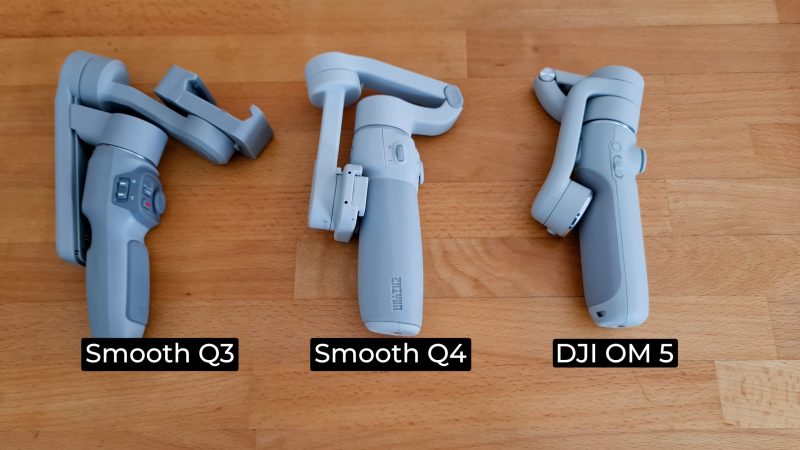
One innovation for the Smooth Q4 is the smartphone clamp, which opens out like petals of a flower. My iPhone 12 Pro Max fits in easily, with about 1.5cm to spare. The teeth of the clamp fit nicely over the square edges of the phone.
When you mount the phone, you want the metal fill light connectors to be at the top, which means the Zhiyun logo is upside down. With just a phone, it balances very easily.
There’s a trigger which is flush against the handle, even more so than the OM 5. This means it’s slightly harder to find, but it’s no real issue.
Power on and it snaps into action. First impressions: motors seem smooth and powerful for a small gimbal. Switching between portrait and landscape is easy and, again, it really has a snap to it.
Mode Selection
To select mode on the Smooth Q4, like with most other Zhiyun gimbals, there is a button on the handle and these indicator lights. There are 4 regular modes, Pan Follow, Locked, Follow and POV.

If want to learn more about gimbal modes, how they work and when to use them, check out my full guide to smartphone gimbals. I also have a downloadable and searchable version for members on Patreon.
When in POV mode, one more tap takes you into Vortex mode. You will know because the indicator light starts flashing.
In Vortex mode, push up or down on the control stick to rotate the camera for a spin shot. Because of the fold up design, you cannot get a full 360 rotation like you can on bigger gimbals. But it’s still enough to get a fun spin shot.
In Vortex mode, press again to return Pan Follow.
A double tap takes the gimbal back one mode. So if you’re in Follow mode it will go to Locked mode, for example.
Press and hold the trigger to access GO mode. This makes the gimbal react faster to your movements, if you are filming sport or some kind of fast action that you need to follow.
One last tip: if you long press the mode button it goes into standby and all the indicator lights switch on. Long press again to get out of standby.
Zoom
The OM 5 has a slider at the side of the handle to control zoom. But the Smooth Q4 has a wheel, which you can just roll up and down.
In the ZY Cami app, we can adjust the zoom speed as well.
Now, I wouldn’t use this zoom wheel, personally, but you might so there is an issue with the Smooth Q4. With the DJI OM 5, you press up on the slider and it keeps zooming until you stop.

With the Smooth Q4, you have to keep rolling this wheel. If you stop rolling it, then it stops zooming. To keep zooming in you have to keep rolling. This isn’t going to be easy if you’re trying to get a shot at the same time.
As well, with the OM 5, a tap on the zoom slider switches you between lenses. Or if you zoom in a little and just want to reset to the default zoom, a simple tap on the slider does the job.
With the Smooth Q4, it’s pretty tricky to get back to 1.0x and you end up using the screen.
Control Stick
Both have control sticks which you can use to adjust pan and tilt. I noticed that the OM 5 did not have a touch sensitive control stick, whereas the OM 4 did. But what about the Smooth Q4?
If the control stick is touch sensitive, it means you can make the camera pan faster or slower, depending on the shot you want. If you press the stick very gently, you can get it to pan slowly. The Smooth Q4 control stick is touch sensitive. It’s pretty sensitive, so it takes a little practice.
If you want to change the speed of the gimbal movement, you can use the ZY Cami app.
As usual, double tap on the trigger button to recenter the phone.
Limited Tilt
Like with the OM 5, the Smooth Q4 has a limited tilt movement. This is because of the fold up design. In Pan Follow mode, for example, the tilt axis is locked, but only to a limited degree. If you keep tilting, eventually it has to follow.
So, again, like the OM gimbals, to shoot a lifting crane-style shot, you need to use a sideways motion.
No Counterweight Port
It’s just a small thing, but the OM gimbals all have this port for attaching a counterweight. If you want to use a smartphone with a lens mounted, a counterweight can help. But the Smooth Q4, like other Zhiyun gimbals, does not have that.
Smooth Movement
Compared to the OM 5, I found the Smooth Q4’s motors are nice and strong, but they also seem to have more of a snap to them. When you stop moving, the camera doesn’t drift to a stop as much as the OM 5 does.
I don’t see this as wrong or right, because I use the OM 5’s movement to ease out of a shot. Especially if you are trying to shoot something slow and graceful.
The Smooth Q4 just stops quicker, which you might prefer. It’s only a small subtle thing, but I did see some people commenting that their OM 5 kept drifting. My advice is to stop early and let the gimbal ease into position on the final frame. But with the Q4, it eases into that final frame faster.
Of course, both gimbals have GO (or Sport mode) if you want to remove this drift completely.
Extending Handle
Both Smooth Q4 and the OM 5 have these extending handles, which are roughly the same length on both gimbals. They also both have an adjusting head which allows you to change the angle. This is useful for using it like a selfie stick, filming or taking photos of yourself.
Look closely and you will see a difference. This is something that I noticed with the OM 5 when I first used it. The bottom pan motor sits at an angle. So when it rotates, it’s not rotating level with the horizon, and so the side motors have to adjust. For that reason, I usually lift it out slightly and adjust this motor so it’s level with the horizon.

The Smooth Q4 on the other hand isn’t like that. The motor is designed to be level, which to me seems like a smarter design. As well, the tilt motor is more level.
When the OM 5 tilts, the camera does so at a slight angle, which means we might not get a perfect tilt. My guess is that the Q4 design will give us smoother footage.
Fill Light
The combo version of the Smooth Q4 comes with a detachable fill light. This is exactly like the Smooth 5, it’s magnetic and sits on top. As soon as you place it on it switches on. Press in the wheel, use it like a button, to switch between different brightness levels.
You can place the light facing forward or backwards. It’s very easy to switch it around.
There’s magnetic filters you can place over the light with 4 different colours.
Max Payload
From what I’ve learned about maximum payloads on gimbals, they’re just to give you a rough idea.
DJI says the OM 5 has a maximum payload of 230 grams plus or minus 60 grams. So that’s somewhere between 170 and 290 grams. Meanwhile, Zhiyun says the Smooth Q4 has a maximum of 280 grams. So they’re basically about the same.
With my iPhone 12 Pro Max, it works fine. I also tried adding a Moment case and lens, which in total comes to 308 grams. Again, the gimbal seems to handle this weight without any issue. The only problem occurs when I balance the phone and switch it on. The bottom of the phone gets stuck when it tries to switch between landscape and portrait because of the size of the phone.
But here’s a way to get round that:
Balance the phone as normal, then tip the handle at an angle and now turn on. Triple tap the trigger to switch to landscape. Now you’re ready to get filming.
With the OM 5, it doesn’t have this issue because of the angle of the gimbal arm, the phone can rotate freely.
Timelapse
I tried using both the Smooth Q4 and the DJI OM 5 to capture a motion timelapse. Both the Mimo app and the ZY Cami app allow you to program the gimbal to move the camera as it captures a timelapse, which adds a nice extra dimension to the shot.
I set each gimbal on a tripod in front of this window and luckily I had lots of clouds and a nice windy day outside. I set each gimbal to shoot at an interval of 5 seconds and for 30 minutes, programming in a simple pan shot.
Straight away I had an issue with the Smooth Q4, because it wouldn’t let me angle the camera upwards and then set a pathway from left to right. As soon as I hit record the gimbal levelled the camera, which meant I got this not so nice window frame in the bottom of the shot. The motion of the timelapse I got wasn’t too smooth either.
Meanwhile, the Mimo app and the OM 5 allowed me to angle the camera up, no problem. And as well, the motion of the moving timelapse is much smoother.
Smooth Q4 or DJI OM 5?
There’s a few places where the OM 5 is the better gimbal. There’s the zoom slider, the overall look and more compact design when folded. The OM 5 also has the counterweight port. As well, I think the Mimo app is a little bit better designed than the ZY Cami app.
I also found that the OM 5 performed better than the Smooth Q4 when shooting a motion timelapse. Both gimbals allow you to program a movement during a timelapse shot, which is something you can only do with a gimbal. Overall, the OM 5 performs this task better.
Recently I found similar issues with the Smooth 5, so I guess this is a problem with the ZY Cami app.
However, Zhiyun says this is something they’re working on and should be fixed in future updates.
Zhiyun Smooth Q4: Better Motor Design
If I had to choose between them, the Smooth Q4 probably just about takes my vote, although there’s not too much between them. The Q4 motors seem more solid, stable and benefit from the better layout. I just think you will get smoother footage with this gimbal and I would be more confident taking the Smooth Q4 with me than the OM 5.
Having the modes on the handle makes changing modes easier than the OM5, as well as being able to see immediately which mode you are in. There is actually a way to change modes with the M button on the OM 5 – tap it quickly 4 times. But all it does is switch between Follow mode and FPV mode and you can’t see which mode you’re in without opening the app.
And the clamp on the Smooth Q4 is really nice to use. With the OM 4 and 5 magnetic clamps, it can be a bit of struggle getting a phone mounted while using the Q4 clamp I found it’s no struggle at all and there’s no metal parts which I always worry is going to scratch the phone.
As well, when I have the case on my phone, it accommodates it pretty well. The OM 5 clamp is more at its limit and tends to squash the case.
That said, I found both gimbals could handle this big phone, with a case and lens. But I don’t think you could add too much more, like filters for example.
If you opt for the combo version, you get this nice little case as well.
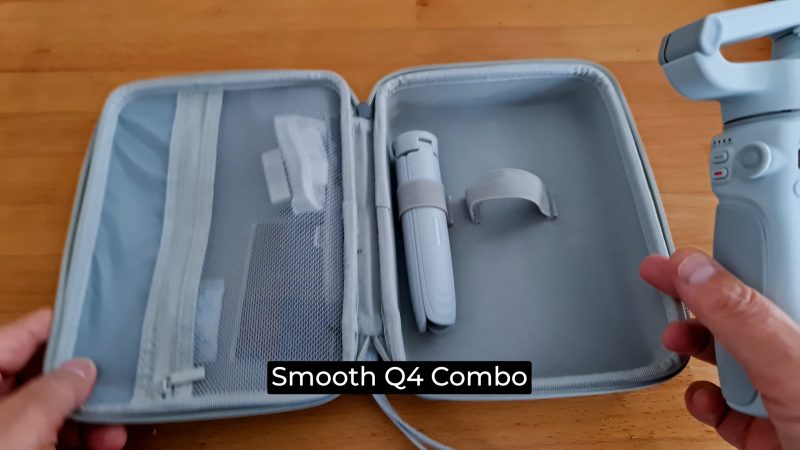
Whether you choose the Smooth Q4 will depend on how important the app and things like moving timelapse are to you. If you want a solid gimbal for simple shots, then I would go for the Smooth Q4.
BUY ZHIYUN SMOOTH Q4 (official site)
5% off code (first purchase): HELLOZHIYUN
BUY Smooth Q4 on Amazon / AliExpress
Smartphone Video – Beginner to Advanced
If you want to know more about smartphone filmmaking, my book Smartphone Videography – Beginners to Advanced is now available to download for members on Patreon. The book is 170 pages long and covers essential smartphone filmmaking topics:
Things like how to get the perfect exposure, when to use manual control, which codecs to use, HDR, how to use frame rates, lenses, shot types, stabilisation and much more. There’s also my Exploring the Film Look Guide as well as Smartphone Colour Grading.
Members can also access all 5 episodes of our smartphone shot Silent Eye series, with accompanying screenplays and making of podcasts. There’s other materials too and I will be adding more in the future.
If you want to join me there follow this link.
Simon Horrocks
Simon Horrocks is a screenwriter & filmmaker. His debut feature THIRD CONTACT was shot on a consumer camcorder and premiered at the BFI IMAX in 2013. His shot-on-smartphones sci-fi series SILENT EYE featured on Amazon Prime. He now runs a popular Patreon page which offers online courses for beginners, customised tips and more: www.patreon.com/SilentEye



