Best Smartphone Filmmaking Equipment (Android)
Adding equipment can enhance the production values of your content, whether you’re shooting vlogs, promo videos or short films. Just a basic tripod can make all the difference and I’ve tried dozens. There are cases, cages and grips to help you get more professional, more stable footage.
Do we still need extra lenses? I say yes, because even though smartphones now come with multiple lens options, I always try to use the main sensor because it’s far better quality. As well, filters like ND, polarising, and diffusion all help to make your videos look more cinematic.
A lot of new smartphones have amazing inbuilt stabilization, so why do we need a 3 axis gimbal? One reason is so you can do this kind of shot. If you’re looking at using your smartphone for vlogging then some kind of lighting is very handy. And if you want more control, you might need a camera app.
What about microphones? The ones in your smartphone are pretty good. But any professional level video will be ruined without good sound and using an external mic will add extra quality.
iPhone vs Android
It’s probably worth pointing out that most equipment can be used for both iPhone and Android devices. But what are the main differences?
1. Charging Port
One major difference is the charging port, which is also the microphone port. iPhones still come with a lightning port, whereas Androids all have USB-C ports. And these days, most Android devices do not have a 3.5mm headphone / microphone port.
Therefore, microphones for more recent Androids need to be USB-C or you need an adapter from USB-C to 3.5mm.
2. Availability of Grips/Cases
For example, Moment will always carry a case for all the latest iPhones but only a few Androids. The same goes for other companies like Ulanzi, BeastGrip and SmallRig. There’s just so many different Android designs on the market, and only a small number of models are covered.
3. Apps
Some apps are available for both iOS and Android, some are only available on one. As well, apps like FiLMiC Pro or McPro24fps often work differently depending on the model of Android you have.
Smartphone gimbals come with an app for your phone which gives you extra features and controls. But usually this app does not quite work as well on Android phones. It’s often the manual control side of things which is missing from Androids.
Best Tripods for Smartphones
The obvious thing about smartphones is they’re much smaller than a regular camera. There’s a number of smaller, lightweight tripods designed specifically for smartphones. But you can also use any tripod, you just need a way to mount the phone to the tripod.
But as the phone is light, you don’t really need a big heavy tripod. I’m going to zip through a bunch, going from tiny to… less tiny.
Joby GripTight ONE Micro Stand
The Joby GripTight ONE Micro Stand. Your phone clips in easily and you can then rest it on a table or other flat surface. This is a pretty big and heavy Samsung and it fits fine.
Thing is, it folds up so small you can keep this in your pocket and forget it’s even there. Then you’ll always have a tripod with you, should you need one. You can also remove the legs and use it as a clamp on a bigger tripod.
Handy Vlog Stick
I found this tripod/clamp on AliExpress, which is why it doesn’t have a brand name. I decided to call it the Handy Vlog Stick. If you can think of a better name, let us know in the comments.
This is stupidly cheap and comes in 2 parts: the tripod legs which are also a grip when folded together, and the clamp part where you put your phone.
This clamp has a hinge so you can tilt it back. This is perfect if you are editing on your phone and need some kind of stand. There’s also a cold shoe mount on the top for a light or mic.
If you take the clamp off, you can also use it on any other tripod. For £5 that’s crazily useful, isn’t it? It is made of plastic, but it’s actually quite well made. No rough molding.
Ulanzi MT-08
This is pretty similar, from Ulanzi. The legs also fold together to make a handle, but it’s bigger and there’s a ball socket on the top. It doesn’t come with a clamp though, so that’s extra.
The centre extends out like a small selfie stick or if you want it taller. There’s actually a whole range of these from Ulanzi, at different sizes. Just pick the size that suits.
Tripod Mounts
I’ve bought and tested dozens of these as well. Some of them are cheap and nasty and fall apart after a couple of weeks.
Manfrotto makes good ones. They’re not the cheapest but you know they’ll be pretty well designed. I have 2. The basic one one has a hinge on it so you can use it standalone.
The Pro version has a lock on it for extra security. This one also has a cold shoe mount on top for adding a light or mic.

Manfrotto PIXI
This is a small but solid mini tripod from Manfrotto. There’s a quick release ball head so you can shift the camera to the angle you want easily. As usual, the legs fold up to form a handle.

Andoer Tripod
This is the tripod I used all the time. I find this to be the perfect size for all-purpose smartphone filmmaking. I went to Switzerland and I thought I would buy another one but they were sold out, so I had to get the size up. And it’s overkill – but this is perfect.
It’s light and not too big. I can fit it in my small backpack, with it sticking out the top. It extends high enough that I can film myself talking to camera, standing up. And I’m over 6 feet.
Lastly, the centre rod can be switched to horizontal if you need to film something below. Like, if you want to film yourself working on something, for example.
Manfrotto Monopod
The Manfrotto monopod is what I use to get crane and drone style shots, with my gimbals. You could get yourself a gimbal extension arm, but a monopod is more versatile.
For example, you can shoot sideways dolly shots using the monopod. Or just use it for steadier shots because it takes out the up and down movement. For example, you can get a much smoother pan shot using a monopod.
Mount the phone to the top and rest the foot on the ground. Make the pan shot and you wont get any wobbles.
Best Mounts / Cases
Apart from a basic clamp for a tripod, there are various other options like grips, cases and rigs. Certain cases, like those by Moment, allow you to easily mount certain lenses and filters. Grips can also do this, as well as allow you to mount other accessories such as handles, lights and microphones.
Now, as I said, there’s a good deal more cases and grips designed to fit snugly around an iPhone than an Android.
However, there is a disadvantage to having a case or grip which fits your device perfectly. When you want to change your device, you will also need to change the case or grip. But if it’s a universal one-size-fits-all case or grip then you don’t need to keep replacing it.
Moment cases
Moment are hugely popular smartphone lens makers. I own quite a few, which I’ll talk about later. I have the thin case for my Samsung Note 20 Ultra. It’s light and flexible and slips on pretty easily.
As well as for iPhone, Moment does a number of cases for Android. Options are Pixel, Samsung and OnePlus. But you won’t find a case for every single Samsung model. As far as I could see, it’s just the Galaxy S range and Note range covered.
Cages
When we look at cages, we need to decide what we want to use it for. If it’s just to hold the phone, get a better grip, maybe add a light or 2 and a microphone, then there’s quite a few universal style cages to be used with Androids (or iPhones).
If you want to be able to use the cage to mount lenses or filters, it gets a bit more complicated. Unfortunately it’s not a case of one system fits all. There are bayonet mounted lenses as well as thread mounted.
BeastGrip produces a universal cage which also allows their lenses to be mounted, but they use a thread system. On the other hand, SmallRig has cages for the iPhone but they use a bayonet mount.
SmallRig Cage
I have this metal case / cage from SmallRig for my iPhone, but there is no Android equivalent. However, SmallRig sent me this all-in-one video kit to try out.
There’s a cage, tripod, light and microphone included. It comes in a nice case, with a clamp to hold a powerbank and handles for the cage for extra stabilisation. There’s also a deadcat and shock mount for the mini shotgun mic.
There’s cables plus adapters for USB C and lightning ports, if you have an iPhone. If you like putting models together or IKEA furniture, you’ll like setting this rig up. Once you’ve attached everything, it looks something like this.
The tripod doesn’t have much height but it’s very stable. It’s made of metal, like most of the rig, so it’s nice quality. There’s also a ball head here and the rotation on the bottom is very smooth. It has some resistance so you can get nice smooth pans with this.
You can take it off the tripod quite easily and use the grips. Having your hands further apart will make your handheld footage look more pro.
Now if I also want to use a lens, in the image below I have the Moment case and anamorphic, plus some filters on there.

Beastgrip Kit
The Beastgrip cage is universal, which means it can accommodate pretty much any model of smartphone. It comes with various customisation options, including a mount for phones with big camera blocks.
Beastgrip recently sent me a sample of some of their smartphone kit: a Variable ND, a Black Mist filter mounted over a 1.33x anamorphic lens.
The quality is really nice. The anamorphic seems pretty sharp, with just a subtle flare. The Black Mist is good, however the ND has an issue that you often get with the variable ND – when turned to max you get a shadow in the middle.
When I tried it inside I didn’t notice it, but outside I could see it more. So I just turned it down a little and the shadow went away.
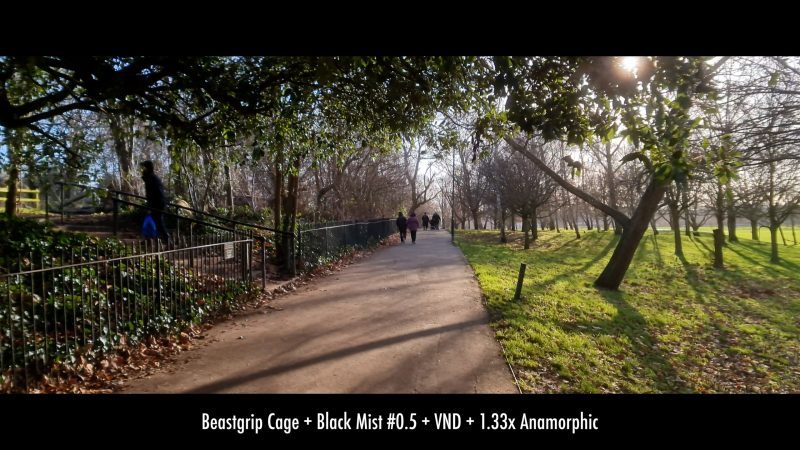
Best 3 Axis Gimbals
Why do we need a gimbal if our smartphone has good inbuilt stabilisation? Personally, I don’t use a gimbal to make my footage more stable. I use one to create certain camera movements that you can’t achieve simply holding the phone in your hands.
A 3 axis gimbal enables you to move your smartphone in graceful, Hollywood-style movements.
A gimbal can also be useful for vlogging, walking and talking. You could mount your smartphone on a selfie stick, but if you want the smoothest footage then a 3 axis gimbal is probably the best. In fact, the first gimbal on my list is a selfie stick too.
DJI OM5
This is the follow up to the hugely popular OM 4. It’s lighter and it folds up even smaller and can just about fit in your pocket. The motors are pretty strong, although not the strongest. But it still handles my Samsung Note 20 Ultra, which is one of the heaviest Androids.
The big difference from the OM 4 and the OM 5 was the reduced battery size so that a selfie stick could be included. At first I thought this was a bit of a gimmick, but when I used it I found it quite useful. You can do those crane shots without the need of a handle extension and it gives you more creative options when filming yourself.
But if you’re not convinced about the extending arm, you can pick up the DJI OM 4 SE at a pretty good price now. Get the SE version, unless you want the magnetic sticker for your phone. Personally, I’m happy just to use the clamp.
The Mimo app, which is intended to work with the gimbal, is more limited on Android than on iOS. Mainly, there’s no manual control option, which would allow you to set things like ISO and shutter speed.
But other features do work, like object tracking which is great if you are filming yourself solo. As well, things like Story Mode, which can be fun and a programmable timelapse option. This allows you to set points so the camera can pan or tilt during the timelapse.
If you do want manual controls, you can use FiLMiC Pro which has support for all the DJI OM gimbals (not yet the OM 5). You can even shoot focus pulls.
Zhiyun Smooth 5
Small fold up gimbals are great for mobility, but what if you want to add extras to your smartphone? If you want an anamorphic lens and filters, then the smaller gimbals will struggle with the weight.
Zhiyun recently brought out this gimbal, the Smooth 5, which is a follow up to the very popular Smooth 4. What’s changed is they have added stronger motors. Whereas the Smooth 4 had a max payload of 210 grams, the Smooth 5 can carry up to 300 grams.
In fact, I’ve found it can go higher than that as long as you balance the device well. Here, I’m using it with my heavy Note 20 Ultra, a Moment case and anamorphic and a variable ND, which all comes to 352 grams.
The Smooth 5 has a magnetic fill light. Use the wheel on the front to control the brightness, switch it between front and back facing and add different colour filters. One unique feature of the Smooth 4 was the zoom / focus wheel, which they have continued in the Smooth 5.
The problem is that to use the wheel for focus, you need manual control and (like with many gimbal apps) there is no manual control option in the Android version of the app. However, there will be FiLMiC Pro support in the future which should allow this function.
Those small issues aside, for me this is a great smartphone filmmaker gimbal, with just the right balance between ease and speed of setting up combined with being able to handle bigger rigs.
Zhiyun Crane M3
If you want a more pro level gimbal, I recommend the Zhiyun Crane M3. The motors can handle any payload, as long as your setup is balanced correctly. And if you use bigger cameras as well, you can use this gimbal for both.
Having a heavier gimbal makes it less portable, but also reduces handshakes. So it’s a bit easier to get smoother shots. The Crane M3 has a touchscreen on the front, so there’s less need to adjust settings in the app. Which is good, because this gimbal has no app support for smartphone cameras.


Personally, I don’t really use the gimbal apps too much so I’m happy with a touchscreen. You can change modes with the button, or the touchscreen. The touchscreen allows you to fine tune the motor balance. Plus I love this wheel which allows you to easily control the roll axis.
While it takes longer to get started, once you are done with balancing this gimbal is very easy and instinctive to use.

Best Lenses for Smartphones
Your smartphone might already have ultra wide, telephoto and macro options. So perhaps there’s less need to stick one of these on your smartphone. Here’s three reasons why I still use them.
Number 1: the main camera is nearly always superior to the other cameras. The main sensor usually performs better than the secondary sensors, especially in low light conditions. It most likely has superior inbuilt stabilisation, as well.
Number 2: no phones have an anamorphic option, which is my favourite for that real cinematic look. With a widescreen ratio, lens flares and so on. As well, manual control apps often don’t have access to the telephoto lens, including Samsung’s Pro Video mode.
Number 3: conversion lenses add character to the image. Digital images are often quite sharp and clean which can be a bit too clinical. That’s why pro cinematographers like using anamorphic lenses, because they rough up the image a bit. Those slight aberrations and distortions just look cool.
Moment Lenses
Moment has grown from making one off lenses to providing a whole smartphone photography and cinematography ecosystem. As with other brands, it’s easier to use if you have an iPhone. However, there is some support for some Android brands.
I have a range of lens options from Moment. Both the blue flare and the gold flare, 1.33x anamorphic lenses. I have the 58mm tele, which is great too. Filter mounts allow you to mount their filters or filters by other brands.
In the setup below I have a thin case, a gold flare anamorphic, a 67mm mount, then a Tiffen black pro-mist and finally a K&F variable ND.

Moondog Labs
The Moondog Labs anamorphic was the first ever made for smartphones and was famously used by Sean Baker in his break-out Sundance hit Tangerine.


I’ve shot a couple of short films using this lens with Samsung devices and I really like the look of it. The character it adds to the image is unchallenged, in my opinion. There’s various versions with different mounting options – you can choose one with a thread or one with a bayonet, which is then compatible with Moment cases.
USKEYVISION 1.55x
If you want that real, Ultra Panavision look then you can try a 1.55x anamorphic. This is a look recently employed by Quentin Tarantino in his epic movie Hateful Eight. There is one by USKEYVISION. It’s pretty fun to use and has a really distinctive look.

Ulanzi 2x tele
If you want a cheaper alternative to the Moment tele, you might look at this one. It’s a 65mm lens and needs a 17mm screw mount. While it comes with a clip, another way to attach it is using a cage. But like I said, they often don’t work with devices which have fat camera blocks. In fact, sometimes the clip also doesn’t fit.
But if you can get it to work, add it to your main wide lens and you will get some nice shallow depth of field, as well as a narrower field of view. It also adds a little bit of character to the image. One thing to note is that the lens doesn’t allow you to add filters on top.
This lens used to be branded by Ulanzi, but I believe you can find it under other names now.
Best Filters for Smartphones
Using filters is another way to enhance the quality of your smartphone’s video capability. Whether you use a manual control app or not, using an ND filter on a bright day will reduce your camera’s shutter speed and make your video look smoother.
A polarising filter reduces glare and can bring out the true colour of the frame. Another one I use is called a diffusion filter, which scatters the light. This adds a misty, cinematic look to your image, reduces contrast and softens areas of contrast that might otherwise look harsh and nasty.
For example, around windows when you’re filming inside during daylight.
Neewer VND & PL kit
Neewer makes this affordable kit which comes with a number of filters. There’s a variable ND which means you can adjust it for strength. You can also add a polarising filter.
These are 37mm filters so if you have a 37mm mount use that or you can just use the clip which comes with it.

K&F Variable ND
This is a 67mm variable ND filter made to use with regular cameras, which I can mount with the Moment filter mount. Rather than having ND filters of different strengths, a variable ND can be adjusted to different strengths. That way, you only need to carry around one filter.
Variable ND filters work by having 2 polarising filters, one on top of the other. And as you rotate one filter, the different angle changes the strength. This one goes from ND2 to ND32. In midday sun, you might find you need ND64.


A downside of having such a wide ranging Variable ND is a loss in quality. It’s sometimes recommended not to go above 3 stops in range. So like, ND2 to ND8. But I find that this K&F filter works fine, I haven’t noticed too many issues with it.
All ND filters will alter the colour of your image a little. This one tends to warm up the image. I quite like the look, but if I need to I can adjust it when grading the video.

Tiffen Black ProMist
Tiffen are well known for their Black ProMist diffusion filters. Professional cinematographers use these to add a slightly hazy look to the image without harming definition. They also create this bloom effect around lights.
Diffusion filters usually come in a range of strengths. I have a 1/8th and I think it adds just a subtle amount of mist and diffusion.
Moment also offers a range of diffusion filters called Cinebloom, which also come in a range of strengths.
Sandmarc ND / PL
I often use these ND – polarising combo filters by Sandmarc. They’re just easy to clip on and get filming. Because they come with clips you can use them on any smartphone.
On the downside, clipping a filter on like this can cause reflections to appear. Especially if you have a raised camera block, like on many new phones. So these are convenient, and I do like the video I get with them but you have to be a bit careful when using them.
Best Light for Smartphone
I’ve found this little light to be really useful. It’s made by VIJIM, has a cold shoe mount so it can be mounted to clamps and rigs. Charge it up with a regular USB C charger.
You can adjust brightness and temperature using two wheels on the top. You can also adjust the direction of the light as well. I generally leave it mounted to this mini tripod so I have a light on a stand when I need it.
Obviously it’s too small to light up a big area. But I use it for kit B roll shots all the time. And sometimes I just need a bit of extra light when I’m filming myself. It’s got some diffusion on the front, so it gives off a nice soft light.
Best Microphones for Smartphones
Smartphones usually have pretty good microphones. There’s no harm in just using the inbuilt mics, if you have no other option. Just try to get as close to the mic as you can.
To get the best audio, we really need an external microphone. As I said earlier, most Android devices use the USB-C charging port for mics. I personally prefer to have as few adapters for things as possible, because they get lost or you forget to bring them.
BOYA BY-M3
It’s pretty cheap and easy just to get a wired lavalier. This is the BOYA BY-M3, which is the USB-C version. I can plug directly into my Samsung. If you have a Samsung and use Pro Video mode it will tell you if there’s a mic connected. That way you don’t have to worry if your phone has recognised the mic.
This one is 6 meters which is plenty for me. So it depends whether you think you will be standing a long way from the camera.
Using a clip on mic is all about getting the mic close to the sound source for better quality. In this case, the mouth of whoever is talking. Just be careful about clothes or hair brushing the mic.
IVIVTOR
If you want to avoid cables, you can go for a wireless option. Problem is, they’re usually quite a step up in cost. But this little mic just arrived in the post yesterday and it’s not expensive. But is it any good?
So the wired Boya BY-M3 cost me £25 on Aliexpress. This wireless mic cost me £26 on Amazon – so virtually the same price.
It’s branded by a company named “IVIVTOR”. But you can find exactly this microphone on Aliexpress but unbranded and for less cost than on Amazon (as long as you don’t mind waiting a few weeks for delivery).
It’s very basic. There’s no controls here other than an on – off switch. So plug the receiver into your phone, switch on the microphone part (the transmitter) it just pairs automatically.
Attach the microphone part to your clothes and now you are free to move around. The one I purchased from Amazon also comes with a lightning adapter so you can use it for an iPhone, as well.
Comica BoomX-DUC2
With the Comica BoomX-DUC2 you can either use the transmitter’s inbuilt mic or add a clip-on mic which comes with the device. Or you can even add your own clip-on.
This setup allows you to record 2 people at the same time. It even allows you to separate out the audio, so you can have one speaker on the left channel and the other on the right. Which is really useful when you come to mix the audio later in your editing software.
The BoomX-DUC2 has an internal battery which lasts about 4 hours before it needs recharging. Note that Comica recommends you switch off wifi and bluetooth on your iPhone when using this, to prevent interference. The receiver and the transmitter pair as soon as you turn on the transmitter.
Shotgun Microphones
Apart from clip-on mics, another popular type of mic to use when shooting video is what’s called a “shotgun” microphone.
While a lavalier is omnidirectional, which means it records audio from every direction, a shotgun mic tries to record audio from one direction. The purpose of this design is to reduce background noise and improve the clarity.
A directional mic will reduce the interference of dogs barking or cars zooming past. How effectively it does that is down to the quality of the mic.
Simorr Wave S1 Lite
This Simorr Wave S1 lite mini shotgun comes with the SmallRig combo package I showed you earlier. But you can also buy this separately.
It uses a cold shoe mount so you will need a clamp or grip which also comes with a cold shoe option. The mic has a 3.5mm socket at the back and a cable, so if you have a USB-C phone, you will need an adapter (like the one that comes with the combo package).
I don’t think these mini shotguns make a huge improvement to your audio, but they will give you an extra 10-20% in quality. If possible, use a clip-on rather than a mini shotgun.
Rode VideoMic NTG
The Rode VideoMic NTG is designed to be compatible with our media creating devices. It’s a pretty useful multi-purpose microphone.
Use it with a laptop, DSLR or mirrorless camera or smartphone. The mic comes with a USB-C cable, a shockmount with a cold shoe at the bottom. So this will go onto any compatible clamp, cage or rig. As soon as you plug it in, the light goes on and that’s it, you’re ready to record.
There’s an internal battery which should last over 30 hours on a full charge. When you plug the mic in, it automatically switches on and then off again when you unplug it.
I’ve used this mic on my smartphone. And on my laptop for things like live broadcasting and zoom chats.
You have a volume control at the end of the mic. There’s stuff like high-pass filter, pad, high frequency boost and a safety channel option. You can also use the 3.5mm connector to connect to a wireless setup, like the Comica unit above.
Best Camera Apps for Android
You can certainly use your smartphone’s native camera app to shoot great video. But if you want complete control of things like ISO, shutter speed, white balance, focus, as you would get on a dedicated camera, then there’s some apps that help you do that.
FiLMiC Pro
If you follow my channel you will know I’m a FiLMiC Pro fan. This is certainly the best known camera app for smartphones and every year, more features are added.
Whether you like using this app or not, you have to admit the FiLMiC Pro team is dedicated to maintaining and improving this app. What I’ve found is that other apps might pop up and look interesting at first, but keeping them updated and current is another matter.
On Android, FiLMiC Pro is able to adjust sharpness and noise reduction settings, which isn’t possible on iOS devices. And in the case of Google’s Pixel 6 Pro, FiLMiC Pro allows a greater range of video settings than Google’s own native app.
FiLMiC Pro gives you many of the settings you would find in a traditional camera. Shutter speed, ISO, white balance, focus, automated focus pulls and so on. There’s also options to shoot in various flat and log colour profiles.
Just be aware that every android device will function differently. For example, FiLMiC Pro might have access to the telephoto lens in one device, but not another. So check first to avoid disappointment.
McPro24fps
If you like shooting in Log and you like having an extensive range of options to choose from, then you will absolutely love McPro24fps. Again, do not assume this app will support every feature on your Android device. If a feature isn’t supported, then it’s almost certainly because the maker of the device has restricted access to app developers.
The biggest selling point of the app is the huge range of Log profiles. The app developer also provides rec.709 LUTs for each profile for colour correction purposes.
There’s also support for anamorphic lenses, for fixed frame rates, focus controls and loads more. You can shoot 10-bit video if your device supports it. That said, if you like things quick and simple, this app probably isn’t for you.
Super 16
I had this app on my phone for a while before I finally got round testing it properly. Then I fell in love with it. Is it too much to say I fell in love with a piece of software?
Super 16 gives you a pretty authentic old school film look to your smartphone videos. You can choose between various real film stocks, which the app attempts to emulate. You can add gate weave, glow, film halation and other effects which enhance the film look further.


But the real game changer was when they added the capability to import video, add the film emulation and then export at up to 4K resolution. This means we can shoot in Log in another app and then import here.
I had so much fun with this app I started to imagine I was Scorsese shooting Mean Streets.
Motion Cam
My last item is an Android app that’s still in the development, but wow the quality of video you can shoot with this is astonishing. Basically, they worked out how to shoot Raw Dng Video using a smartphone. The video you shoot with this app will burn up your phone’s storage so it’s not really for the casual user.


But after Apple brought out ProRes for the iPhone 13, to my eyes at least, this maybe even looks better than that. And you don’t have to buy the latest device to use it.
So, while Android users may sometimes feel they’re not getting as good a deal as iPhone users, I beg to differ. There’s really very little between the 2 systems, it’s more a matter of which you prefer to use and which features are more important to you.
Smartphone Video – Beginner to Advanced
If you want to know more about smartphone filmmaking, my book Smartphone Videography – Beginners to Advanced is now available to download for members on Patreon. The book is 170 pages long and covers essential smartphone filmmaking topics:
Things like how to get the perfect exposure, when to use manual control, which codecs to use, HDR, how to use frame rates, lenses, shot types, stabilisation and much more. There’s also my Exploring the Film Look Guide as well as Smartphone Colour Grading.
Members can also access all 5 episodes of our smartphone shot Silent Eye series, with accompanying screenplays and making of podcasts. There’s other materials too and I will be adding more in the future.
If you want to join me there, follow this link.
Simon Horrocks
Simon Horrocks is a screenwriter & filmmaker. His debut feature THIRD CONTACT was shot on a consumer camcorder and premiered at the BFI IMAX in 2013. His shot-on-smartphones sci-fi series SILENT EYE featured on Amazon Prime. He now runs a popular Patreon page which offers online courses for beginners, customised tips and more: www.patreon.com/SilentEye


























