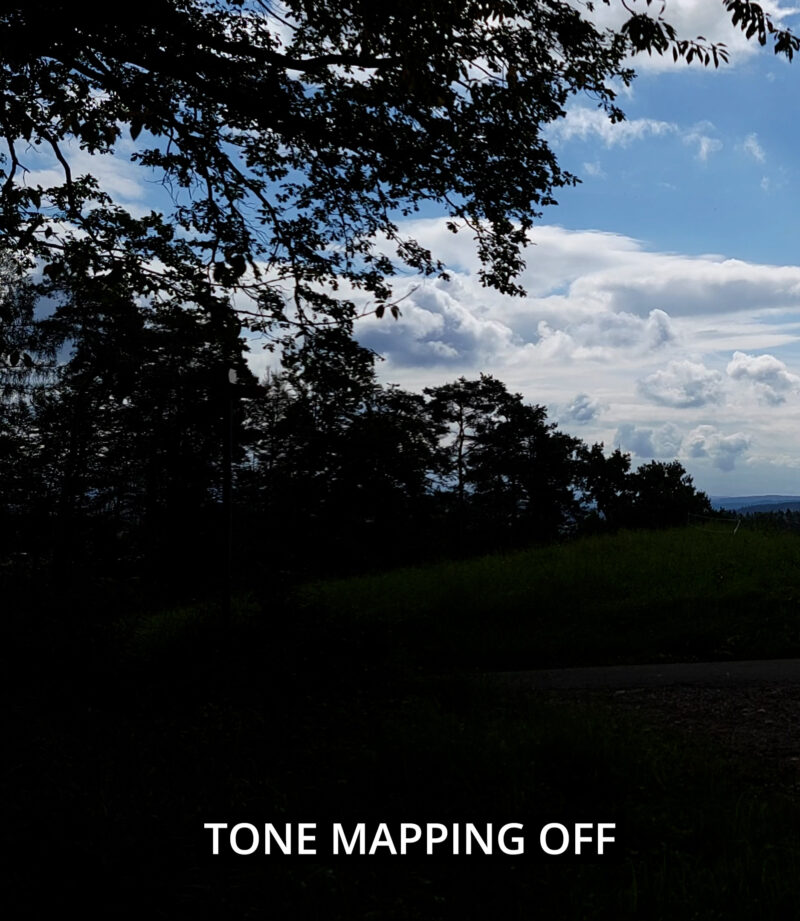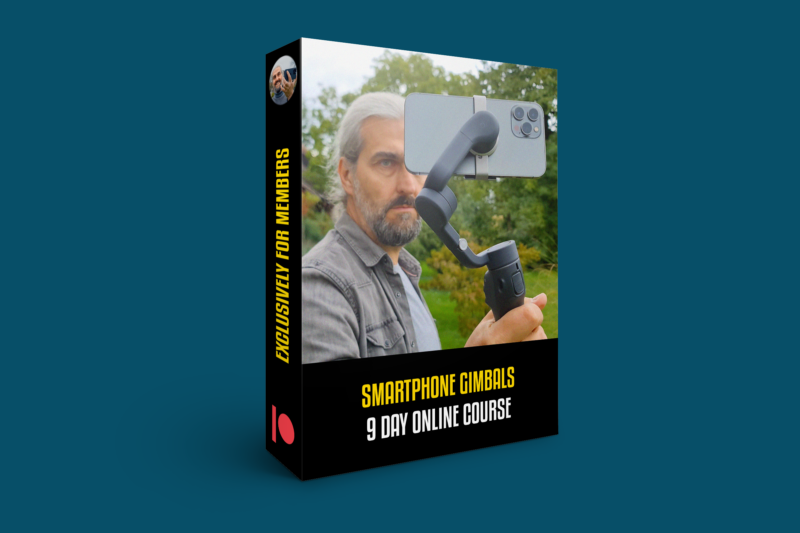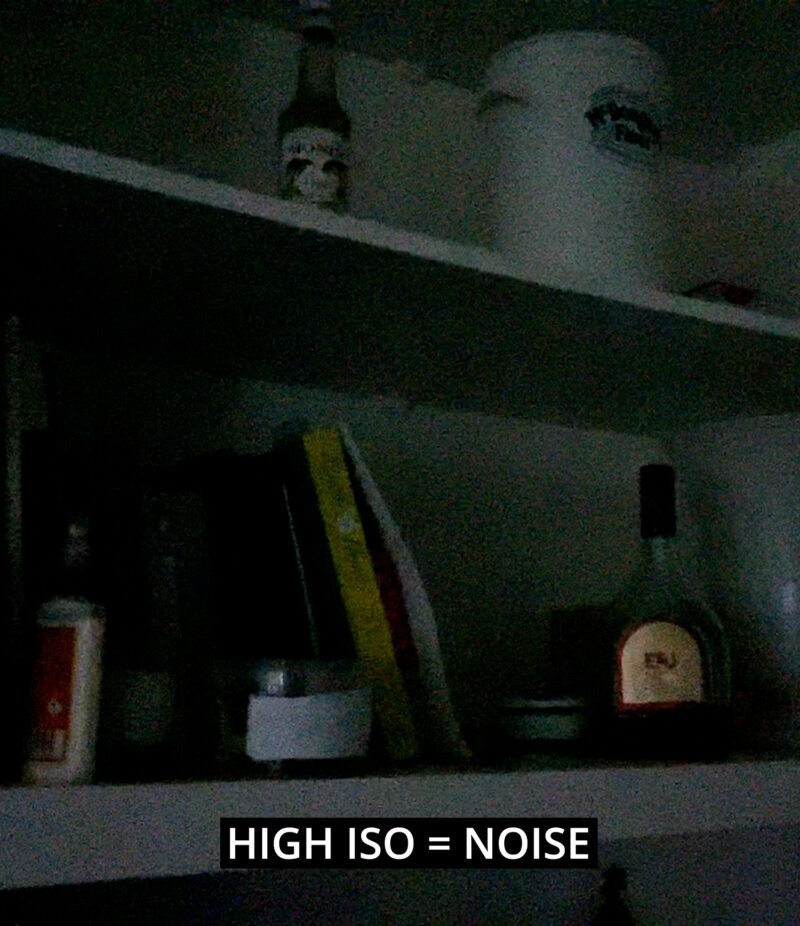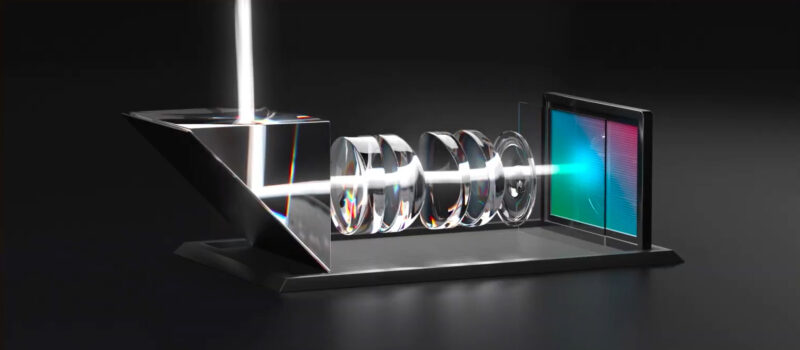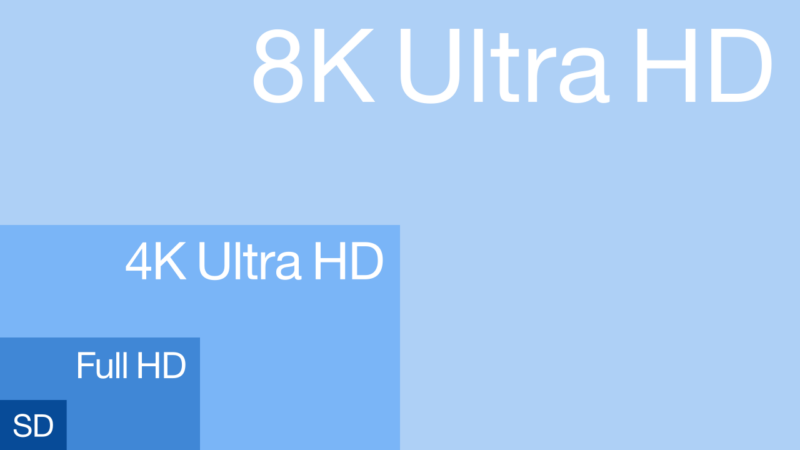The A to Z of Smartphone Filmmaking
A is for Aspect Ratio
Most smartphones shoot using a 16:9 aspect ratio by default, when you hold the phone horizontally.
If you shoot video vertically for social media, think about shooting horizontally in 4K instead. We can then use the footage for both horizontal and vertical video. Just set a 9:16 aspect ratio when editing and crop in.

Vertical aspect ratios cater to mobile viewing on platforms like Instagram, TikTok, and Snapchat. Horizontal aspect ratios are important for capturing wider landscapes and group shots, offering a more traditional cinematic feel in smartphone filmmaking.
Phones can also shoot widescreen 2.39:1 aspect ratio, either by cropping or by adding a 1.33x anamorphic adapter. To get an even more epic looking 2.76:1 aspect ratio, we can add a 1.55x anamorphic.
A is also for Audio
Audio is a critical component of smartphone filmmaking, as it greatly enhances the overall quality and impact of the film. Smartphones are equipped with built-in microphones, allowing filmmakers to record dialogue, ambient sounds, and other audio elements directly.
Most smartphones have more than one microphone. For example, the iPhone 14 Pro or Pro Max has a total of 4 microphones. 2 at the bottom, one at the top front and 1 in the camera block at the back.

Modern flagships use Digital Signal Processing to remove background noise and create clearer, crisper sounding voice audio.This includes filtering, noise reduction, equalisation, compression, and other audio enhancements.
While this might be ok in certain situations, to achieve a more professional-level audio, external microphones can be connected to smartphones, offering improved sound quality and control over recording, resulting in more immersive and engaging audio experiences for the viewers.
A is also for AI
Smartphones equipped with AI-powered algorithms can intelligently analyse scenes, optimise settings, and improve image quality for video recording. AI also enables features like real-time subject tracking, scene recognition and automated editing. Some of these features can help speed up the filmmaking process.
Additionally, AI-based post-processing techniques on smartphones can enhance video stabilization, noise reduction and even add creative effects. For example, the Google Pixel 7 Pro uses an AI process called “computer vision” to see and understand skin tones to then represent them more authentically and more accurately.
B is for B-Roll
B-roll is an essential aspect of smartphone filmmaking that refers to supplementary footage used to enhance storytelling and provide visual context.
Smartphones are great for capturing B-roll footage on the go, due to their portability and ease of use. I often shoot 4K B-roll at 60fps, which I can then use for slow-mo shots. Adding B-roll to your videos gives you somewhere to cut to, so more flexibility when editing. B-roll also adds visual interest as well as being an essential tool for storytelling.
B is also for Battery
Battery life is a crucial consideration in smartphone filmmaking as it directly impacts the duration and feasibility of shooting sessions.
Filmmaking often involves continuous filming for extended periods and, as well, shooting video is usually pretty demanding on the smartphone’s battery. Having a smartphone with a reliable and long-lasting battery means longer periods of uninterrupted filming. You might want to think about investing in portable chargers or battery packs. This will help you keep going during longer filmmaking sessions.
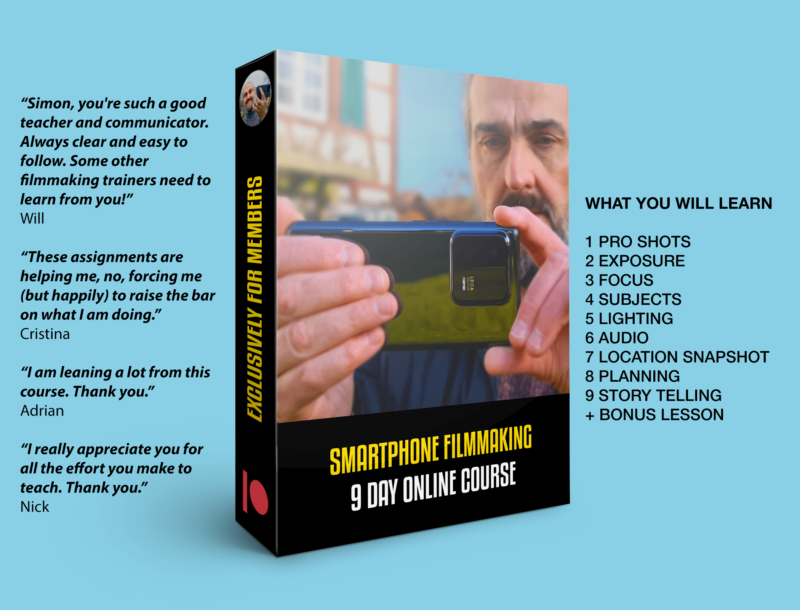
C is for Camera
Smartphones come with at least 2 cameras, a rear camera and a front “selfie” camera. But these days, even budget smartphones are equipped with ultrawide and telephoto options, as well. It’s a good idea to use different cameras to add different flavours to your final video. When you come to edit, you can switch between telephoto, wide and ultrawide.
On the downside, one limitation might be a varying quality between different cameras within a single device. Some smartphones feature multiple lenses or camera modules with different capabilities, which can result in discrepancies in image quality, dynamic range and low-light performance.

So, be mindful of these variations and choose the appropriate camera or lens combination to achieve consistent results. To resolve this issue, one option is to use the main camera for everything and then use add-on conversion lenses for some variation.
C is also for Clamp
A tripod clamp is an essential accessory in smartphone filmmaking that allows you to securely attach your smartphone to a tripod. It provides stability and eliminates unwanted camera shake during filming, resulting in smoother and more professional-looking videos. A tripod clamp also enables you to position their smartphones at various angles, offering flexibility in framing shots and capturing steady footage for different scenes.
These clamps are relatively inexpensive. You can get a good one for around $10-15.
D is for Depth of Field
Depth of field refers to the distance in a shot that appears in sharp focus.
As smartphones have small sensors, small lenses and fixed apertures, they’re notoriously poor at creating a shallow depth of field. A shallow depth of field means bokeh and blurry background, which is a very popular way of separating the subject from the background.

However, there are computational features which can create a pretty convincing fake shallow depth of field. Notably, iPhone 13 and 14 devices have Cinematic mode. That said, modern smartphones with bigger sensors can create a more blurry background than older devices. Make sure to choose the main lens and place the subject close to the camera.
Manipulating depth of field in smartphone filmmaking can help direct the viewer’s attention, create a sense of depth and dimension, and achieve a cinematic look by separating the subject from the background.
D is also for Dynamic Tone Re-Mapping
By applying dynamic tone re-mapping algorithms, smartphones can achieve more balanced and visually appealing footage, bringing out the details in both bright and dark areas of the frame. This technique enhances the dynamic range of the sensor.
By automatically adjusting the brightness and contrast levels, dynamic tone remapping ensures that details are preserved in both bright and dark areas. Using the process, smartphones can create tonally-balanced videos with improved overall image quality.
Dynamic tone remapping is a key feature of iPhones that enhances the visual quality of videos captured on these devices. The downside of dynamic tone mapping in iPhones is it prevents you locking exposure fully. In Android devices it can at least be turned off.
E is for Exposure
Exposure determines the overall brightness and visibility of the captured footage. Proper exposure ensures that the subject is well-lit and visible, while maintaining detail in the highlights and shadows.

Most smartphones allow you to lock exposure by long pressing on the screen. There’s also the option to adjust the exposure value with a slider, in both iOS and Android devices. Smartphones quite often overexpose videos and photos, so you might want to think about adjusting this down, if it’s appropriate.
Many Android devices offer manual control of exposure, so you can set ISO, shutter speed and white balance precisely.

To do this with an iPhone, you will need a 3rd party app like FiLMiC Pro.
F is for Focus
Android smartphones offer various focus options, including manual and automatic focus modes, allowing you control over what elements are in focus within the frame. Accurate focus ensures subjects are crisp and well-defined, enhancing the overall visual quality.
Flagship smartphones have powerful auto focus systems which identify and focus on faces. You can also override this autofocus by simply tapping on the screen on the object you want to focus on.
Most Android devices offer manual focus options in their native camera apps, allowing users to adjust the focus manually by tapping on the desired area or using a slider.
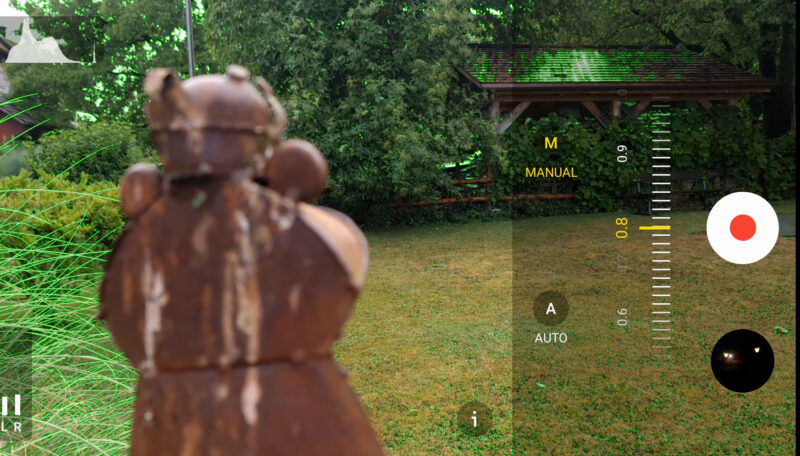
Aside from tapping the screen, focus on iPhones is primarily automatic. However, third-party camera apps such as Filmic Pro provide manual focus control as an added feature.
F is also for Frame Rate
Frame rate is a crucial aspect when it comes to creating smooth motion within the video. Smartphones offer various frame rate options, typically including standard rates like 24fps, 30fps, and 60fps. Choosing the appropriate frame rate is essential for achieving the desired visual aesthetic and conveying the intended mood or storytelling style in smartphone filmmaking.

24fps is the frame rate for the film look. 30fps looks a bit more like TV. 60fps looks more like a video game, unless you use it for creating slow motion video. 60fps at 4K resolution is the best for high quality slow motion, because when you shoot at 120 or 240fps, you are usually limited to 1080p resolution.
While iPhones generally cover all 3 main frame rates in all cameras, Androids are more variable. Some androids only offer 24fps when shooting 8K resolution for example.
F is also for Filmic Pro
Filmic Pro is a professional video camera app for smartphones and tablets. It offers a wide range of features, including manual controls, advanced codecs, and hardware integrations. It is a popular choice for filmmakers, vloggers, and other creators who want to capture high-quality video on their mobile devices.
Filmic Pro is available for both iOS and Android devices. It supports a wide range of camera settings, including ISO, shutter speed, and white balance.The app can be used with a variety of hardware accessories, such as anamorphic lenses and gimbals.

It is a paid app, but there is a free trial version available.
While Filmic Pro is the most well known, there are some more affordable apps available. For iPhone there’s Pro Camera by Moment, Beastcam, Protake and Cinema P3. For Android there’s McPro24fps and free apps such as Open Camera and StaCam by Zhiyun.
G is for Gimbal
A gimbal doesn’t just allow you to shoot stabilized and smooth footage.
A 3 axis gimbal is a motorised device that keeps the smartphone steady and level, and allows you to shoot all kinds of different shots that are impossible to get holding your smartphone in your hands. There’s low tracking shots, high tracking shots, crane shots, sideways tracking shots and tons more.
If you take my 9 day gimbal course available for members on Patreon, you will learn all these shots and discover everything else a gimbal can do.
G is also for Grip
A Grip allows you to hold and stabilise your smartphone during recording. Having a secure and comfortable grip on the smartphone helps reduce camera shake and helps you create smoother footage.

Various accessories available to provide filmmakers with a more secure grip on your smartphone. Some of them are customisable, so you can add handles, lights, microphones and so on.
Find out more about Beastgrip
H is for HDR
Most smartphones now come with various HDR options. HDR (or High Dynamic Range) works by combining multiple exposures of the same scene to create a final image or video with improved dynamic range, preserving details in both highlights and shadows.
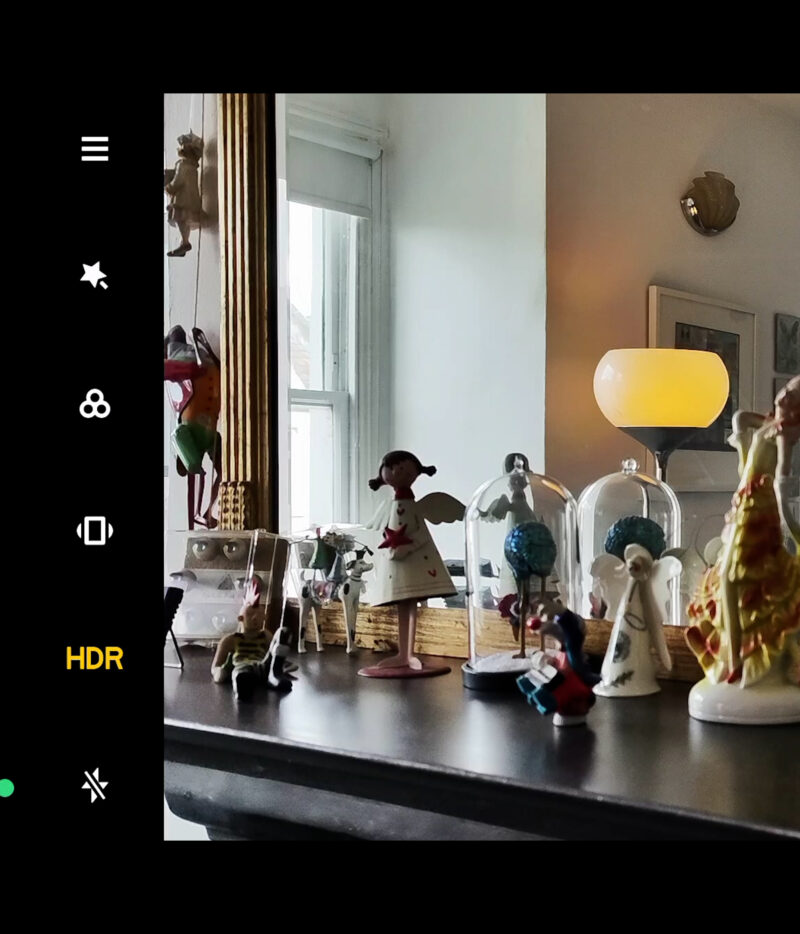
There’s also HDR systems such as HDR10+ and Dolby Vision which use dynamic metadata to adjust and optimise each frame of the HDR video to the consumer display’s capabilities. However, to edit and view this type of video correctly, you will need a compatible screen and an editing system set to the correct colour space.
I is for ISO
ISO is one of the 2 settings which controls exposure in a smartphone. The other one is shutter speed. If ISO is too high, digital noise appears in the video which often looks ugly and reduces the quality of the video. If you’re setting ISO manually, try to keep it as low as possible.
J is for Just Be Yourself
“Just Be Yourself” is a valuable principle in smartphone filmmaking that encourages authenticity and genuine storytelling. Smartphones offer a personal and intimate filmmaking experience, allowing individuals to express themselves and share their unique perspectives. By embracing one’s true self and capturing moments authentically, smartphone filmmakers can create relatable and engaging content that resonates with audiences on a deeper level.
J is also for Juxtaposition
Juxtaposition is a powerful technique in smartphone filmmaking that involves placing contrasting elements side by side to create meaning and impact. By skillfully juxtaposing visuals, sounds, or concepts, filmmakers can evoke emotions, highlight differences, or convey complex ideas.
If you’re using your smartphone for visual storytelling, try experimenting with juxtaposition to engage your audience with dramatic contrast.
An example of juxtaposition in smartphone filmmaking could be capturing a peaceful, serene scene of nature, such as a beautiful sunset over a calm lake, followed immediately by a chaotic, fast-paced urban environment with bustling city streets and traffic. This contrast between the tranquillity of nature and the hustle and bustle of the city creates a powerful contrast, highlighting the differences between two settings.
K is for Kinemaster
Kinemaster is a popular video editing app that plays a significant role in smartphone filmmaking. It offers a range of powerful editing tools and features specifically designed for mobile devices, allowing filmmakers to edit their videos on the go. With its intuitive interface, multi-track timeline, and various effects and transitions, Kinemaster enables us to enhance our footage, add professional-level edits and create visually compelling videos directly from our smartphones.
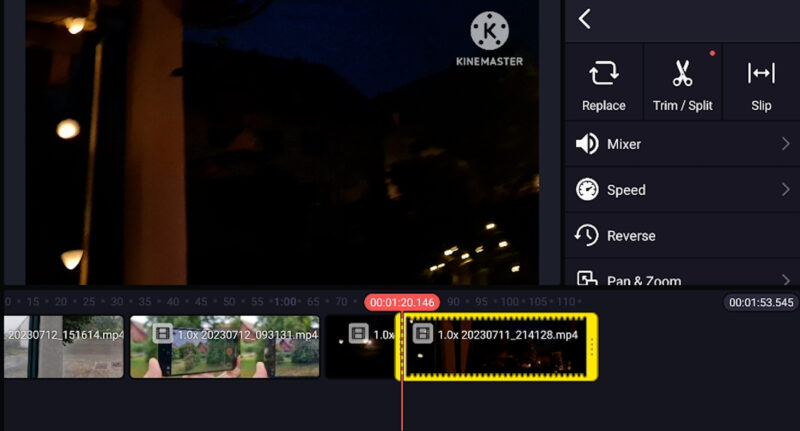
CapCut, LumaFusion and VlogNow are alternative smartphone video editing apps, similar to Kinemaster. These apps offer a variety of features, such as video trimming, cutting, and editing, as well as the ability to add music, text, and effects. They have made it possible for anyone with a smartphone to create high-quality videos that can be shared on social media or other platforms.
CapCut is a free app that is available on both iOS and Android devices, which also has a subscription option for full use of all the features. It is a popular choice for creating short, TikTok-style videos.
LumaFusion is a paid app that is now available for both Android and iOS devices. For editing on a mobile device, LumaFusion is one of the most powerful pieces of software.
VlogNow is a free app that is available on both iOS and Android devices, which again offers a subscription option for full use of all the features. It is designed specifically for vlogging, and it offers a variety of features that are helpful for creating video blogs.
K is also for Kelvin
Kelvin is the name of the scale used for measuring colour temperature. Colour temperature is an essential element of setting white balance. The colour of lights are also measured in Kelvins.
Open up Pro mode in a Samsung and you’ll see WB for white balance. Below that you’ll find the letter A (because it’s in Auto white balance mode) and a number followed by a K for Kelvin. If you move the camera, you will see that number changing automatically.

If we tap the white balance button, we now get a slider to control colour temperature, which goes from blue at one end to red at the other end of the scale.
Using an iPhone, you can see this Kelvin number using a 3rd party app like Filmic Pro.
L is for Lighting
Lighting is a hugely important, much underrated aspect of smartphone filmmaking. Lighting plays a key role in the overall appearance of an image. Not only does lighting have an impact on the mood, atmosphere, it also determines how much your sensor is challenged.
The problem is, most smartphone filmmakers don’t have access to full lighting techniques and equipment, such as external lights or light modifiers. Modifiers are things such as bouncers, reflectors, absorbers, diffusers and filters.

Before you switch to a LOG setting or throw money at cinematic LUTs, I suggest you put your efforts into understanding how to manipulate and work with existing light conditions to achieve more professional results.
There’s accessories that can assist you, such as portable LED lights, diffusers, and reflectors that enable filmmakers to shape and modify the light to achieve the desired look and mood. If you work to control shadows, reduce harsh lighting and provide more balanced and flattering illumination for subjects, the result is going to be more visually appealing.
L is also for Lens
Smartphone lenses come in various types, including wide-angle, telephoto, and macro, offering filmmakers versatility in capturing different types of shots.
Lenses have an impact on the field of view, perspective and overall image quality. By attaching external lenses or using built-in lens options, smartphone filmmakers can expand their creative possibilities, achieve unique visual effects and we can elevate the overall cinematic appeal of our videos.

Try using your smartphone’s different cameras to capture shots with different character. Maybe use the ultrawide for an establishing shot to reveal where the video takes place. Try using the telephoto to compress the field of view and focus the audience on a particular subject.
Be aware that some smartphones’ secondary cameras are lower quality than the main camera, so you might notice a drop in quality.
L is also for LUT
LUT (Look-Up Table) is a valuable tool in smartphone filmmaking that allows filmmakers to apply specific colour grading and stylistic effects to their footage.
Filmmakers, colorists, and editors use LUTs because they are convenient. Rather than create an entire colour space from scratch every time you work on a video editing project, you can facilitate the colour grading process by applying a LUT that comes with preset colour profiles. LUTS are like colour templates you can apply to your videos, a bit like applying a theme for design purposes.
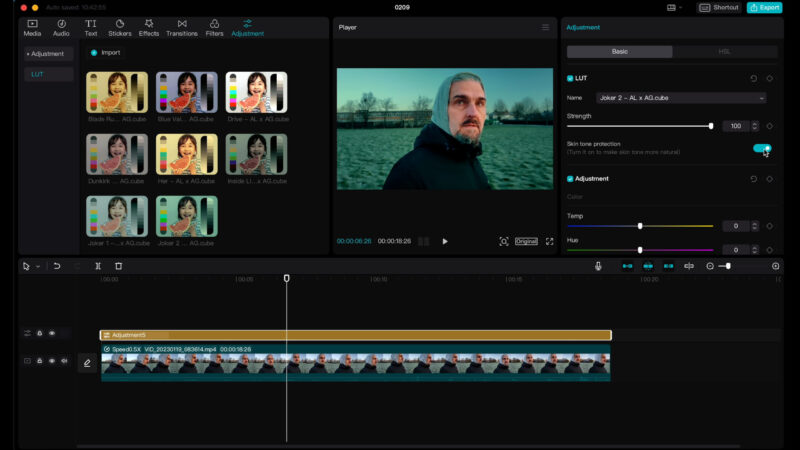
You should be a bit careful when using LUTs as many people will use them like Instagram filters. Throw them on and hope for the best.
There are actually many different kinds of LUTs. Transformation LUTs, Viewing LUTs, Calibration LUTs, Log normalisation LUTs and so on. If you like to play with the colour of your videos, LUTs are something worth learning about.
M is for Motivation
One of the big differences between an experienced filmmaker and a beginner is that a beginner often creates shots without motivation. Putting it simply, sometimes a beginner creates shots without any reason behind them. Either that, or we’re not sure which kind of shot we should and when we should use it.
Camera motivation is an absolute game-changer when it comes to creating jaw-dropping films with your smartphone. When you understand camera motivation, you become a master storyteller. You capture shots that perfectly align with what your characters or subjects are doing… and that’s when the magic happens.
By establishing a crystal-clear camera motivation, you ensure that every shot serves a purpose and keeps the audience engaged. It’s like connecting all the dots in a beautiful and logical way. Your footage flows seamlessly, and your viewers won’t be able to look away! It’s all about maintaining that visual continuity, my friends.
Imagine this: by understanding camera motivation, you’ll be able to take your films from ordinary to extraordinary. Trust me, it’s like unlocking a secret superpower that will skyrocket your filmmaking skills! And guess what? As a Patreon supporter, you’ll gain access to in-depth tutorials, behind-the-scenes content, and personalised tips that will turn you into a filmmaking maestro.
By joining my Patreon community, you’ll not only become part of an incredible group of passionate filmmakers, but you’ll also be directly supporting the channel.
M is also for Memory
Our phone’s memory determines how much storage space we have for all that amazing video footage we capture. Having plenty of memory is an absolute must if you want to shoot high-resolution videos, especially for those long recording sessions or when you need multiple takes.
Running out of memory can seriously limit your creativity and compromise the quality and duration of your precious footage. So, it’s vital to manage your smartphone’s memory effectively and consider external storage options.
Here are some tips for managing memory on your smartphone for filmmaking:
1. Offload and backup: Regularly transfer your footage to a computer or external storage device to free up space on your smartphone. Ensure you have multiple backups of your footage to prevent data loss.
2. Delete unnecessary files: Remove any unused or unwanted files, such as old videos, photos, or apps that are taking up valuable memory space. Be selective about what you keep on your device and consider using cloud storage options for long-term storage.
3. Clear cache and temporary files: Clearing cache and temporary files can help free up additional space on your smartphone. Many apps, including video editing apps, generate temporary files that can accumulate over time.
4. Use cloud storage or external memory: Consider utilising cloud storage services or external memory options, such as microSD cards or portable hard drives, to expand your storage capacity and keep your footage accessible without filling up your smartphone’s internal memory.
Remember, it’s always a good practice to regularly review and manage your smartphone’s memory to ensure you have sufficient space available for capturing high-quality footage during your filmmaking endeavours.
M is also for Microphone
Microphone accessories are integral to smartphone filmmaking as they enhance the functionality and versatility of recording audio. Accessories like microphone adapters and connectors allow filmmakers to connect a wider range of professional microphones to their smartphones. Additionally, accessories such as windscreens or foam covers help reduce wind noise and pops, ensuring cleaner audio recordings in outdoor or windy environments. By utilising microphone accessories, smartphone filmmakers can achieve higher-quality audio and elevate the overall production value of their films.
N is for ND filter
ND filters allow smartphone filmmakers to lower the shutter speed to achieve motion blur in videos, particularly in well-lit environments.
If the shutter speed is set too high, the resulting video can appear overly sharp and lack natural motion blur. This can make the footage look choppy and less cinematic. It is especially noticeable when capturing fast-moving subjects or scenes with significant motion. Lowering the shutter speed allows for smoother and more fluid motion, creating a more aesthetically pleasing and visually appealing video.

There are different types of ND filter accessories available for smartphones. Clip-on ND filters attach directly to the smartphone lens using a clip mechanism, while magnetic ND filters have a magnetic mount for quick and secure attachment. Threaded ND filters screw on lens mounts or attachments, providing precise control over exposure. These accessories offer smartphone filmmakers options to reduce light and achieve balanced exposure in various lighting conditions.
O is for Optical
Optical features, such as optical image stabilization (OIS), generally provide better results compared to their digital counterparts, such as electronic image stabilization (EIS).

Optical stabilization physically adjusts the lens or image sensor to counteract camera shake, resulting in smoother and more natural-looking footage. EIS, on the other hand, uses software algorithms to digitally stabilise the image, which can lead to some loss in image quality and potential artefacts.
Optical zoom is superior to digital zoom in terms of maintaining image quality and preserving details.
Optical zoom uses the physical movement of lenses to magnify the image, resulting in a true optical enlargement without loss of resolution. On the other hand, digital zoom enlarges the image by digitally cropping and interpolating pixels, which leads to a loss of image quality and reduced clarity. For that reason, it’s best to stick to optical zoom or simply don’t use zoom at all.
P is for Periscope
Periscope lenses are a type of optical technology used in smartphone cameras to achieve high-quality optical zoom. These lenses use a prism or mirror system to reflect light, and this allows a longer focal length and greater zoom range without having a huge lens sticking out of your smartphone.
P is also for Pixels
A digital image is made up of pixels. Generally speaking the more pixels you have in an image the more detail and clarity there will be. The resolution of your video will be measured in pixels, the same way the resolution of your TV or computer monitor is also measured in pixels.
While more pixels means more detail, it can also mean the pixels need to be smaller to fit onto the small smartphone sensor. And smaller pixels are not as good at capturing light as bigger pixels. To counter this disadvantage, sensor makers use a system called “pixel binning” which combines a number of smaller pixels to create a bigger pixel when needed.
Q is for Qualcomm
Qualcomm is a leading semiconductor company which makes the chipsets used in the majority of Android smartphones. Qualcomm’s Snapdragon processors are super powerful, which is necessary for high-quality video recording, editing and playback.
If you have a 2022 or 2023 Android device, chances are it comes with a Qualcomm Snapdragon 8 Gen 2. Unless you have a Google Pixel, in which case you’ll have a Google Tensor chipset. When it comes to shooting and editing video, your smartphone’s processor is what makes the difference between smooth high quality footage and lower resolution, glitchy footage.
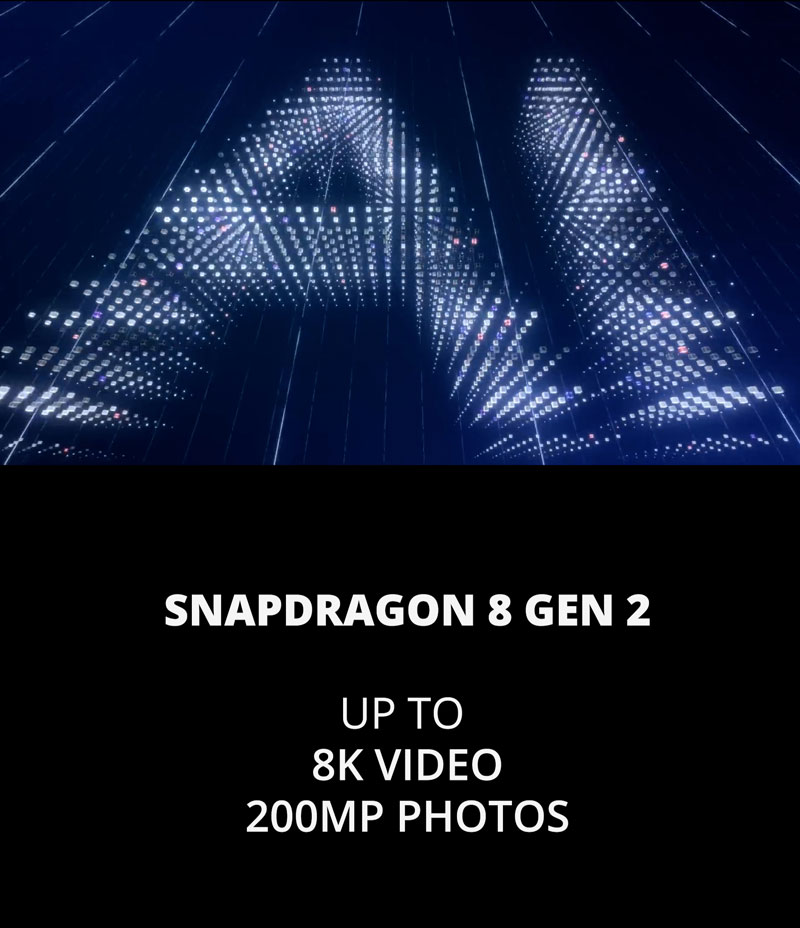
The Snapdragon 8 Gen 2 chipset is Qualcomm’s most powerful chipset to date which supports up to 8K video resolution and 200 MP photos. Apple’s latest iPhones come with the A16 Bionic chipset, which is equal to the Qualcomm and perhaps a touch more efficient. However, the A16 supports up to 4K video at 60fps and up to 48MP photos.
R is for Resolution
Resolution determines the level of detail and clarity in the captured footage. When you’re editing your video, to get the best quality after uploading to a streaming platform like YouTube, start with the highest quality possible.
Personally, I shoot everything in 4K now. I don’t shoot 8K as it’s not available in all the main frame rates, plus the files are much bigger. 4K resolution is enough for most uses, and I recommend you try to shoot everything in 4K if possible.
With iPhones, you can easily switch resolution by tapping the setting in the corner of the camera interface. With Samsung’s you have to tap the resolution and select from a menu. Samsung used different terms to Apple, such as FHD (full high definition) and UHD (ultra high definition). The one you want is UHD, which is equivalent to 4K.
R is also for Rack Focus
Rack focus is a technique used in smartphone filmmaking to shift the focus smoothly between subjects in a scene, creating a visually dynamic effect. By adjusting the focus from one subject to another, filmmakers can guide the viewer’s attention and emphasise important elements of the story. Smartphone cameras with manual focus control allow for precise rack focus shots, adding depth and visual interest to our videos.
You can also create a rack focus using the auto focus. Just move the camera slightly so that the focus changes. Some smartphones change focus smoothly, while the more budget phones are more jerky. But you can experiment and see what works best. iPhones with Cinematic Mode allow you to create rack focus shots using keyframes when editing.
R is also for Rigs
Rigs in smartphone filmmaking refer to external attachments and accessories that provide stability and mounting options for other bits of kit. As well, these rigs can be mounted to a tripod.
Smartphone rigs typically include features like hand-grips, tripod mounts, multiple mounting points and accessory attachments. You can attach external microphones, lights, lenses and filters to improve the overall quality and professional look of your videos.
S is for Stabilisation
When we talk about stabilisation, we can be talking about different things. A simple tripod, a smartphone gimbal, or the inbuilt stabilisation systems in your smartphone. Smartphone cameras employ various stabilization technologies, such as optical image stabilization (OIS) and electronic image stabilization (EIS), to counteract motion and vibrations.
Optical is better than electrical. In low light situations, you might find your electronic stabilisation creates artefacts or warps the image as it tries to remove hand shakes. As well, slow shutter speed can have a negative effect on electronic stabilisation. Yet, slow shutter speed is desired to create natural-looking motion blur.
If you can, get a smartphone with good optical stabilisation. Otherwise, think about switching it off and using a gimbal or tripod.
T is for Tripod
A tripod is a fundamental tool in smartphone filmmaking as it provides stability and allows for precise positioning of the smartphone camera. It helps eliminate camera shake, resulting in smooth and steady shots.
To mount a smartphone to a tripod use a smartphone tripod clamp. The great thing about filming with a smartphone is you don’t need a big heavy tripod. There’s a huge range available from really tiny up to full size. I have a variety to fit different situations.

Smartphones are so small and light, you can even prop them up against objects. Don’t always feel you need to be loaded down with tons of kit. Use your imagination and improvise.
T is also for Telephoto
Telephoto lenses offer an extended focal length, enabling filmmakers to capture distant subjects with greater detail and without sacrificing image quality. They are particularly useful for achieving close-ups or capturing subjects that are physically far away.
Smartphone users can also explore external telephoto lens accessories that attach to the smartphone camera, expanding the zoom capabilities and versatility of their filmmaking. Use a telephoto to get closer to the subject, but also to add character. When you choose to use a telephoto lens, it’s creative as well as practical.

U is for Ultrawide
Ultrawide lenses in smartphone filmmaking provide a wider field of view, allowing filmmakers to capture expansive landscapes or fit more elements into the frame. They offer a unique perspective and can add a sense of depth and grandeur to the footage.
Like with the telephoto, you can look at using an external ultrawide conversion lens that attaches to the smartphone camera. Remember, your main camera is probably the best quality, so why not use an extra wide angle conversion lens with the best quality sensor?
V is for Versatility
Versatility is a key advantage of smartphone filmmaking. With smartphones we have the ability to capture high-quality videos in various settings and situations. Smartphones are compact and portable, and we always have them with us. So they are great for capturing spontaneous moments.
Smartphones cameras can be used in situations where using a bigger camera might be awkward or simply not allowed. For example, on the London Underground I was once stopped from filming using a 8mm camera. But who is going to stop someone filming with a smartphone?
As long as you don’t make yourself look like a filmmaker, with a big rig and microphone, you will most likely be left alone. Basically, with a smartphone you can blend into the general population and be more discreet with your filming.
W is for White Balance
Correct white balance ensures accurate colour representation in the captured footage. By adjusting the white balance, we can compensate for different lighting conditions and achieve natural-looking colours.
Smartphones often offer automatic white balance settings. But using Pro Mode or a 3rd party app like Filmic Pro, we can adjust and lock white balance manually.
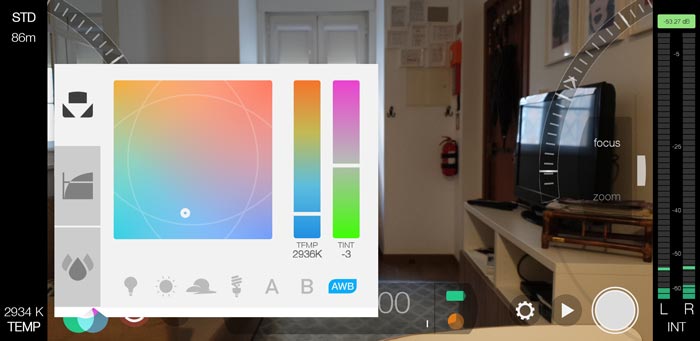
If white balance changes during a shot it can look a bit messy. With a Samsung device, it’s easy to lock exposure. With an iPhone you can’t lock white balance without a 3rd party app. However, iOS 17 is reported to be bringing in a white balance lock.
X is for Xperia
Xperia is a smartphone brand by Sony. This range of devices offer features and capabilities that are well-suited for users who want to take their filmmaking more seriously.
Xperia devices often come equipped with advanced camera systems, including high-resolution sensors, optical image stabilization and manual controls over important settings, providing us with more creative control over our footage.

The Xperia’s Cinematography Pro mode gives filmmakers manual control over the camera settings. This includes things like the shutter speed, aperture, and ISO. This level of control is typically only found on professional cameras, so it’s a great feature for filmmakers who want to create videos with a cinematic look.
Y is for You
Or your… because your best camera is the one you have with you.
The saying “the best camera is the one you have with you” emphasises the importance of utilising the available tools at hand to capture moments. It highlights the fact that the camera’s quality matters less than the photographer’s ability to see and capture compelling images. In the context of smartphone filmmaking, it encourages filmmakers to make the most of their smartphones’ capabilities and focus on storytelling rather than being limited by equipment.
Z is for Zoom
Zoom functionality in smartphone filmmaking allows filmmakers to bring distant subjects closer without physically moving closer to them.
Optical zoom utilises the lens’s physical movement to achieve magnification, preserving image quality and detail. Digital zoom, on the other hand, enlarges the image digitally and may result in a loss of quality.
So, while it might be tempting to zoom right in on a distant subject using digital zoom, be aware that when you view the resulting video on a bigger screen you might find it doesn’t hold up too well. Remember that most of the time we are monitoring our video on a very small screen, so you might not be able to see all the ugly artefact until you view the footage later.
For that reason, it’s best practice to avoid using digital zoom for videos, unless you know the loss of quality isn’t important.
Smartphone Videography – Beginner to Advanced
If you want to know more about filmmaking, my book Smartphone Videography – Beginners to Advanced is now available to download for members on Patreon. The book is 170 pages long and covers essential smartphone filmmaking topics:
Things like how to get the perfect exposure, when to use manual control, which codecs to use, HDR, how to use frame rates, lenses, shot types, stabilisation and much more. There’s also my Exploring the Film Look Guide as well as Smartphone Colour Grading, as well as over 50+ video lessons covering topics such as cinematic camera movement, framing and editing.
If you want to join me there follow this link.
Simon Horrocks
Simon Horrocks is a screenwriter & filmmaker. His debut feature THIRD CONTACT was shot on a consumer camcorder and premiered at the BFI IMAX in 2013. His shot-on-smartphones sci-fi series SILENT EYE featured on Amazon Prime. He now runs a popular Patreon page which offers online courses for beginners, customised tips and more: www.patreon.com/SilentEye